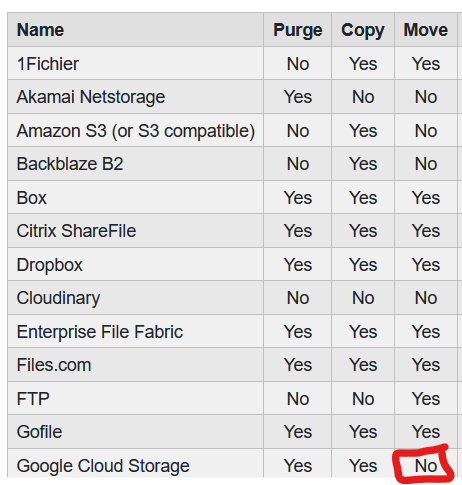What is the problem you are having with rclone?
I use rclone to sync my backups to a bucket in Google Cloud Storage. I have lifecycle rules set so that older files use cheaper storage classes (e.g. coldline, archive). This works as expected until I rename a file and rclone syncs the rename. This file's storage class will revert back to standard, incurring a higher cost, despite the content not changing at all. If I change the name in Google Cloud Console, the storage class stays the same so this is not a Google Cloud limitation. From what I see in the logs it's because rclone copies the file to a new location on the server and then deletes the old file. Is there a way to make it actually rename the file instead (using a move instead of copy+delete)?
Run the command 'rclone version' and share the full output of the command.
rclone v1.69.1
- os/version: alpine 3.21.2 (64 bit)
- os/kernel: 6.1.0-13-amd64 (x86_64)
- os/type: linux
- os/arch: amd64
- go/version: go1.24.0
- go/linking: static
- go/tags: none
Which cloud storage system are you using? (eg Google Drive)
Google Cloud Storage
The command you were trying to run (eg rclone copy /tmp remote:tmp)
rclone sync --exclude='.*' --track-renames --verbose /data/backup gcs:my-bucket-name/backup
Please run 'rclone config redacted' and share the full output. If you get command not found, please make sure to update rclone.
[gcs]
type = google cloud storage
bucket_policy_only = true
location = us-central1
service_account_file = /config/google.json
env_auth = true
### Double check the config for sensitive info before posting publicly
A log from the command that you were trying to run with the -vv flag
I redacted this, if you think there could be anything else there that's relevant, I can paste more.
2025/04/10 22:18:24 INFO : GCS bucket my-bucket path backup: Making map for --track-renames
2025/04/10 22:18:24 INFO : GCS bucket my-bucket path backup: Finished making map for --track-renames
2025/04/10 22:18:24 DEBUG : GCS bucket my-bucket path backup: Waiting for checks to finish
2025/04/10 22:18:24 DEBUG : GCS bucket my-bucket path backup: Waiting for renames to finish
2025/04/10 22:18:24 DEBUG : sketch.txt: md5 = ded77e0f64e6ebfe83759259b40959e2 OK
2025/04/10 22:18:24 INFO : sketch.txt: Copied (server-side copy) to: sketch-key.txt
2025/04/10 22:18:24 INFO : sketch.txt: Deleted
2025/04/10 22:18:24 INFO : sketch-key.txt: Renamed from "Dropbox/sketch.txt"
2025/04/10 22:18:24 DEBUG : GCS bucket my-bucket path backup: Waiting for transfers to finish
2025/04/10 22:18:24 DEBUG : Waiting for deletions to finish
2025/04/10 22:18:24 INFO :
Transferred: 56 B / 56 B, 100%, 0 B/s, ETA -
Checks: 2682 / 2682, 100%
Deleted: 1 (files), 0 (dirs), 28 B (freed)
Renamed: 1
Transferred: 2 / 2, 100%
Server Side Copies: 1 @ 28 B
Elapsed time: 10.6s