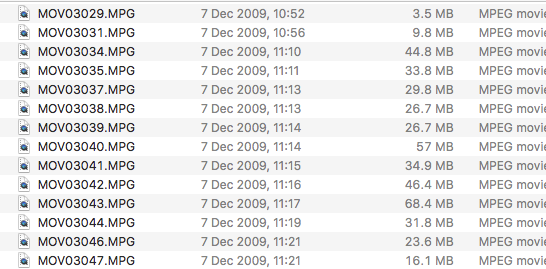Hi NCW,
I am recovering 2.7tb from DB for our organisation for the local archive.
rClone has be super…
that said, I have received the EOF file error on large video files <300mb
MP4, MOV, and AVI (and one pptx)
These videos were recorded at various events and with various devices.
They also were uploaded at different times to Dropbox (2010-2018).
The common denominator appears to be the file size, and somehow the timeout.
I am wondering if it relates to the simultaneous downloads? Or the Chunking?
As it seems to get stuck on a file or two in the directory,
much of this is raw footage, and as such there can be 10-12 clips in a directory
the error only seems to affect a few, and especially the first in a sequence…
although it doesn’t have the trouble with the other similar files i.e. those later in the sequence 004+
2018/02/09 09:11:00 NOTICE: Office/ARCHIVE/SANY0002.MP4: Removing partially written file on error: unexpected EOF
2018/02/09 09:11:04 NOTICE: Office/ARCHIVE/SANY0001.MP4: Removing partially written file on error: unexpected EOF
If you need, please PM me, and I can forward a text file with the output copied from my current session; as well as exact file sizes etc.
downloading from Dropbox Business account as Admin/unlimited
installed rClone yesterday using the script method on OSx 10.11.6
iMac 16gb i7-3770; writing to external USB 3.0 Seagate 5tb drive
Connection is xDSL in Belgium
I am wondering if this is something that can be tweaked, as it appears to affect the media files most, and those when it goes into a directory. I have not restarted rClone, as except for about 10 affected files, it continues to chug away.
many thanks for the great tool, and any help or suggestions,
D