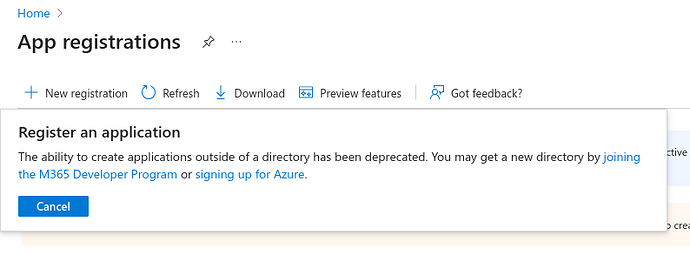Hey there, I have tried to work around the Microsoft limits on creating app registrations and was seemingly successful. This post's purpose is to act as a little guide for you to possibly achieve the same, or at least describe what worked for me if the company decides to sort of "patch" this the next day.
Firstly, a little backstory: Previously, it was possible to freely create Azure app registrations so that you can get your own client credentials - useful for rclone to maybe bypass some throttling imposed on the default ones. Now Microsoft has chosen to restrict this by blocking the registrations outside of so called directories that are quite difficult to set up. See right here (note the "you MAY get a new directory").
So I was offered the following options:
- Join the developer program - had to verify my phone number and after a profile creation process was told that I am not eligible for it
- Sign up for an Azure trial - just for 30 days, needs credit card details and I am not sure whether the registrations stay or get cancelled after the period, neither do I know if I can start another trial
- Sign up for Azure but pay as you go - also needs credit card details (duh)
- Use Azure as a student - would have to enter my details as verification with ISIC is not an option and felt like I would fail again like with the developer program, also not available for non-students
After wasting a few hours on the recommended ways, either failing or refusing to go through them, I managed to make a default directory show up not going through any of the aforementioned options and let me describe how (made a bunch of alternative Microsoft accounts to confirm and was surprisingly successful on all of them).
Here are the steps:
- Open up the Azure app registrations page. You may need to log in.
- Try clicking the "New registration" button. You should fail and see what is visible on the screenshot above.
- Click the "Signing up for Azure" link.
- You will be presented two options, trial and pay as you go. Click any of them.
- A sign up form will show up, some details filled and some missing. Fill the required ones with anything that will pass. For me, filling phone with some numbers, address and city with some letters and postal with 3 and 2 numbers (like 123 45) was enough.
- Continue with the first part of the form. I did a CAPTCHA, checked the first required checkbox and was finally able to click the "Next" button after doing so.
Lo and behold, that is it. Wait a few minutes for it to process and you may then see your directory listing. A default one should pop up. Switch to it and you should be able to register your app as per the official instructions.
Seemingly, the "Next" button does some magic and somehow creates the default directory even without continuing the form (giving out your credit card info).
Please let me know if this works for you or not, if it was "patched" already or not. This post kind of comes as a reply to this post (and the related GitHub issue). Have a nice day.