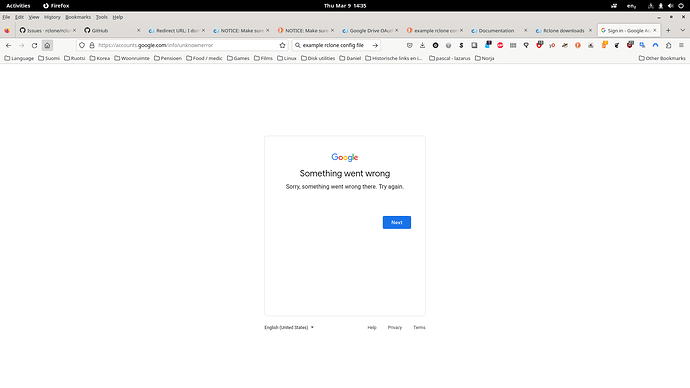What is the problem you are having with rclone?
I am having the same problem as the owner of this thread: "NOTICE: Make sure your Redirect URL is set to "http://127.0.0.1:53682/" in your custom config". However, I do not understand the solution that ncw gives: "When you set up your client_id at google, you need to put the redirect URL in there".
I feel really stupid but I do not know where to put the redirect. Is it in the rclone config? or in some other config?
Can you please help an obviously clueless rclone beginner? Hopefully I can then start using google drive ... ![]()
Run the command 'rclone version' and share the full output of the command.
rclone 1.60.1
- os/version: fedora 37 (64 bit)
- os/kernel: 6.1.14-200.fc37.x86_64 (x86_64)
- os/type: linux
- os/arch: amd64
- go/version: go1.19.3
- go/linking: dynamic
- go/tags: none
Which cloud storage system are you using? (eg Google Drive)
Google Drive
The command you were trying to run (eg rclone copy /tmp remote:tmp)
rclone config
The rclone config contents with secrets removed.
Name Type
==== ====
emigratie drive
e) Edit existing remote
n) New remote
d) Delete remote
r) Rename remote
c) Copy remote
s) Set configuration password
q) Quit config
e/n/d/r/c/s/q> e
Select remote.
Choose a number from below, or type in an existing value.
1 > emigratie
remote> 1
Editing existing "emigratie" remote with options:
- type: drive
- client_id: xxxxxxxxxxxxxxx
- client_secret: xxxxxxxxxxxxxxxxxxxx
- scope: drive
Option client_id.
Google Application Client Id
Setting your own is recommended.
See https://rclone.org/drive/#making-your-own-client-id for how to create your own.
If you leave this blank, it will use an internal key which is low performance.
Enter a string value. Press Enter for the default (xxxxxxx).
client_id>
Option client_secret.
OAuth Client Secret.
Leave blank normally.
Enter a string value. Press Enter for the default (xxxxxxxxxxxxxx).
client_secret>
Option scope.
Scope that rclone should use when requesting access from drive.
Choose a number from below, or type in your own string value.
Press Enter for the default (drive).
1 / Full access all files, excluding Application Data Folder.
\ (drive)
2 / Read-only access to file metadata and file contents.
\ (drive.readonly)
/ Access to files created by rclone only.
3 | These are visible in the drive website.
| File authorization is revoked when the user deauthorizes the app.
\ (drive.file)
/ Allows read and write access to the Application Data folder.
4 | This is not visible in the drive website.
\ (drive.appfolder)
/ Allows read-only access to file metadata but
5 | does not allow any access to read or download file content.
\ (drive.metadata.readonly)
scope> 1
Option service_account_file.
Service Account Credentials JSON file path.
Leave blank normally.
Needed only if you want use SA instead of interactive login.
Leading `~` will be expanded in the file name as will environment variables such as `${RCLONE_CONFIG_DIR}`.
Enter a value. Press Enter to leave empty.
service_account_file>
Edit advanced config?
y) Yes
n) No (default)
y/n>
Use auto config?
* Say Y if not sure
* Say N if you are working on a remote or headless machine
y) Yes (default)
n) No
y/n>
<5>NOTICE: Make sure your Redirect URL is set to "http://127.0.0.1:53682/" in your custom config.
<5>NOTICE: If your browser doesn't open automatically go to the following link: http://127.0.0.1:53682/auth?state=-qF_HDSblyuOjCIjiUseCg
<5>NOTICE: Log in and authorize rclone for access
<5>NOTICE: Waiting for code...
^C
A log from the command with the -vv flag
Paste log here: if necessary I will provide, but I think my lack of knowledge is the problem.
Thank you very much for your effort and your time!