rclone v1.53.1 with rclone cache mode full, read-only with the following settings:
ExecStart=/usr/bin/rclone mount
--config=/home/xtreamcodes/.config/rclone/rclone.conf
--allow-other
--vfs-read-chunk-size=3M
--vfs-read-chunk-size-limit=0
--vfs-read-ahead=3M
--buffer-size=0
--vfs-cache-max-age=168h
--vfs-cache-max-size=1T
--vfs-cache-mode=full
--cache-dir=/mnt/cache
--no-modtime
--no-checksum
--umask=002
--log-level=DEBUG
--log-file=/opt/rclone.log
--async-read=false
--rc
--rc-addr=localhost:5572
--bwlimit-file 1M \
--read-only \
My reasoning of the flags:
-
0 buffer size as to make every read buffer to disk and then serve to user from disk and to not waste bandwidth filling that memory buffer
-
3M chunks to make for a faster file open (3M should be enough for a 7 seconds buffer from a single request)
-
3M read ahead, so there will be always a buffer of 7 seconds in the disk
The way I see the workflow of rclone when a file is requested would be like this:
File is requested > 3M chunk downloaded and served to the user immediately > followed by a 3M chunk download and buffered to disk so the next read will be from the disk
So for each open file there will be 2 requests for 3M chunks at once.
However with just 6 files open it's using 100% of my download bandwidth:
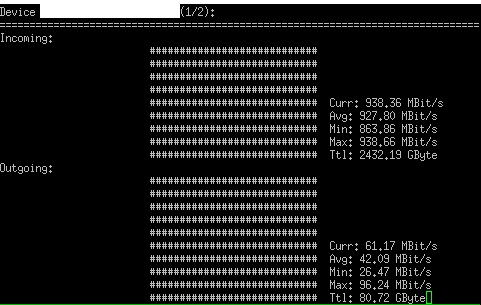
even with --bwlimit-file of 1M how's that possible?
I need help finding the optimal settings for the new cache mode, that targets minimal read-ahead (bandwidth spent downloading things in advance) with only what is strictly required to work.
With the default settings it does behave way better:
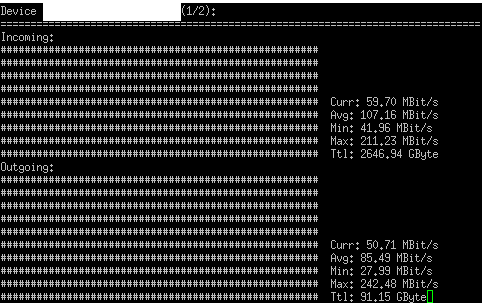
^ this with the defaults for the flags --buffer-size, --vfs-read-ahead, vfs-read-chunk-size-limit, vfs-read-chunk-size
What is the explanation behind this?