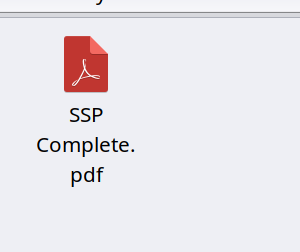Setup
I used the crypt remote and folder/remote solids is dependent upon folder/remote mega_sync.
So, anything in solids remote is going to be encrypted and uploaded in mega_sync
because it's connected to crypt remote solids.
So, the result should be, I get a file mirroring my entire Documents folder in Mega
This is happening, but except for some problems with syncing between Documents Folder and solids folder. solids folder seems to be making multiples of some files.
solids---> mega_sync is working as intended.
The main problem, I think is with, rclone sync '/home/bob/Documents/' '/home/bob/Downloads/solids/'
Under no circumstances should this file create mutiple copies of the same file, but this seems to have happened here.
What is the problem you are having with rclone?
Also, these are encrypted files. I think you would be able to tell if you look at my config but I don't know how to effectively explain myself
rclone seems to be stuck at the last largest file.
edit: This is no longer the problem as after taking an insane amount of bandwidth, it seemed to have uploaded the file successfully. But I added a 4mb file to the mix and rclone is still drinking data bandwidth like it's water and it's not uploading the 4mb file.
edit 2: After eating through an insane amount of data, it was successful in uploading the 4 mb file, but it seems to have uploaded a lot more, because the whole folder size is double what it is. It should be 750 mbs it's 1.489... GB rn in Mega
edit 3: rclone is making duplicates
They are supposed to be the same file. I cut and paste it with a different name to check how it works.
It's supposed to be like this, there should only be one file. Because I cut and paste the thing and most importantly this is the sub folder of the source folder, so the solids remote should mirror this as I using command
rclone sync '/home/bob/Documents/' '/home/bob/Downloads/solids/'
Run the command 'rclone version' and share the full output of the command.
(base) bob@bob:~
$ rclone version
rclone v1.63.1
- os/version: debian 11.7 (64 bit)
- os/kernel: [redacted] (x86_64)
- os/type: linux
- os/arch: amd64
- go/version: go1.20.6
- go/linking: static
- go/tags: none
Which cloud storage system are you using? (eg Google Drive)
Mega, but I think this problem seems to be occur on other sites too
The command you were trying to run (eg rclone copy /tmp remote:tmp)
echo "Syncing now!"
rclone sync '/home/bob/Documents/' '/home/bob/Downloads/solids/' -P -vv --log-file=rclonesync_upload_to_rcloneforum.txt & echo "Mounting mega_sync" & rclone mount mega_sync: /home/bob/Downloads/mega_sync --vfs-cache-mode writes -P -vv --log-file=mounting_folder_connected_to_mega_i_e_mega_sync_upload_to_rcloneforum.txt & echo "Mounting solids" & rclone mount solids: /home/bob/Downloads/solids/ --vfs-cache-mode writes --allow-non-empty -P -vv --log-file=mounting_folder_where_crypt_remote_mounts_upload_to_rcloneforum.txt
In essence, I am trying to run 3 separate commands, these are
[1] rclone sync '/home/bob/Documents/' '/home/bob/Downloads/solids/' -P -vv --log-file=rclonesync_upload_to_rcloneforum.txt (haven't uploaded the log, is it necessary?)
[2] rclone mount mega_sync: /home/bob/Downloads/mega_sync --vfs-cache-mode writes -P -vv --log-file=mounting_folder_connected_to_mega_i_e_mega_sync_upload_to_rcloneforum.txt
[3] rclone mount solids: /home/bob/Downloads/solids/ --vfs-cache-mode writes --allow-non-empty -P -vv --log-file=mounting_folder_where_crypt_remote_mounts_upload_to_rcloneforum.txt
The rclone config contents with secrets removed.
$ rclone config
Current remotes:
Name Type
==== ====
mega_sync mega
solids crypt
A log from the command with the -vv flag
Log of second command [2] rclone mount mega_sync: /home/bob/Downloads/mega_sync --vfs-cache-mode writes -P -vv --log-file=mounting_folder_connected_to_mega_i_e_mega_sync_upload_to_rcloneforum.txt
Log of Third Command [3] rclone mount solids: /home/bob/Downloads/solids/ --vfs-cache-mode writes --allow-non-empty -P -vv --log-file=mounting_folder_where_crypt_remote_mounts_upload_to_rcloneforum.txt
https://pastebin.com/9YLT9KPb