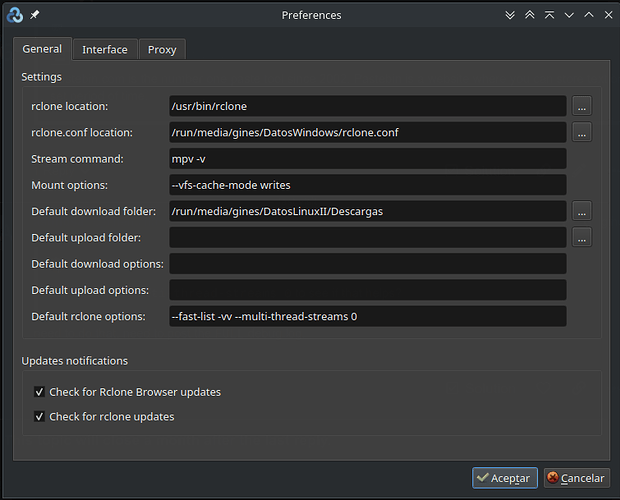gines333
March 28, 2023, 10:32am
1
Hi, I'm trying to download my UPTOBOX encrypted files and it doesn't leave me fails me:
1.62.2
Uptobox
rclone copy /tmp remote:tmp)
Paste command here
Use rclonebrowser
Paste config here
-vv flag
Paste log here
Failed to copy: failed to open source object: HTTP error 404 (404 Not Found) returned body:
Without having any of the details in the template, it's not possible to even guess as to what the issue might be.
gines333
March 28, 2023, 12:35pm
3
I do not understand what is missing, I have not known how to put something that is requested
There is the problem I have, Rclone's version, I don't use commands so I don't know what to put there, I use Rclonebrowser, and in the end I put part of the error it gives me in the RClonebrowser logs, I don't know what else to put.
If you can't enter in any of the information, it's likely no one can help as we have no idea what you are doing.
You need to run the rclone command listed in the template as they are typed out.
Let's start simple: What operating system are you using?
gines333
March 28, 2023, 1:13pm
5
I am with Windows 11 and with Manjaro Linux I use it in both
Which one is having the problem?
gines333
March 28, 2023, 3:14pm
7
I use the same RCLONE.conf file for all the systems I use, I have dualboot with Windows and Linux on my desktop and on my portable computer too, the problem is to download something encrypted because if I upload it without encrying it does not fail in the download.It happens to me in the four so that I use I think I should work with the same file in all the equipment without problem, with Drive it did not happen to me.
Not trying to be difficult here, but pick one system you'd like to troubleshoot.
On that system, open a command prompt or a terminal and run the commands that were in the help and support template.
gines333
March 28, 2023, 4:02pm
9
I don't know what commands I use use the RClonebrowser graphic interface I have never used it with commands.
asdffdsa
March 28, 2023, 4:37pm
10
need to enable debug ouput
from the rclonebrowser menu,
select File
select Preferences
in the text box Default rclone options, add -vv
post the FULL output
asdffdsa
March 28, 2023, 5:13pm
12
ok, good log.
i do not use uptobox, not sure what the issue is.
ncw
March 29, 2023, 1:13pm
13
@gines333 can you post that somewhere else? My ISP blocks pastebin.pl for some reason pastebin.com though
ncw
March 30, 2023, 3:53pm
15
Thank you - very good log.
So it appears that the file isn't being found for download.
Can you try --multi-thread-streams 0 to see if that helps?
When you say encrypted - are these encrypted by uptobox? Or by you?
You say that unencrypted files work OK - is that right?
gines333
March 30, 2023, 5:59pm
16
encrypted with rclonebrowser
Is there a way to save that information?
I want to know if I can use rclone.conf with their encryption passwords to download the encrypted content and decrypt it
Another option is to encrypt the content and upload it, but that's more work...
asdffdsa
March 30, 2023, 6:24pm
17
not sure what that means. exactly how did you upload the files to uptobox?
you created a rclone crypt remote and used rclonebrowser to upload to uptobox?
used uptobox website/software
on the command line, ca you run rclone config show and post the output
gines333
April 1, 2023, 1:50pm
18
i did it with an encrypted drive from rclone
asdffdsa
April 1, 2023, 1:56pm
19
need to do that, need to post the FULL debug log.
gines333
April 1, 2023, 2:13pm
20
this?
not sure how to put and use it