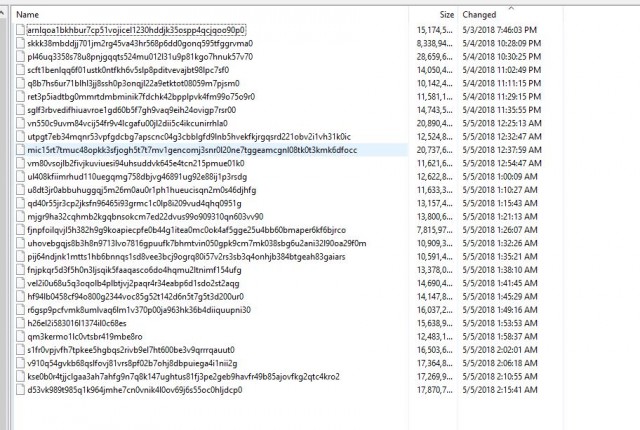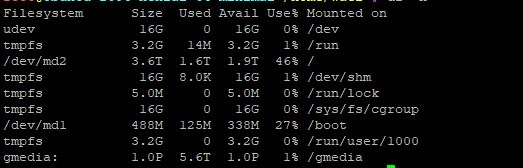Alora
May 5, 2018, 4:39am
1
Hi,
Any idea why those files not transfer to my gdrive. they still in rclone_upload folder
the files already available to play in PLEX but still not available in the gdrive. this is my rclone config
[GD]
[gcache]http://127.0.0.1:32400
[gmedia]
What’s your mount command and the --cache-tmp-wait-time ?
Alora
May 5, 2018, 11:01am
3
rclone mount gmedia: /gmedia --allow-other --dir-cache-time=160h --cache-chunk-size=10M --cache-info-age=168h --cache-workers=5 --cache-tmp-upload-path /data/rclone_upload --cache-tmp-wait-time 60m --buffer-size 0M --attr-timeout=1s --syslog --umask 002 --rc --log-level INFO
After 60 minutes, do . you see something like:
May 5 06:49:21 gemini rclone[3106]: smu5ej34ujbdoip1cm3mlk92q4/0erksbdifc83apo7c01v2jqajrhle9i9aljsi603u1jn2lftqdbg/j2dnakgo2236tms06hteqcuojijkc55l80n0nto2re5shmokjfbkjkkmnha5j5hvrj6db95endcvs: background upload: started upload
You can also try to stop/start the rclone process as maybe something is stuck.
Alora
May 5, 2018, 11:22am
5
sorry but i don’t know how to stop the rclone and start it again. can you please share the command line for the stop/start, really sorry