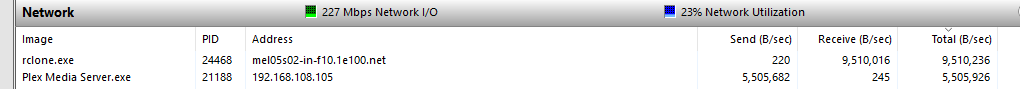What is the problem you are having with rclone?
Rclone union no longer preferring local copies (Windows)
Starting recently, reads against my Rclone union seem to be grabbing the remote (gdrive) copy of a file instead of the local file (where it exists). I have tried rolling back Rclone versions to 1.57 without any change. When executing the command listed in the command field below, the copy will pull the local file instead of the gdrive version, but the same action executed manually through Windows File Explorer will grab the gdrive copy.
Naturally, this affects Plex playback, as it follows the same pattern is the Windows File Explorer.
This problem is quite challenging to troubleshoot as it does not happen every time.
Run the command 'rclone version' and share the full output of the command.
rclone v1.59.0
- os/version: Microsoft Windows Server 2019 Standard 1809 (64 bit)
- os/kernel: 10.0.17763.2928 (x86_64)
- os/type: windows
- os/arch: amd64
- go/version: go1.18.3
- go/linking: static
- go/tags: cmount
Which cloud storage system are you using? (eg Google Drive)
Google Drive
The command you were trying to run (eg rclone copy /tmp remote:tmp)
rclone.exe copy --checksum --verbose --transfers 1 --checkers 8 --contimeout 60s --timeout 300s --retries 3 --low-level-retries 10 --stats 1s --stats-file-name-length 0 --fast-list Files_Union:Movies/2 Fast 2 Furious (2) (2003) D:\Test\2 Fast 2 Furious (2) (2003)
The rclone config contents with secrets removed.
[gdrive]
type = drive
client_id = <removed>.apps.googleusercontent.com
client_secret = <removed>
scope = drive
token = <removed>
team_drive = <removed>
root_folder_id =
[Files]
type = crypt
remote = gdrive:Files
filename_encryption = standard
directory_name_encryption = true
password = <removed>
password2 = <removed>
[Files_Union]
type = union
upstreams = Files::ro D:\Shared
A log from the command with the -vv flag
https://pastebin.com/bRjp2T6E