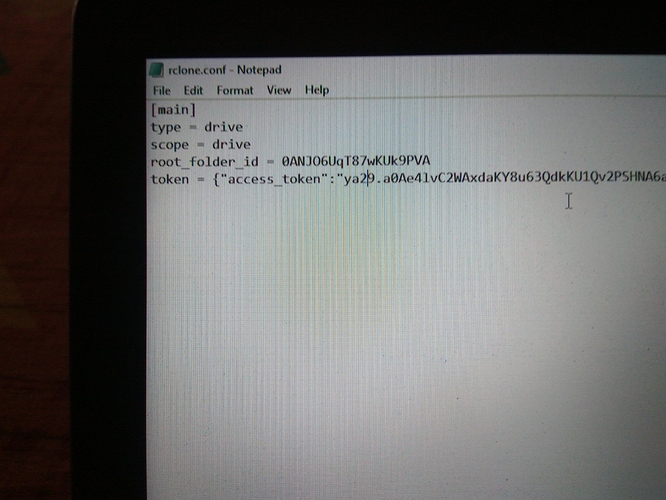What is the problem you are having with rclone?
Rclone is unable to fetch or access any file from my remote
What is your rclone version (output from rclone version)
rclone v1.51.0
Which OS you are using and how many bits (eg Windows 7, 64 bit)
- os/arch: windows/amd64
- go version: go1.13.7
Which cloud storage system are you using? (eg Google Drive)
Google Drive
The command you were trying to run (eg rclone copy /tmp remote:tmp)
<rclone size remote: , rclone lsd remote: , rclone ls remote: >
A log from the command with the -vv flag (eg output from rclone -vv copy /tmp remote:tmp)
PS C:\rclone> rclone size main: -vv
2020/05/06 08:27:56 DEBUG : rclone: Version "v1.51.0" starting with parameters ["C:\\rclone\\rclone.exe" "size" "main:" "-vv"]
2020/05/06 08:27:56 DEBUG : Using config file from "C:\\Users\\Sanjeev\\.config\\rclone\\rclone.conf"
Total objects: 0
Total size: 0 Bytes (0 Bytes)
2020/05/06 08:27:56 DEBUG : 7 go routines active
2020/05/06 08:27:56 DEBUG : rclone: Version "v1.51.0" finishing with parameters ["C:\\rclone\\rclone.exe" "size" "main:" "-vv"]
PS C:\rclone> rclone about main: -vv
2020/05/06 08:28:09 DEBUG : rclone: Version "v1.51.0" starting with parameters ["C:\\rclone\\rclone.exe" "about" "main:" "-vv"]
2020/05/06 08:28:09 DEBUG : Using config file from "C:\\Users\\Sanjeev\\.config\\rclone\\rclone.conf"
Total: 15G
Used: 0
Free: 15G
Trashed: 0
Other: 0
2020/05/06 08:28:10 DEBUG : 7 go routines active
2020/05/06 08:28:10 DEBUG : rclone: Version "v1.51.0" finishing with parameters
["C:\\rclone\\rclone.exe" "about" "main:" "-vv"]
PS C:\rclone> rclone ls main: -vv
2020/05/06 08:28:27 DEBUG : rclone: Version "v1.51.0" starting with parameters ["C:\\rclone\\rclone.exe" "ls" "main:" "-vv"]
2020/05/06 08:28:27 DEBUG : Using config file from "C:\\Users\\Sanjeev\\.config\\rclone\\rclone.conf"
2020/05/06 08:28:29 DEBUG : 7 go routines active
2020/05/06 08:28:29 DEBUG : rclone: Version "v1.51.0" finishing with parameters ["C:\\rclone\\rclone.exe" "ls" "main:" "-vv"]