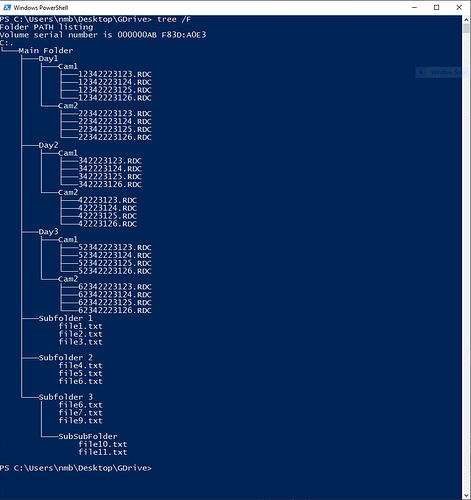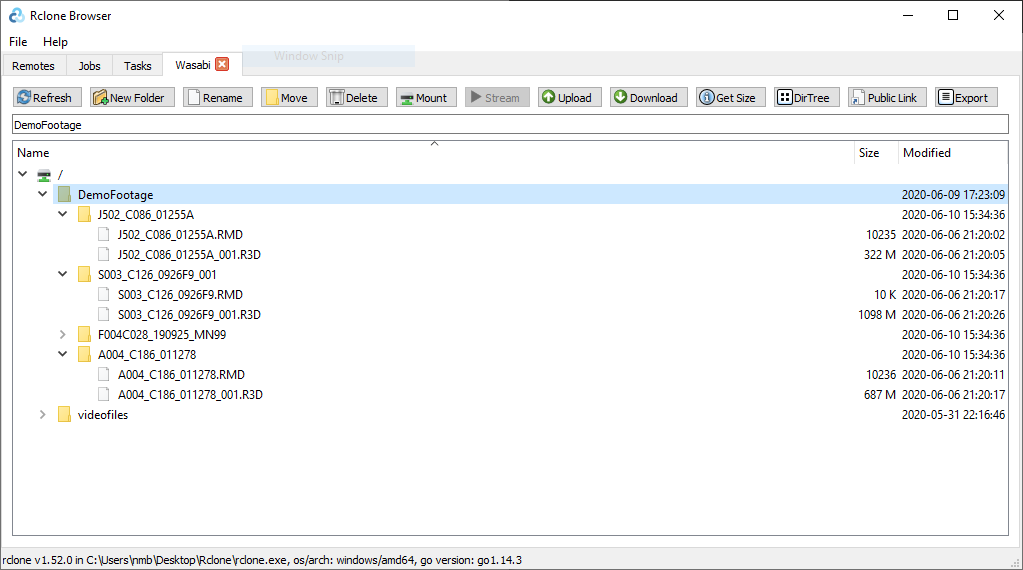Hi,
I use Rclone for Google Drive. I have hundreds of files inside a specific folder (inside that folder there are thousands of files organized in several sub-folders). Then I have a list of specific files - let's say 200 files - I want to automatically download (not having to enter one by one). Does anybody know if there's an easy way to create a script to search inside that specific folder (and inside sub-folders of that folder) for those files and then download just those files?
The same thing for folders - I have hundreds of folders inside a specific folder (inside that folder there are other folders organized in several sub-folders). Then I have a list of specific folders - let's say 200 folders - I want to automatically download (not having to enter one by one). Does anybody know if there's an easy way to create a script to search inside that specific folder (and inside sub-folders of that folder) for those folders and then download just those folders?
Thanks,
Nuno