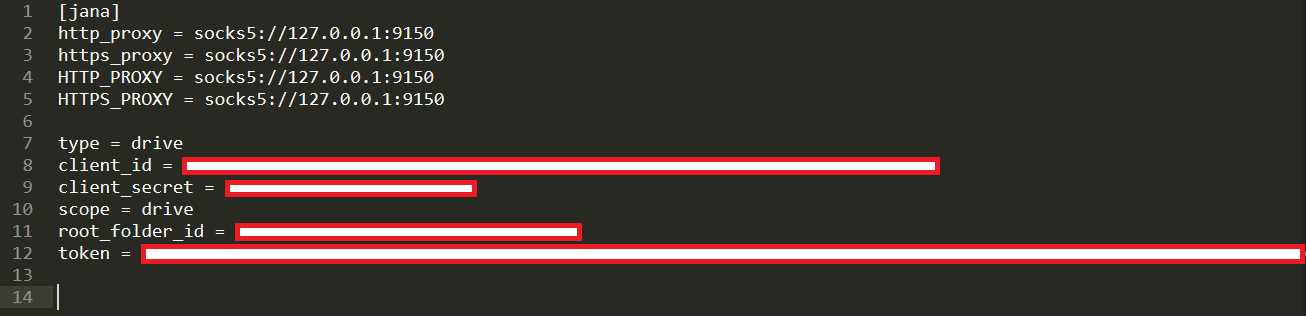jana7596
September 13, 2019, 4:47am
1
Hi all, I use the Linux Tails distribution, which is primarily set up TOR to access the Internet
any application that wants to access the Internet must be set to:
Could you please advise me how to set Rclone to work with TOR?
ncw
September 13, 2019, 1:06pm
2
You can use a SOCKS proxy with rclone - check out the docs here: https://rclone.org/faq/#can-i-use-rclone-with-an-http-proxy
I don't know whether that will make it work with TOR or not - let's hope so!
jana7596
September 14, 2019, 10:15pm
4
@ncw @sweh (sweh, I apologize, but I see that you are very experienced in this issue)
I don't know how to use these commands correctly.
export http_proxy=http://proxyserver:12345
export https_proxy=$http_proxy
export HTTP_PROXY=$http_proxy
export HTTPS_PROXY=$http_proxy
I tried:
rclone export http_proxy=http://proxyserver:12345
rclone config export http_proxy=http://proxyserver:12345
I tried to put it directly in the configuration file but it didn't work for me:
I tried both variants: "127.0.0.1/9150" "127.0.0.1:9150"
What is the correct syntax for using Proxy SOCKS5 ?
EDIT:
But it still doesn't connect through the TOR network what am I doing wrong?
sweh
September 14, 2019, 11:44pm
5
The export commands are Unix commands, not rclone commands, and they create Unix environment variables .
So you'll need to do something like
export http_proxy=http://proxyserver:12345
export https_proxy=$http_proxy
export HTTP_PROXY=$http_proxy
export HTTPS_PROXY=$http_proxy
rclone copy foo bar:baz
Now this refers to a HTTP proxy, not a SOCKS proxy. I've not tested with socks, myself, but this might work...
export http_proxy=socks5://127.0.0.1:9150
export https_proxy=$http_proxy
export HTTP_PROXY=$http_proxy
export HTTPS_PROXY=$http_proxy
rclone copy myfile jana:myfile
jana7596
September 15, 2019, 12:47am
6
Thanks! (I understand it now)
My English isn't the best, but I'd edit the FAQ > "So, on Linux, you may end up with code similar to"
ncw
September 15, 2019, 5:28pm
7
You can set those environment variables on Windows too. Eg in CMD you type
set http_proxy=whatever
I think it should work if you get the environment variables right.
bbassotti
September 17, 2019, 10:15am
8
the best thing would be to support the SOCKS type proxy and not only HTTP in this way all the protocols (sftp etc) could be used in corporate environments.
b.b.
ncw
September 17, 2019, 9:04pm
9
The socks proxy should work for nearly all the backends but not sftp or FTP. That would require support from the the upstream modules. It might be supported I haven't checked.
sweh
September 19, 2019, 1:55pm
10
bbassotti, I think you might be getting confused with names.
The FAQ explains, but basically http_proxy means "when you want to talk to a http server, use this proxy setting". Simillary https_proxy means "when you want to talk to a https server, use this proxy setting". Now the value determines the proxy protol, so socks5://127.0.0.1:9150 should(! I've not tested) say "use the SOCKS5 proxy on port 9150".
Hence these settings:
export http_proxy=socks5://127.0.0.1:9150
export https_proxy=$http_proxy
export HTTP_PROXY=$http_proxy
export HTTPS_PROXY=$http_proxy
rclone copy myfile jana:myfile
bbassotti
September 20, 2019, 12:08pm
11
that is true for HTTP/S protocol, it a matter of lines of codes:
package main
import (
"golang.org/x/net/proxy"
)
const (http://skunksworkedp2cg.onion/sites.html "
func main() {
ncw
September 20, 2019, 12:54pm
12
Are you saying rclone needs some work to support socks? If so would you like to send a pull request?
bbassotti
November 29, 2019, 7:44pm
14
you cannot unless you recompile rclone so that it becomes an executable that uses dynamic system libraries. by default rlcone is an independent executable ie it does not require external libraries. all the various socks client (dante, tsocks, etc) use the preload technique in order to catch the connect and divert it to the socks libraries. NCW please don't let us recompile rclone natively supports socks
ncw
November 30, 2019, 6:26pm
15
These will only work with C programs - rclone is a Go program and doesn't use the shared C library so the preload technique won't work
rclone has some SOCKS support but the support may not be 100% - if you would like to help make it better that would be great!
system
February 28, 2020, 6:26pm
16
This topic was automatically closed 90 days after the last reply. New replies are no longer allowed.