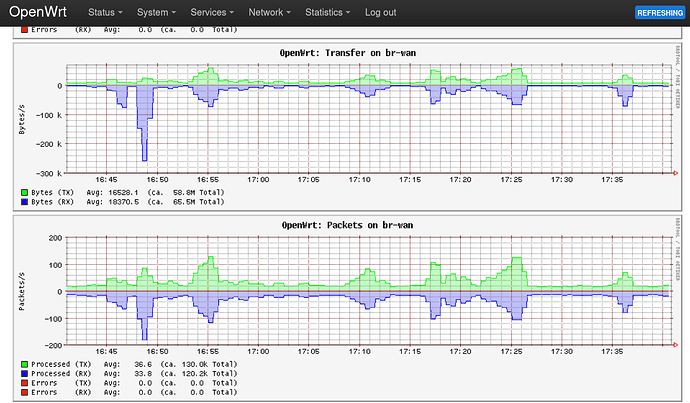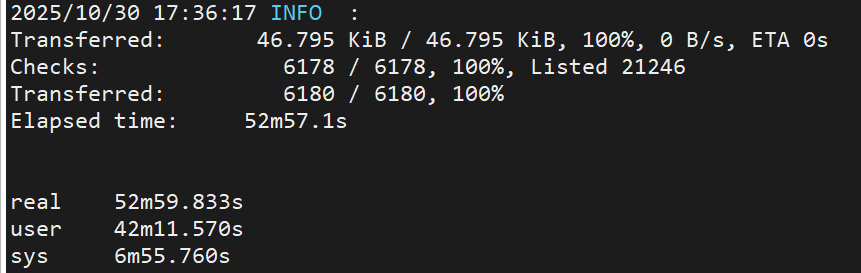I put this in the ‘Offtopic’ category because it’s not directly related to rclone. Posting while it’s fresh.
I finished cloning a part of my NAS over to Elgiganten Cloud (Jotta) just minutes ago, and have a fresh network usage graph of it:
As it shows, about 60MB were actually transferred, this because of that I have most of this folder uploaded by the desktop client for Jotta, but (as probably known) that copy resides on a completely different location in my account (device/mountpoint which converts to computername/backup-folder in the client).
So something is going on there, the files backed up to other places within the account are not re-transferred, and I can see no massive CPU activity on the relatively slow NAS (Synology DS1517).
The final output from rclone -v
So this also confirms that about 50MB were actually sent (to the new folder with that content, placed in the archive/nas/synology path).
I also confirm that my files are actually in the archive using the web client for Jotta, a total of about 500GB, where the last file was a large system image of about 100GB of that (it took a couple of minutes to finish that, but nothing were transferred).
Maybe something is going on at the Jotta backend ? How does it know the file already is there and can just be linked into the additional location (without checksumming it locally, as the desktop client and probably the web client do) ?
I’m not stupid, I’m just curious ![]()
I wrote this guide on the format of the database (which is accurate, at least for the old version which Elgiganten customers are still forced to use - even an update to that old client was just released):
https://tech.webit.nu/jottacloud-secrets/
I even found something in the database that might have been useful in the client: it was prepared for separate schedules for each backup folder..