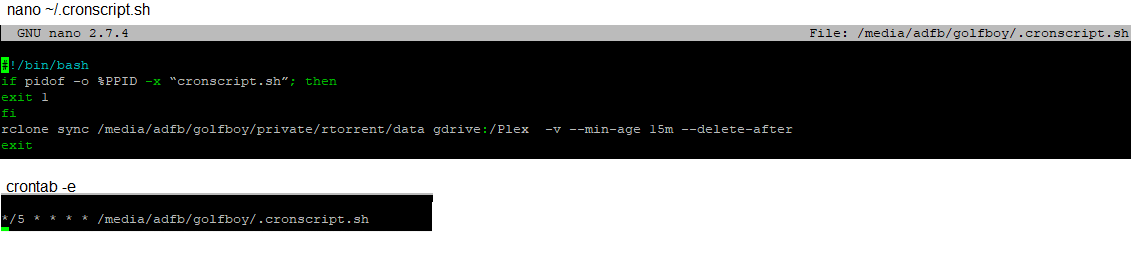Hello all!
I somehow cant figure out how to autmate Rclone syncing to Google drive and after transferring the file delete the local file. Can you guys help me out?
I got the following codes:
How should I change these codes to get cronjob and Rclone working? When I put the code manually in (from the crontab -e), then it works (without the file deletion).
If you want rclone to delete the local files, you need to use move instead of sync. --delete-after will delete the files from the destination assuming they no longer exist on the source either. The purpose of sync is to mirror origin to destination.
Thanks,
I will replace sync with move.
Do you also happen to know whats wrong with the code? Why its not working.
Can you clarify your problem a bit? If I’m understanding this right, you can’t get crontab to work, but it works fine when you the command directly?
Yes, thats right. I originally thought I made a mistake with the paths, but I think I got those right?
I think the path in your second screenshot. Unless it’s supposed to be hidden, it shouldn’t have a period.
Currently you have:
/media/adfb/golfboy/.cronscript.sh
But based on the other screenshot above I think it should be:
/media/adfb/golfboy/cronscript.sh
I changed both scripts to cronscript.sh instead of .cronscript.sh So it matches eachother again. Unfortunately its not working.
Do I have to do something special after I entered the scripts? Maybe i have to leave the computer on for hours or have to enable is somewhere?
ncw
April 25, 2019, 8:48am
8
Stick >> /tmp/rclone.log 2>&1 on the end of the crontab line, then look in /tmp/rclone.log to see what errors you are getting.
Its working! I had to add bin/rclone move (the bin/ part). Then it worked great! Thanks all
aviegas
April 26, 2019, 5:13pm
10
When working with cron, always use full paths and when the target is a script invoke the shell passwing the parameter and not the script.
/home/me/myscript.sh parameter
On some systems the first version may work. On others it may fail. The shell command may vary depending on your script language.
system
July 25, 2019, 5:13pm
11
This topic was automatically closed 90 days after the last reply. New replies are no longer allowed.