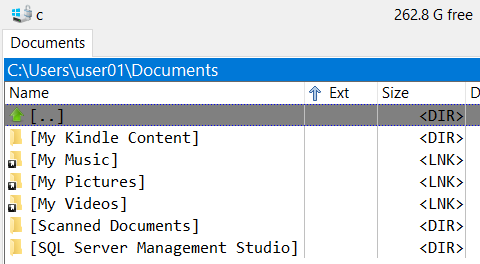Yes i meant vss, sorry I was very tired been trying to get this working for a few hours before reaching out, I was looking through your wiki as someone brought this up already.
as for the admin part. I already run this with admin privileges. it auto elevates at the start of my cmd prompt with:
@echo off
if _%1_==_payload_ goto :payload
:getadmin
echo %~nX0: elevating self
set vbs=%temp%\getadmin.vbs
echo Set UAC = CreateObject^("Shell.Application"^) >> "%vbs%"
echo UAC.ShellExecute "%~s0", "payload %~sdp0 %*", "", "runas", 1 >> "%vbs%"
"%temp%\getadmin.vbs"
del "%temp%\getadmin.vbs"
goto :eof
:payload
backupscript bellow
I'm sorry what did you mean for fast copy?
as for the local, I would run robocopy (thats what I used before switching to online and local backup) But.. seeing as this was a problem for local AND cloud, I rather keep it to just rclone for now.
I know you mentioned VSS yes that's what I was referring to. Wouldn't it be better to just do the way i'm doing it, for plucking out files in that 1 day window instead of reversing to an entire snapshot?
but still keeping the snapshot for re-deployment?
2:
Removing copy-links fixes it. (and it deletes successfully.)
But with the adding of copy-links it creates the IO errors again even with admin pillages.
2021/05/22 08:06:21 ERROR : Documents/My Music: failed to open directory "Documents/My Music": open \\?\C:\Users\PC\Documents\My Music: Access is denied.
2021/05/22 08:06:21 ERROR : Documents/My Pictures: failed to open directory "Documents/My Pictures": open \\?\C:\Users\PC\Documents\My Pictures: Access is denied.
2021/05/22 08:06:21 ERROR : Documents/My Videos: failed to open directory "Documents/My Videos": open \\?\C:\Users\PC\Documents\My Videos: Access is denied.
2021/05/22 08:06:22 ERROR : Local file system at //?/E:/Backup/PC Files: not deleting files as there were IO errors
2021/05/22 08:06:22 ERROR : Local file system at //?/E:/Backup/PC Files: not deleting directories as there were IO errors
2021/05/22 08:06:22 ERROR : Attempt 1/3 failed with 4 errors and: not deleting files as there were IO errors
2021/05/22 08:06:22 ERROR : Documents/My Videos: failed to open directory "Documents/My Videos": open \\?\C:\Users\PC\Documents\My Videos: Access is denied.
2021/05/22 08:06:22 ERROR : Documents/My Music: failed to open directory "Documents/My Music": open \\?\C:\Users\PC\Documents\My Music: Access is denied.
2021/05/22 08:06:22 ERROR : Documents/My Pictures: failed to open directory "Documents/My Pictures": open \\?\C:\Users\PC\Documents\My Pictures: Access is denied.
2021/05/22 08:06:22 ERROR : Local file system at //?/E:/Backup/PC Files: not deleting files as there were IO errors
2021/05/22 08:06:22 ERROR : Local file system at //?/E:/Backup/PC Files: not deleting directories as there were IO errors
2021/05/22 08:06:22 ERROR : Attempt 2/3 failed with 4 errors and: not deleting files as there were IO errors
2021/05/22 08:06:22 ERROR : Documents/My Music: failed to open directory "Documents/My Music": open \\?\C:\Users\PC\Documents\My Music: Access is denied.
2021/05/22 08:06:22 ERROR : Documents/My Pictures: failed to open directory "Documents/My Pictures": open \\?\C:\Users\PC\Documents\My Pictures: Access is denied.
2021/05/22 08:06:22 ERROR : Documents/My Videos: failed to open directory "Documents/My Videos": open \\?\C:\Users\PC\Documents\My Videos: Access is denied.
2021/05/22 08:06:22 ERROR : Local file system at //?/E:/Backup/PC Files: not deleting files as there were IO errors
2021/05/22 08:06:22 ERROR : Local file system at //?/E:/Backup/PC Files: not deleting directories as there were IO errors
2021/05/22 08:06:22 ERROR : Attempt 3/3 failed with 4 errors and: not deleting files as there were IO errors
2021/05/22 08:06:22 INFO :
Transferred: 0 / 0 Bytes, -, 0 Bytes/s, ETA -
Errors: 4 (retrying may help)
Checks: 102843 / 102843, 100%
Elapsed time: 0.7s
2021/05/22 08:06:22 Failed to sync with 4 errors: last error was: not deleting files as there were IO errors
https://i.imgur.com/uUCq6VJ.png
I moved to a filter to block out desktop.ini's *.logs sharex/logs for working directory's as there not valid for what I'm doing to sync over from the user-files. (doc/pictures/music etc.)
Here is my filter below: it seems to get rid of the other folders it was pulling from the root source directory so at-lest that's a step forward in the right direction.
# Main Filter:
- desktop.ini
- /Documents/ShareX/Logs/**
+ /Documents/**
+ /Downloads/**
+ /Music/**
+ /Pictures/**
+ /Videos/**
# exclude everything else
- *
Should I try adding in these to the filter as its just links? I just need the manual shortcuts to sync over instead of the windows autogenerated. as from what I can see, all i'm syncing is just links to the folders i'm already syncing over right?
\Documents\My Pictures
\Documents\My Music
\Documents\My Videos
Edit for testing: So I tried doing it just now, I did this earlier but I must of had conflicting flags. because now its working properly:
rclone sync C:\Users\PC\ "E:\Backup\PC Files" --filter-from "C:\Users\PC\.rclone\Directories\C-Drive\Filter-UserFiles-Local.txt" --fast-list -P --ignore-case-sync --log-level INFO --log-file "C:\Users\PC\.rclone\Log Files\C-Drive\UserFiles_Local.log" --buffer-size 256m --copy-links
updated Filter
# Main Filter:
- desktop.ini
- /Documents/My Music/**
- /Documents/My Pictures/**
- /Documents/My Videos/**
- /Documents/ShareX/Logs/**
+ /Documents/**
+ /Downloads/**
+ /Music/**
+ /Pictures/**
+ /Videos/**
# exclude everything else
- *
UserFiles_Local.log
2021/05/22 08:19:23 INFO : Documents/ShareX/Screenshots/2021-05/cmd_ddGuBOOQFK.png: Copied (new)
2021/05/22 08:19:23 INFO :
Transferred: 2.756M / 2.756 MBytes, 100%, 31.731 MBytes/s, ETA 0s
Checks: 34282 / 34282, 100%
Transferred: 2 / 2, 100%
Elapsed time: 0.3s