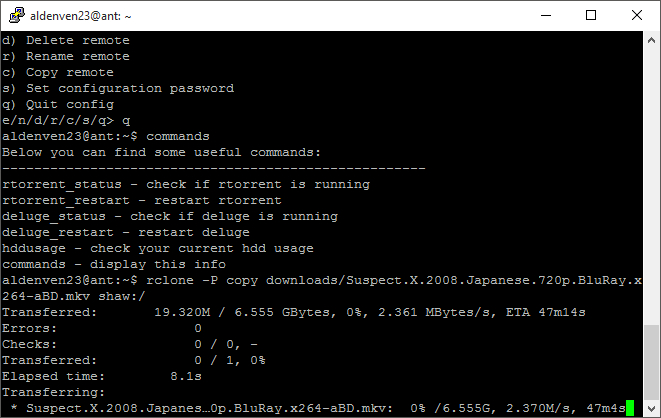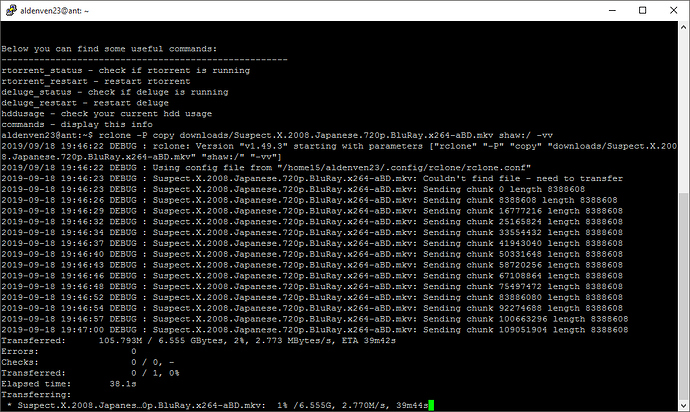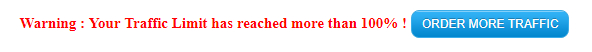What is the problem you are having with rclone?
When I first use rclone transfering my files from seedbox (seedhost) to gdrive, it was so smooth and fast like 77 mb/s. Then After 2 days it becomes 3 mb/s. So slow.
What is your rclone version (output from rclone version)
I'm using the lates version http://downloads.rclone.org/rclone-current-linux-amd64.zip
Which OS you are using and how many bits (eg Windows 7, 64 bit)
Windows 10 64bit, and I'm using putty.
Which cloud storage system are you using? (eg Google Drive)
Google Drive Unlimited (.edu)
The command you were trying to run (eg rclone copy /tmp remote:tmp)
rclone -P sync seedboox/myfolder gdrive:/myfolder
Missing a log file with a -vv output. Can you add that?
I'm new to the apps. Where I can find the -vv output.?
It can go the scree or you can put it to a file.
[felix@gemini ~]$ rclone lsf gcrypt: -vv
2019/09/18 13:21:46 DEBUG : rclone: Version "v1.49.3" starting with parameters ["rclone" "lsf" "gcrypt:" "-vv"]
2019/09/18 13:21:46 DEBUG : Using config file from "/opt/rclone/rclone.conf"
Movies/
TV/
mounted
2019/09/18 13:21:47 DEBUG : 5 go routines active
2019/09/18 13:21:47 DEBUG : rclone: Version "v1.49.3" finishing with parameters ["rclone" "lsf" "gcrypt:" "-vv"]
You can use a file with --log-file some.log
The command i use is this (e.g. copying movie from seedbox to gdrive)
rclone -P copy downloads/Suspect.X.2008.Japanese.720p.BluRay.x264-aBD.mkv shaw:/
Seedbox Directory > downloads
I don't know what happent, but when I first use the rclone for 2 days, it runs 77mb/s... and when I reach 3 days it goes to 2-3 mb/s.
Is there any posibity that Seedbox slow it down or maybe Google slows the copying of file? I'm so tired to wait the copying... so slow. I don't know if I restart my seedbox rtorrent, maybe it goes faster again, but I doubt.
Can you run the same command share the log with -vv on it?
Okay I'll try right now. I hope this problem have a solution in my part.
Thats what happen. This is the command that i used.
rclone -P copy downloads/Suspect.X.2008.Japanese.720p.BluRay.x264-aBD.mkv shaw:/ -vv
Doesn't seem like anything rclone related that would make it slow from your logs as there are not any error messages or things located in there.
Are you able to rule out CPU/Memory/Disk/Network? Is something else consuming the bandwidth?
The only other thing that would be a 'minor' improvement would be adding in the drive-chunk-size if you are moving large files:
https://rclone.org/drive/#drive-chunk-size and use like 128M for that.
The debug shows that the chunks are being sent very slowly from that so something else would be the bottleneck.
aldenven23
September 18, 2019, 7:36pm
11
Ah hah, that makes sense! Thanks for sharing as I always like root cause
system
December 17, 2019, 7:41pm
13
This topic was automatically closed 90 days after the last reply. New replies are no longer allowed.