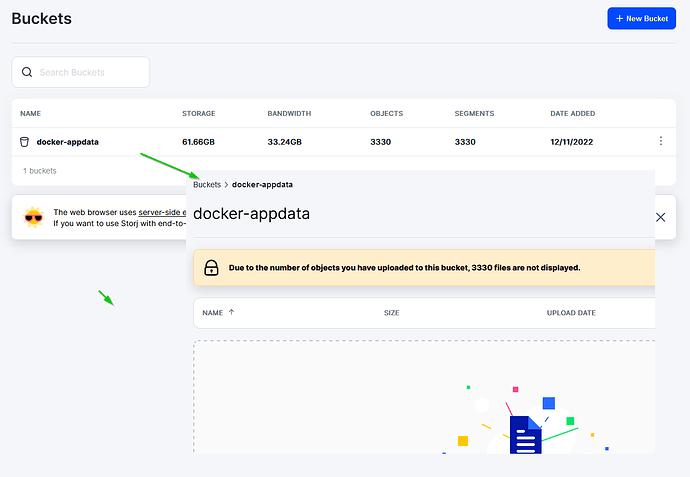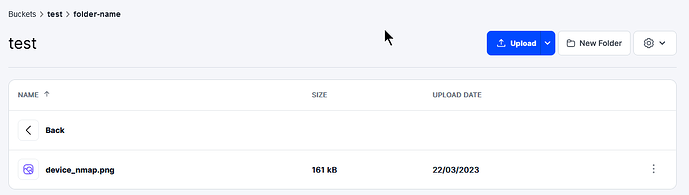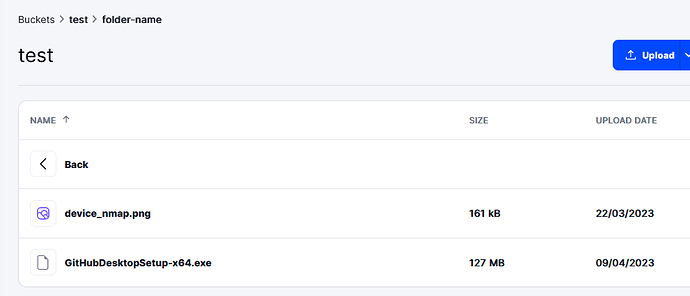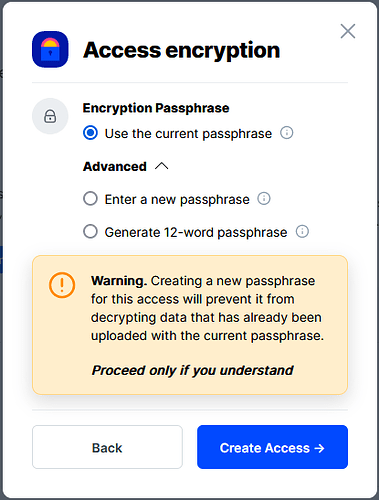jokob-sk
(Jokob Sk)
1
What is the problem you are having with rclone?
Can't get the real size of a bucket in storj. I have no folders in the bucket.
Run the command 'rclone version' and share the full output of the command.
rclone version
rclone v1.60.1
- os/version: debian 11.5 (64 bit)
- os/kernel: 4.4.180+ (x86_64)
- os/type: linux
- os/arch: amd64
- go/version: go1.19.3
- go/linking: static
- go/tags: none
Which cloud storage system are you using? (eg Google Drive)
storj (41)
The command you were trying to run (eg rclone copy /tmp remote:tmp)
rclone size storj:docker-appdata
Total objects: 0 (0)
Total size: 0 B (0 Byte)
A log from the command with the -vv flag
rclone size storj:docker-appdata -vv
2023/03/19 10:19:53 DEBUG : rclone: Version "v1.60.1" starting with parameters ["rclone" "size" "storj:docker-appdata" "-vv"]
2023/03/19 10:19:53 DEBUG : Creating backend with remote "storj:docker-appdata"
2023/03/19 10:19:53 DEBUG : Using config file from "/root/.config/rclone/rclone.conf"
2023/03/19 10:19:53 DEBUG : FS sj://docker-appdata: connecting...
2023/03/19 10:19:53 DEBUG : FS sj://docker-appdata: connected: <nil>
2023/03/19 10:19:53 DEBUG : FS sj://docker-appdata: ls -R ./
2023/03/19 10:19:53 DEBUG : FS sj://docker-appdata: OBJ ls -R ./ ("docker-appdata", "")
Total objects: 0 (0)
Total size: 0 B (0 Byte)
2023/03/19 10:19:55 DEBUG : 5 go routines active
Same result even if I add /
rclone size storj:docker-appdata/ -vv
2023/03/19 10:30:23 DEBUG : rclone: Version "v1.60.1" starting with parameters ["rclone" "size" "storj:docker-appdata/" "-vv"]
2023/03/19 10:30:23 DEBUG : Creating backend with remote "storj:docker-appdata/"
2023/03/19 10:30:23 DEBUG : Using config file from "/root/.config/rclone/rclone.conf"
2023/03/19 10:30:23 DEBUG : FS sj://docker-appdata: connecting...
2023/03/19 10:30:23 DEBUG : FS sj://docker-appdata: connected: <nil>
2023/03/19 10:30:23 DEBUG : fs cache: renaming cache item "storj:docker-appdata/" to be canonical "storj:docker-appdata"
2023/03/19 10:30:23 DEBUG : FS sj://docker-appdata: ls -R ./
2023/03/19 10:30:23 DEBUG : FS sj://docker-appdata: OBJ ls -R ./ ("docker-appdata", "")
Total objects: 0 (0)
Total size: 0 B (0 Byte)
2023/03/19 10:30:25 DEBUG : 5 go routines active
Thanks in advance for any help!
ncw
(Nick Craig-Wood)
2
Hmm...
Try the latest rclone see if that makes a difference.
Does rclone ls show any files?
How about rclone lsf?
Also try
rclone ls --disable ListR storj:docker-appdata
jokob-sk
(Jokob Sk)
3
Hi,
I've tried rclone ls --disable ListR storj:docker-appdata
But nothing got returned.
I've also updated to the latest version and ran the command again:
rclone size storj:docker-appdata/ -vv
2023/03/19 21:10:08 DEBUG : rclone: Version "v1.62.2" starting with parameters ["rclone" "size" "storj:docker-appdata/" "-vv"]
2023/03/19 21:10:08 DEBUG : Creating backend with remote "storj:docker-appdata/"
2023/03/19 21:10:08 DEBUG : Using config file from "/root/.config/rclone/rclone.conf"
2023/03/19 21:10:08 DEBUG : FS sj://docker-appdata: connecting...
2023/03/19 21:10:08 DEBUG : FS sj://docker-appdata: connected: <nil>
2023/03/19 21:10:08 DEBUG : fs cache: renaming cache item "storj:docker-appdata/" to be canonical "storj:docker-appdata"
2023/03/19 21:10:08 DEBUG : FS sj://docker-appdata: ls -R ./
2023/03/19 21:10:08 DEBUG : FS sj://docker-appdata: OBJ ls -R ./ ("docker-appdata", "")
Total objects: 0 (0)
Total size: 0 B (0 Byte)
2023/03/19 21:10:09 DEBUG : 5 go routines active
ncw
(Nick Craig-Wood)
4
Can you list a different bucket? Try creating one, uploading something and listing it.
Just trying to work out if your storj: config is wrong or if this is a bug.
What do you get if you do
rclone size storj:docker-appdata -vv --dump bodies
That will print more stuff, but I don't think it is very useful on storj.
Have you tried the S3 gateway?
jokob-sk
(Jokob Sk)
5
Hi,
Here is teh result of the query you asked me to execute:
rclone size storj:docker-appdata -vv --dump bodies
2023/03/22 18:53:33 DEBUG : rclone: Version "v1.62.2" starting with parameters ["rclone" "size" "storj:docker-appdata" "-vv" "--dump" "bodies"]
2023/03/22 18:53:33 DEBUG : Creating backend with remote "storj:docker-appdata"
2023/03/22 18:53:33 DEBUG : Using config file from "/root/.config/rclone/rclone.conf"
2023/03/22 18:53:33 DEBUG : FS sj://docker-appdata: connecting...
2023/03/22 18:53:33 DEBUG : FS sj://docker-appdata: connected: <nil>
2023/03/22 18:53:33 DEBUG : FS sj://docker-appdata: ls -R ./
2023/03/22 18:53:33 DEBUG : FS sj://docker-appdata: OBJ ls -R ./ ("docker-appdata", "")
Total objects: 0 (0)
Total size: 0 B (0 Byte)
2023/03/22 18:53:34 DEBUG : 5 go routines active
Created a test bucket with a folder, same result:
rclone size storjtest:test/folder-name/ -vv
2023/03/22 18:59:54 DEBUG : rclone: Version "v1.62.2" starting with parameters ["rclone" "size" "storjtest:test/folder-name/" "-vv"]
2023/03/22 18:59:54 DEBUG : Creating backend with remote "storjtest:test/folder-name/"
2023/03/22 18:59:54 DEBUG : Using config file from "/root/.config/rclone/rclone.conf"
2023/03/22 18:59:54 DEBUG : FS sj://test/folder-name: connecting...
2023/03/22 18:59:54 DEBUG : FS sj://test/folder-name: connected: <nil>
2023/03/22 18:59:55 DEBUG : fs cache: renaming cache item "storjtest:test/folder-name/" to be canonical "storjtest:test/folder-name"
2023/03/22 18:59:55 DEBUG : FS sj://test/folder-name: ls -R ./
2023/03/22 18:59:55 DEBUG : FS sj://test/folder-name: OBJ ls -R ./ ("test", "folder-name")
Total objects: 0 (0)
Total size: 0 B (0 Byte)
2023/03/22 18:59:55 DEBUG : 5 go routines active
Let me know if you need something more,
thanks,
j
ncw
(Nick Craig-Wood)
6
Can you post your config with secrets redacted please?
jokob-sk
(Jokob Sk)
7
Hi,
Is this sufficient?
[storjtest]
type = storj
access_grant = 1cAAAAAAAAAAAAAAAAAAAAAAAAAAAAAAAAAAAAAAAAAAAAAAAAAAAAAAAAAAAAAAAAAAAAAAAAAAAAAAAAAAAAAAAAAAAAAAAAAAAAAAAAAAAAAAAAAAAAAAAAAAAAAAAAAAAAAAAAAAAAA
jokob-sk
(Jokob Sk)
8
Just checking if anyone has an idea?
ncw
(Nick Craig-Wood)
9
For some reason rclone cannot see the files in your storj.
The most obvious thing is that rclone isn't looking in the right place, so spelling of bucket, access credentials, that kind of thing.
No-one has reported anything odd with Storj and rclone so its most likely to be something like that, rather than a bug.
Try uploading a file with rclone and see if you see it in the web interface.
jokob-sk
(Jokob Sk)
10
Hi there,
The bucket name is correct, e.g. if I misspell the name I get a different error:
root@Synology-NAS:/# rclone size storj:docker-appdataa
2023/04/09 08:19:26 Failed to size: directory not found
Try uploading a file with rclone and see if you see it in the web interface.
I have tried that. I've created a completely new bucket, folder, uploaded a 100MB+ file and other results are still the same.
Below notice the different error output if I use an existing vs wrong bucket name and/or folder name.
Correct bucket names:
root@Synology-NAS:/# rclone size storj:docker-appdata -vv
2023/04/09 08:24:26 DEBUG : rclone: Version "v1.62.2" starting with parameters ["rclone" "size" "storj:docker-appdata" "-vv"]
2023/04/09 08:24:26 DEBUG : Creating backend with remote "storj:docker-appdata"
2023/04/09 08:24:26 DEBUG : Using config file from "/root/.config/rclone/rclone.conf"
2023/04/09 08:24:26 DEBUG : FS sj://docker-appdata: connecting...
2023/04/09 08:24:26 DEBUG : FS sj://docker-appdata: connected: <nil>
2023/04/09 08:24:26 DEBUG : FS sj://docker-appdata: ls -R ./
2023/04/09 08:24:26 DEBUG : FS sj://docker-appdata: OBJ ls -R ./ ("docker-appdata", "")
Total objects: 0 (0)
Total size: 0 B (0 Byte)
2023/04/09 08:24:27 DEBUG : 5 go routines active
root@Synology-NAS:/# rclone size storj:test -vv
2023/04/09 08:24:35 DEBUG : rclone: Version "v1.62.2" starting with parameters ["rclone" "size" "storj:test" "-vv"]
2023/04/09 08:24:35 DEBUG : Creating backend with remote "storj:test"
2023/04/09 08:24:35 DEBUG : Using config file from "/root/.config/rclone/rclone.conf"
2023/04/09 08:24:35 DEBUG : FS sj://test: connecting...
2023/04/09 08:24:35 DEBUG : FS sj://test: connected: <nil>
2023/04/09 08:24:35 DEBUG : FS sj://test: ls -R ./
2023/04/09 08:24:35 DEBUG : FS sj://test: OBJ ls -R ./ ("test", "")
Total objects: 0 (0)
Total size: 0 B (0 Byte)
2023/04/09 08:24:35 DEBUG : 5 go routines active
root@Synology-NAS:/# rclone size storj:test -vv
2023/04/09 08:25:16 DEBUG : rclone: Version "v1.62.2" starting with parameters ["rclone" "size" "storj:test" "-vv"]
2023/04/09 08:25:16 DEBUG : Creating backend with remote "storj:test"
2023/04/09 08:25:16 DEBUG : Using config file from "/root/.config/rclone/rclone.conf"
2023/04/09 08:25:16 DEBUG : FS sj://test: connecting...
2023/04/09 08:25:16 DEBUG : FS sj://test: connected: <nil>
2023/04/09 08:25:16 DEBUG : FS sj://test: ls -R ./
2023/04/09 08:25:16 DEBUG : FS sj://test: OBJ ls -R ./ ("test", "")
Total objects: 0 (0)
Total size: 0 B (0 Byte)
Incorrect bucket names:
2023/04/09 08:25:16 DEBUG : 5 go routines active
root@Synology-NAS:/# rclone size storja:test -vv
2023/04/09 08:25:24 DEBUG : rclone: Version "v1.62.2" starting with parameters ["rclone" "size" "storja:test" "-vv"]
2023/04/09 08:25:24 DEBUG : Creating backend with remote "storja:test"
2023/04/09 08:25:24 DEBUG : Using config file from "/root/.config/rclone/rclone.conf"
2023/04/09 08:25:24 Failed to create file system for "storja:test": didn't find section in config file
root@Synology-NAS:/# rclone size storj:testa -vv
2023/04/09 08:25:33 DEBUG : rclone: Version "v1.62.2" starting with parameters ["rclone" "size" "storj:testa" "-vv"]
2023/04/09 08:25:33 DEBUG : Creating backend with remote "storj:testa"
2023/04/09 08:25:33 DEBUG : Using config file from "/root/.config/rclone/rclone.conf"
2023/04/09 08:25:33 DEBUG : FS sj://testa: connecting...
2023/04/09 08:25:33 DEBUG : FS sj://testa: connected: <nil>
2023/04/09 08:25:33 DEBUG : FS sj://testa: ls -R ./
2023/04/09 08:25:33 DEBUG : FS sj://testa: OBJ ls -R ./ ("testa", "")
2023/04/09 08:25:34 DEBUG : 5 go routines active
2023/04/09 08:25:34 Failed to size: directory not found
Correct bucket name and folder combination:
root@Synology-NAS:/# rclone size storj:test -vv
2023/04/09 08:25:47 DEBUG : rclone: Version "v1.62.2" starting with parameters ["rclone" "size" "storj:test" "-vv"]
2023/04/09 08:25:47 DEBUG : Creating backend with remote "storj:test"
2023/04/09 08:25:47 DEBUG : Using config file from "/root/.config/rclone/rclone.conf"
2023/04/09 08:25:47 DEBUG : FS sj://test: connecting...
2023/04/09 08:25:47 DEBUG : FS sj://test: connected: <nil>
2023/04/09 08:25:47 DEBUG : FS sj://test: ls -R ./
2023/04/09 08:25:47 DEBUG : FS sj://test: OBJ ls -R ./ ("test", "")
Total objects: 0 (0)
Total size: 0 B (0 Byte)
2023/04/09 08:25:48 DEBUG : 5 go routines active
root@Synology-NAS:/# rclone size storj:test/folder-name -vv
2023/04/09 08:26:01 DEBUG : rclone: Version "v1.62.2" starting with parameters ["rclone" "size" "storj:test/folder-name" "-vv"]
2023/04/09 08:26:01 DEBUG : Creating backend with remote "storj:test/folder-name"
2023/04/09 08:26:01 DEBUG : Using config file from "/root/.config/rclone/rclone.conf"
2023/04/09 08:26:01 DEBUG : FS sj://test/folder-name: connecting...
2023/04/09 08:26:01 DEBUG : FS sj://test/folder-name: connected: <nil>
2023/04/09 08:26:02 DEBUG : FS sj://test/folder-name: ls -R ./
2023/04/09 08:26:02 DEBUG : FS sj://test/folder-name: OBJ ls -R ./ ("test", "folder-name")
Total objects: 0 (0)
Total size: 0 B (0 Byte)
2023/04/09 08:26:02 DEBUG : 5 go routines active
root@Synology-NAS:/#
jokob-sk
(Jokob Sk)
11
Try uploading a file with rclone and see if you see it in the web interface.
Hold on - I misread this sentence, let me try that
jokob-sk
(Jokob Sk)
12
I think I've figured it out.
I think I've created 2 different set of access credentials and they can't read each-others data.
Thanks for helping me figure this out.
ncw
(Nick Craig-Wood)
13
Ah ha! That makes sense. Well done for figuring out out.
system
(system)
Closed
14
This topic was automatically closed 3 days after the last reply. New replies are no longer allowed.