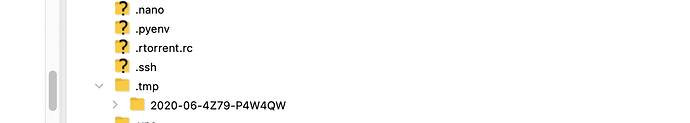after successfully configuring Rclone with google drive I am not able to remount the drive :the following error is persistent :
kryptovik@lw829:~$ systemctl --user enable --now rclone-vfs && systemctl --user enable --now mergerfs
**Job for rclone-vfs.service failed because the control process exited with error code.**
See "systemctl --user status rclone-vfs.service" and "journalctl --user -xe" for details.
kryptovik@lw829:~$ systemctl --user status rclone-vfs.service
● rclone-vfs.service - RClone VFS Service
Loaded: loaded (/home16/kryptovik/.config/systemd/user/rclone-vfs.service; enabled; vendor preset: enabled)
Active: failed (Result: exit-code) since Tue 2021-06-15 12:53:35 CEST; 45s ago
Process: 69586 ExecStart=/home16/kryptovik/bin/rclone mount moroko: /home16/kryptovik/Stuff/Mount \ (code=exited, status=1/FAILURE)
Main PID: 69586 (code=exited, status=1/FAILURE)
Name Type
==== ====
moroko drive
e) Edit existing remote
n) New remote
d) Delete remote
r) Rename remote
c) Copy remote
s) Set configuration password
q) Quit config
e/n/d/r/c/s/q>
Rclone-Vfs.service
[Unit]
Description=RClone VFS Service
Wants=network-online.target
After=network-online.target
[Service]
Type=notify
KillMode=none
Environment=GOMAXPROCS=2
ExecStart=/home16/kryptovik/bin/rclone mount moroko: /home16/kryptovik/Stuff/Mount \
--config /home16/kryptovik/.config/rclone/rclone.conf \
--use-mmap \
--dir-cache-time 1000h \
--poll-interval=15s \
--vfs-cache-mode writes \
--tpslimit 10
StandardOutput=file:/home16/kryptovik/scripts/rclone_vfs_mount.log
ExecStop=/bin/fusermount -uz /home16/kryptovik/Stuff/Mount
Restart=on-failure
[Install]
WantedBy=default.target
MergerFS.service
[Unit]
Description = MergerFS Service
After=rclone-vfs.service
RequiresMountsFor=/home16/kryptovik/Stuff/Local
RequiresMountsFor=/home16/kryptovik/Stuff/Mount
[Service]
Type=forking
KillMode=none
ExecStart=/home16/kryptovik/bin/mergerfs \
-o use_ino,func.getattr=newest,category.action=all \
-o category.create=ff,cache.files=auto-full,threads=8 \
/home16/kryptovik/Stuff/Local:/home16/kryptovik/Stuff/Mount /home16/kryptovik/MergerFS
StandardOutput=file:/home16/kryptovik/scripts/mergerfs_mount.log
ExecStop=/bin/fusermount -uz /home16/kryptovik/MergerFS
Restart=on-failure
[Install]
WantedBy=default.target
rclone version)kryptovik@lw829:~$ rclone version
rclone v1.56.0-beta.5550.3349b055f
- os/version: debian 9.13 (64 bit)
- os/kernel: 4.19.0-0.bpo.16-amd64 (x86_64)
- os/type: linux
- os/arch: amd64
- go/version: go1.16.5
- go/linking: static
- go/tags: none
Mac OS 11
Google Drive
rclone copy /tmp remote:tmp)systemctl --user enable --now rclone-vfs.service && systemctl --user enable --now mergerfs.service
[moroko]
type = drive
client_id =
client_secret =
scope = drive
token =
team_drive =
-vv flagPaste log here
kryptovik:
Which OS you are using and how many bits (eg Windows 7, 64 bit)
Mac OS 11
Do you mean Linux?
kryptovik:
Rclone-Vfs.service
Add a --log-file to see what the error is when it tries to start.
oh my apologies: yes im running the commands through SSH in my ultraseedbox.
not sure if this what you asked me to do, I added --log-file , ran systemctl --user enable --now rclone-vfs.service && systemctl --user enable --now mergerfs.service
not sure where to find the logs
[Unit]
Description=RClone VFS Service
Wants=network-online.target
After=network-online.target
[Service]
Type=notify
KillMode=none
Environment=GOMAXPROCS=2
ExecStart=/home16/kryptovik/bin/rclone mount moroko: /home16/kryptovik/Stuff/Mount \
--config /home16/kryptovik/.config/rclone/rclone.conf \
--use-mmap \
--dir-cache-time 1000h \
--poll-interval=15s \
--vfs-cache-mode writes \
--log-file \
--tpslimit 10
StandardOutput=file:/home16/kryptovik/scripts/rclone_vfs_mount.log
ExecStop=/bin/fusermount -uz /home16/kryptovik/Stuff/Mount
Restart=on-failure
[Install]
WantedBy=default.target
the log under StandardOutput=file:/home16/kryptovik/scripts/rclone_vfs_mount.log doesn't seem to have any update relevant to this, shows just some old failed uploads
If you can add --log-file /tmp/rclone.log, reload the service and share the full log, that's what we need to look at.
I am a total newbie, so please excuse my slowness:
steps taken:added --log-file /tmp/rclone.logsystemctl --user daemon-reloadsystemctl --user enable --now rclone-vfs.service && systemctl --user enable --now mergerfs.service
still not sure how to get the longs, what command should I run or under which folder should I check through ftp.
[Unit]
Description=RClone VFS Service
Wants=network-online.target
After=network-online.target
[Service]
Type=notify
KillMode=none
Environment=GOMAXPROCS=2
ExecStart=/home16/kryptovik/bin/rclone mount moroko: /home16/kryptovik/Stuff/Mount \
--config /home16/kryptovik/.config/rclone/rclone.conf \
--use-mmap \
--dir-cache-time 1000h \
--poll-interval=15s \
--vfs-cache-mode writes \
--log-file \
--log-file /tmp/rclone.log \
--tpslimit 10
StandardOutput=file:/home16/kryptovik/scripts/rclone_vfs_mount.log
ExecStop=/bin/fusermount -uz /home16/kryptovik/Stuff/Mount
Restart=on-failure
[Install]
WantedBy=default.target
Change to:
ExecStart=/home16/kryptovik/bin/rclone mount moroko: /home16/kryptovik/Stuff/Mount \
--config /home16/kryptovik/.config/rclone/rclone.conf \
--use-mmap \
--dir-cache-time 1000h \
--poll-interval=15s \
--vfs-cache-mode writes \
--log-file /tmp/rclone.log \
--tpslimit 10
Share the log file /tmp/rclone.log
[Unit]
Description=RClone VFS Service
Wants=network-online.target
After=network-online.target
[Service]
Type=notify
KillMode=none
Environment=GOMAXPROCS=2
ExecStart=/home16/kryptovik/bin/rclone mount moroko: /home16/kryptovik/Stuff/Mount \
--config /home16/kryptovik/.config/rclone/rclone.conf \
--use-mmap \
--dir-cache-time 1000h \
--poll-interval=15s \
--vfs-cache-mode writes \
--log-file /tmp/rclone.log \
--tpslimit 10
StandardOutput=file:/home16/kryptovik/scripts/rclone_vfs_mount.log
ExecStop=/bin/fusermount -uz /home16/kryptovik/Stuff/Mount
Restart=on-failure
[Install]
WantedBy=default.target
changed
under /tmp/ folder I don't have rclone.log
kryptovik@lw829:~$ cat $HOME/tmp/rclone.log
cat: /home16/kryptovik/tmp/rclone.log: No such file or directory
Run that from the command line by itself and share the full output.
I have been able to resolve this, bad set up in the rclone config
Sweet. Usually helpful if you share what the error was and what you did to solve it as that tends to help other people and for me so I know what to ask or not ask next time.
well I doubt anyone would make the same mistake cos its such a rookie mistake--- I had completely forgotten to enable google drive API.
system
June 18, 2021, 3:58pm
16
This topic was automatically closed 3 days after the last reply. New replies are no longer allowed.