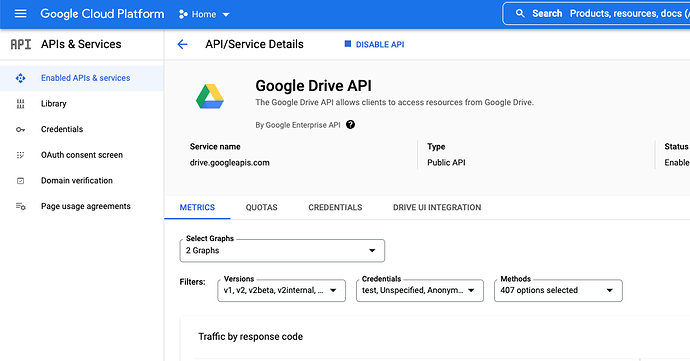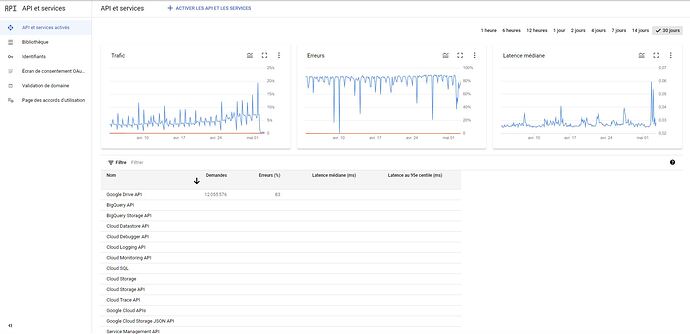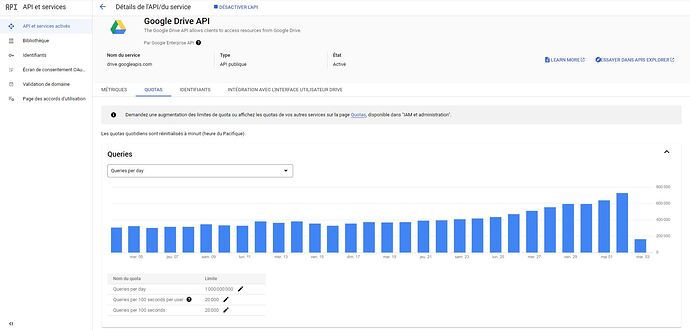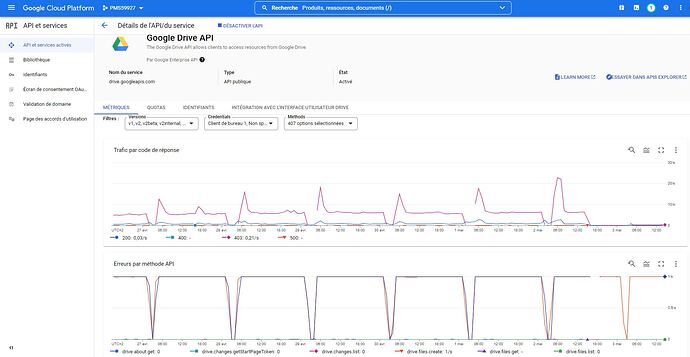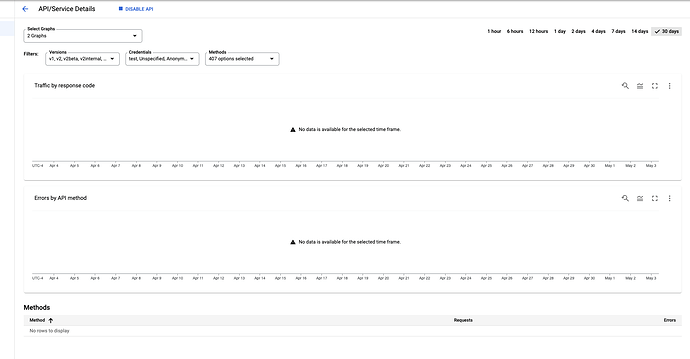I use rclone with MergerFS for Plex since a year.Unlimited Plex Storage via Google Drive And Rclone - Muffin's Lab
But today, after reboot my server, my rclone remote service file don't start.
And i have this return error :
Here is the "journalctl -xeu gmedia.service" return command : https://pastebin.com/ckgp7HKR
Here is the "systemctl status gmedia.service" return command : https://pastebin.com/zB8LBYb9
Nothing was changed in the config. Just reboot the server.
rclone v1.57.0
os/version: ubuntu 21.10 (64 bit)
os/kernel: 5.13.0-40-generic (x86_64)
os/type: linux
os/arch: amd64
go/version: go1.17.2
go/linking: static
go/tags: none
Google Drive
rclone copy /tmp remote:tmp)
sudo systemctl enable gmedia.service
Here is the /etc/systemd/system/gmedia.service file : https://pastebin.com/digSYSuc
[gdrive-media]XXXXXXXXX.apps.googleusercontent.com
[gdrive-media-crypt]
-vv flag
Here is the /opt/rclone/logs/rclone-mount.log with "DEBUG" : https://pastebin.com/9GQKRk8c
Thanks for helping me.
From your log, it looks like the service is being killed as it's taking too long to start up as it's getting quite a lot of 403 rate limit errors.
You seem to be using a client ID and secret though so that seems a bit odd.
These are making it not quite finish the start:
writeback as --transfers exceeded
2022/05/02 23:21:28 DEBUG : Google drive root 'media': Checking for changes on remote
2022/05/02 23:21:31 DEBUG : pacer: low level retry 3/10 (error googleapi: Error 403: User rate limit exceeded., userRateLimitExceeded)
2022/05/02 23:21:31 DEBUG : pacer: Rate limited, increasing sleep to 1.268038371s
2022/05/02 23:21:31 DEBUG : pacer: low level retry 3/10 (error googleapi: Error 403: User rate limit exceeded., userRateLimitExceeded)
2022/05/02 23:21:31 DEBUG : pacer: Rate limited, increasing sleep to 2.390123447s
2022/05/02 23:21:31 DEBUG : pacer: low level retry 5/10 (error googleapi: Error 403: User rate limit exceeded., userRateLimitExceeded)
2022/05/02 23:21:31 DEBUG : pacer: Rate limited, increasing sleep to 4.445449266s
2022/05/02 23:21:31 DEBUG : pacer: low level retry 7/10 (error googleapi: Error 403: User rate limit exceeded., userRateLimitExceeded)
2022/05/02 23:21:31 DEBUG : pacer: Rate limited, increasing sleep to 8.284559389s
and since you aren't using KillMode=None in the file, it times out, gets killed and repeats over and over.
Is it some shared account or something or is someone else using the same client ID and secret? If you are using MergerFS, I can't figure out why you uploading stuff either.
Thanks for the reply,
I don't know why there is a client id and a secret, I just followed the tutorial here .
I just added killmode=none in the file but it still doesn't seem to start...
It's a Google Workspace account and the client ID and secret are not used elsewhere to my knowledge.
You've have to post the new service file, some new logs to see what's going on now.
Are you seeing hits in your Google Admin console for your client ID/secret?
Sorry,https://pastebin.com/3J29FNGR https://pastebin.com/1e3mHQ6z
What do you mean by seeing hits on Admin Console ? Don't really know how to see that in the admin console
Where you made the client ID and secret.
You can see the API hits here around here:
As you want to make sure the Client ID/secret you setup is being used.
Thanks,
If you click on the Google Drive API, it should drill down into the next screen. Curious to see what is actually erroring out.
You should see something like this:
I want to know what methods are erroring out.
Is the bottom cut off? Are all the errors in drive.file.create? That generally means you hit an upload quota.
Oh sorry, here is the bottom.
So what do i need to retrieve the access on my remote with the service file ? Just wait & see ?
The issue in a nutshell.
You have a mount.
That is going to cause the mount issues as it keeps timing out on the uploads so you'd have to figure out what can be cleared up/moved around so the uploads stop and do that manually later.
system
June 2, 2022, 1:18pm
15
This topic was automatically closed 30 days after the last reply. New replies are no longer allowed.