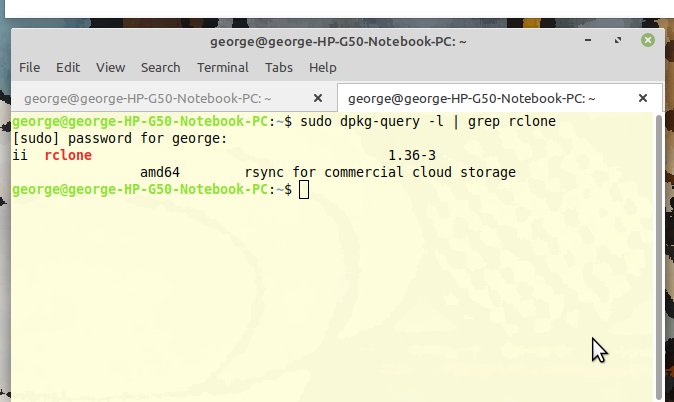What is the problem you are having with rclone?
I'm trying to set up onedrive in Linux Mint Mate 19.3. Every thing looks as expected until it gets to this section:
george@george-HP-G50-Notebook-PC:~$ onedrive
Authorize this app visiting:
Link to microsoftonline
Enter the response uri:
I entered the address that the above link went too, appears bad, I'm not sure what to do here?
What is your rclone version (output from rclone version)
rclone v1.54.0-beta.4788.d8239e019
- os/arch: linux/amd64
- go version: go1.15.2
Which OS you are using and how many bits (eg Windows 7, 64 bit)
Linux Mint Mate 19.3 64bit
Which cloud storage system are you using? (eg Google Drive)
OneDrive
The command you were trying to run (eg rclone copy /tmp remote:tmp)
rclone config
#### The rclone config contents with secrets removed.
<!-- You should use 3 backticks to begin and end your paste to make it readable. -->
george@george-HP-G50-Notebook-PC:~$ onedrive
Authorize this app visiting:
Link to microsoftonline
Enter the response uri: Link to following:
onedrive.OneDriveException@src/onedrive.d(403): HTTP request returned status code 400 (Bad Request)
{
"correlation_id": "67f26648-7269-4b4b-88dd-b32ff93b30ea",
"error": "invalid_grant",
"error_codes": [
70000
],
"error_description": "AADSTS70000: The provided value for the 'code' parameter is not valid.\r\nTrace ID: 5def849f-995f-4b13-899d-4e22b7aa2b00\r\nCorrelation ID: 67f26648-7269-4b4b-88dd-b32ff93b30ea\r\nTimestamp: 2020-09-26 20:13:13Z",
"error_uri": Link to: .microsoftonline.com/error?code=70000",
"timestamp": "2020-09-26 20:13:13Z",
"trace_id": "5def849f-995f-4b13-899d-4e22b7aa2b00"
}
0x55be7517fa9c ???
???:0
0x55be751f5d22 ???
???:0
0x55be7517e96b ???
???:0
0x55be7517e7ff ???
???:0
0x55be7517d136 ???
???:0
0x55be7517ce7f ???
???:0
0x55be7517a7a7 ???
???:0
0x55be752ce8be ???
???:0
0x55be752cea2e ???
???:0
0x55be752cedea ???
???:0
0x55be752cea2e ???
???:0
0x55be752cebc0 ???
???:0
0x55be75179ea3 ???
???:0
0x7f4d14f3ab96 __libc_start_main
???:0
0x55be75171c99 ???
???:0
0xffffffffffffffff ???
???:0
Segmentation fault (core dumped)
george@george-HP-G50-Notebook-PC:~$
#### A log from the command with the `-vv` flag
<!-- You should use 3 backticks to begin and end your paste to make it readable. Or use a service such as https://pastebin.com or https://gist.github.com/ -->
No clue what to do here!