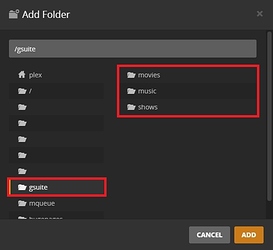Hi,
I've been trying to get rclone to run for a few days, but I can't get any further.
I have made the following configurations with the instructions given here on a Proxmox LXC.
[gdrive]
type = drive
scope = drive
token = xxx
client_id = xxx
client_secret = xxx
[gcrypt]
type = crypt
remote = gcache:/crypt
filename_encryption = standard
directory_name_encryption = true
password = *** ENCRYPTED ***
password2 = *** ENCRYPTED ***
[gcache]
type = cache
remote = gdrive:/gdrive
plex_url = 192.168.188.101:32400
plex_username = xxx
plex_password = *** ENCRYPTED ***
chunk_size = 5M
info_age = 1d
chunk_total_size = 10G
Proxmox also runs Plex on an LXC (pve 100) and Rclone on a separate LXC (pve 101).
With the following command I only get an error message.
rclone mount --allow-other --allow-non-empty gcrypt: ~/mnt/gdrive &
Error message:
2019/03/26 22:29:36 Failed to create file system for "gcrypt:": failed to make remote gcache:"/crypt" to wrap: failed to connect to the Plex API 192.168.188.101:32400: parse 192.168.188.101:32400: invalid URI for request
I have already restarted all containers and the complete server, but unfortunately this didn't produce any results. No folder is created in the Google Drive and no suitable directory is found in Plex.
My questions are following:
- How do I get it to run, do I have to install it on the host (pve), or go another way?
- How do I transfer files via rclone?
- Can I sort files online if I show the real names during encryption?
Greetings,
clone4ever