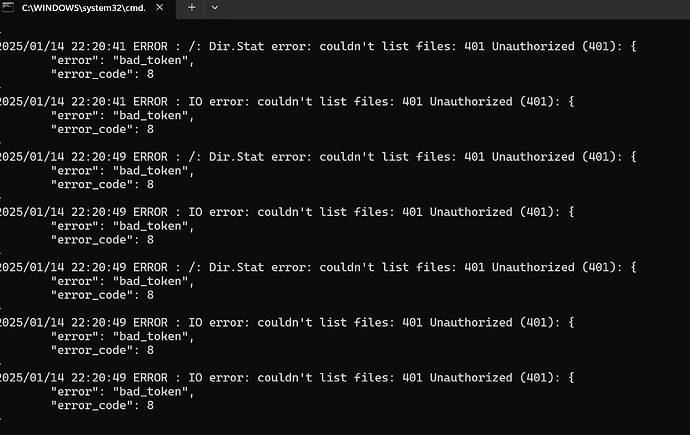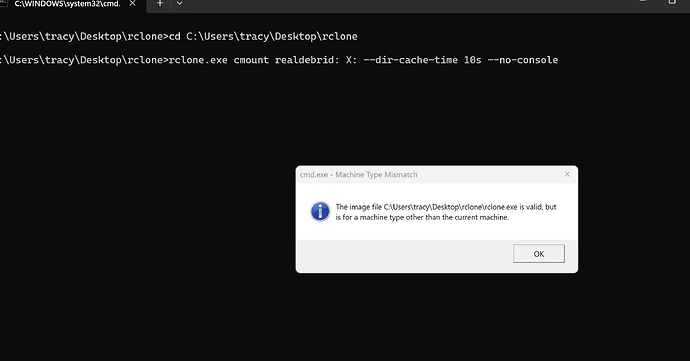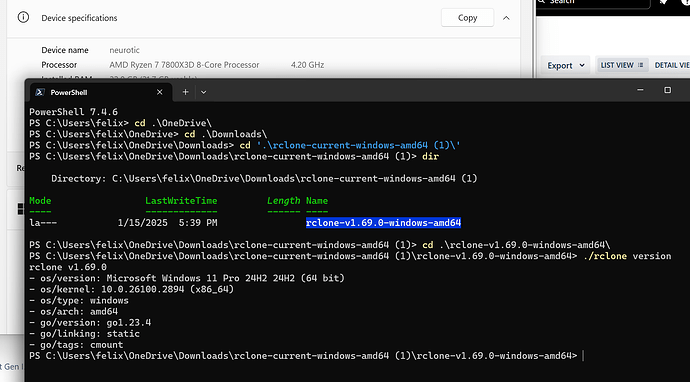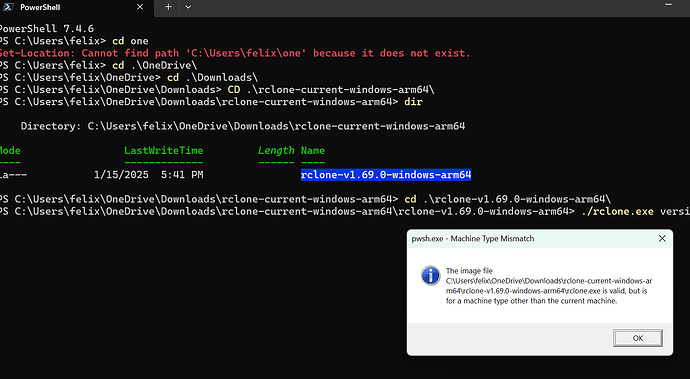What is the problem you are having with rclone?
#### Run the command 'rclone version' and share the full output of the command.
rclone version
rclone v1.59.0-DEV
- os/version: Microsoft Windows 11 Pro 24H2 (64 bit)
- os/kernel: 10.0.26100.2894 (x86_64)
- os/type: windows
- os/arch: amd64
- go/version: go1.18.1
- go/linking: dynamic
- go/tags: cmount
Are you on the latest version of rclone? You can validate by checking the version listed here: Rclone downloads
--> ```No.
Which cloud storage system are you using? (eg Google Drive)
#### The command you were trying to run (eg `rclone copy /tmp remote:tmp`)
<!-- You should use 3 backticks to begin and end your paste to make it readable. -->
You talking about the script I use to start the RClone program? I haven't changed it lately. It's rclone.exe cmount realdebrid: X: --dir-cache-time 10s --no-console
#### Please run 'rclone config redacted' and share the full output. If you get command not found, please make sure to update rclone.
<!-- You should use 3 backticks to begin and end your paste to make it readable. -->
Paste config here
#### A log from the command that you were trying to run with the `-vv` flag
<!-- You should use 3 backticks to begin and end your paste to make it readable. Or use a service such as https://pastebin.com or https://gist.github.com/ -->
I'm not trying to run a command. I'm trying to get RClone to work again, because PLEX can't see the virtual X drive any longer. When I try to access the X drive, I get this error message, something like "Can't access because of some I/O issue" (I'm paraphrasing).
...and here is what the output of Rclone looks like: