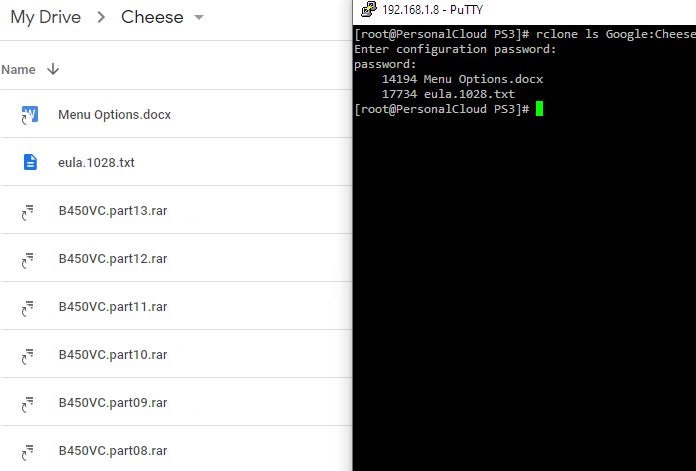Shortcuts that point to files on other peoples Google Drives are not showing with the latest ARM beta. Previously (before Google implemented shortcuts) I could add a shared file and Rclone would see it and I could download it. Now, only locally created shortcuts are shown by Rclone. Is this expected behaviour?
Version - rclone v1.51.0-259-gc2e0b827-fix-4098-drive-shortcuts-beta
The command used was the simple ls (list objects), and it only showed the one local shortcut I created, and the one local file that was in the directory. It doesn't show shortcuts that point to files on other users Google Drives.
In the past, I used to select "Add to my drive", and a copy of the file was shown in the directory of choice, which I could then download with rclone.
Now the only option is to "Add shortcut to Drive", and rclone doesn't show them.
Verbose log:
[root@PersonalCloud Downloads]# rclone ls Google:Cheese -vv
2020/05/14 19:30:12 DEBUG : rclone: Version "v1.51.0-259-gc2e0b827-fix-4098-drive-shortcuts-beta" starting with parameters ["rclone" "ls" "Google:Cheese" "-vv"]
Enter configuration password:
password:
2020/05/14 19:30:17 DEBUG : Using config file from "/root/.config/rclone/rclone.conf"
14194 Menu Options.docx
17734 eula.1028.txt
2020/05/14 19:30:20 DEBUG : 6 go routines active
[root@PersonalCloud Downloads]#
I am still able to download the file however.
I used the command
rclone copy "Google-Cheese/-Downloadgameps3.com] B450VC.part02.rar" -shares-Public-Downloads- --progress
(I've had to change slashes to dashes as the forums thinks I'm trying to post a link and it says link posting not allowed).
and it works. I just can't see the shortcut filename in rclone.
Thanks for any help guys.