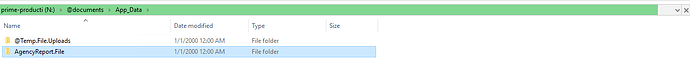What is the problem you are having with rclone?
I have one folder in s3 bucket contains 50 Gb of data and I mount that using below command with windows drive:
rclone mount remotename:bucketname/foldername S: --vfs-cache-mode full --dir-cache-time 10s
and now I am facing the issue is like that I am not able to access that folder from cli, rclone browser, windows explorer
In rclone browser it takes around 20 minutes to open that folder
and from windows explorer is gicing me not responding , so how I see list, copy file and do other operations
Run the command 'rclone version' and share the full output of the command.
rclone v1.65.1
Which cloud storage system are you using? (eg Google Drive)
AWS S3 bucket
The command you were trying to run (eg rclone copy /tmp remote:tmp)
rclone mount remotename:bucketname/foldername S: --vfs-cache-mode full --dir-cache-time 10s
The rclone config contents with secrets removed.
Paste config here
A log from the command with the -vv flag
2024/02/13 09:00:22 DEBUG : /: Statfs:
2024/02/13 09:00:22 DEBUG : /: >Statfs: stat={Bsize:4096 Frsize:4096 Blocks:274877906944 Bfree:274877906944 Bavail:274877906944 Files:1000000000 Ffree:1000000000 Favail:0 Fsid:0 Flag:0 Namemax:255}, errc=0
2024/02/13 09:00:22 DEBUG : /: Getattr: fh=0xFFFFFFFFFFFFFFFF
2024/02/13 09:00:22 DEBUG : /: >Getattr: errc=0
2024/02/13 09:00:22 DEBUG : /: Readlink:
2024/02/13 09:00:22 DEBUG : /: >Readlink: linkPath="", errc=-40
2024/02/13 09:00:22 DEBUG : /: Getxattr: name="non-existant-a11ec902d22f4ec49003af15282d3b00"
2024/02/13 09:00:22 DEBUG : /: >Getxattr: errc=-40, value=""
The service rclone has been started.
2024/02/13 09:00:22 DEBUG : /: Getattr: fh=0xFFFFFFFFFFFFFFFF
2024/02/13 09:00:22 DEBUG : /: >Getattr: errc=0
2024/02/13 09:00:22 DEBUG : /: Getattr: fh=0xFFFFFFFFFFFFFFFF
2024/02/13 09:00:22 DEBUG : /: Getattr: fh=0xFFFFFFFFFFFFFFFF
2024/02/13 09:00:22 DEBUG : /: >Getattr: errc=0
2024/02/13 09:00:22 DEBUG : /: Opendir:
2024/02/13 09:00:22 DEBUG : /: OpenFile: flags=O_RDONLY, perm=-rwxrwxrwx
2024/02/13 09:00:22 DEBUG : /: >Getattr: errc=0
2024/02/13 09:00:22 DEBUG : /: >OpenFile: fd=/ (r), err=<nil>
2024/02/13 09:00:22 DEBUG : /: >Opendir: errc=0, fh=0x0
2024/02/13 09:00:22 DEBUG : /: Getattr: fh=0xFFFFFFFFFFFFFFFF
2024/02/13 09:00:22 DEBUG : /: Statfs:
2024/02/13 09:00:22 DEBUG : /: >Statfs: stat={Bsize:4096 Frsize:4096 Blocks:274877906944 Bfree:274877906944 Bavail:274877906944 Files:1000000000 Ffree:1000000000 Favail:0 Fsid:0 Flag:0 Namemax:255}, errc=0
2024/02/13 09:00:22 DEBUG : /: Releasedir: fh=0x0
2024/02/13 09:00:22 DEBUG : /: >Getattr: errc=0
2024/02/13 09:00:22 DEBUG : /: Getattr: fh=0xFFFFFFFFFFFFFFFF
2024/02/13 09:00:22 DEBUG : /: >Getattr: errc=0
2024/02/13 09:00:22 DEBUG : /: >Releasedir: errc=0
2024/02/13 09:00:22 DEBUG : /: Opendir:
2024/02/13 09:00:22 DEBUG : /: Getattr: fh=0xFFFFFFFFFFFFFFFF
2024/02/13 09:00:22 DEBUG : /: >Getattr: errc=0
2024/02/13 09:00:22 DEBUG : /: Opendir:
2024/02/13 09:00:22 DEBUG : /: OpenFile: flags=O_RDONLY, perm=-rwxrwxrwx
2024/02/13 09:00:22 DEBUG : /: OpenFile: flags=O_RDONLY, perm=-rwxrwxrwx
2024/02/13 09:00:22 DEBUG : /: >OpenFile: fd=/ (r), err=<nil>
2024/02/13 09:00:22 DEBUG : /: >Opendir: errc=0, fh=0x0
2024/02/13 09:00:22 DEBUG : /: >OpenFile: fd=/ (r), err=<nil>
2024/02/13 09:00:22 DEBUG : /: Releasedir: fh=0x0
2024/02/13 09:00:22 DEBUG : /: >Releasedir: errc=0
2024/02/13 09:00:22 DEBUG : /: >Opendir: errc=0, fh=0x1
2024/02/13 09:00:22 DEBUG : /: Releasedir: fh=0x1
2024/02/13 09:00:22 DEBUG : /: >Releasedir: errc=0
2024/02/13 09:00:22 DEBUG : /: Getattr: fh=0xFFFFFFFFFFFFFFFF
2024/02/13 09:00:22 DEBUG : /: >Getattr: errc=0
2024/02/13 09:00:22 DEBUG : /: Getattr: fh=0xFFFFFFFFFFFFFFFF
2024/02/13 09:00:22 DEBUG : /: >Getattr: errc=0
2024/02/13 09:00:22 DEBUG : /: Opendir:
2024/02/13 09:00:22 DEBUG : /: OpenFile: flags=O_RDONLY, perm=-rwxrwxrwx
2024/02/13 09:00:22 DEBUG : /: >OpenFile: fd=/ (r), err=<nil>
2024/02/13 09:00:22 DEBUG : /: >Opendir: errc=0, fh=0x0
2024/02/13 09:00:22 DEBUG : /: Releasedir: fh=0x0
2024/02/13 09:00:22 DEBUG : /: >Releasedir: errc=0
2024/02/13 09:00:22 DEBUG : /: Getattr: fh=0xFFFFFFFFFFFFFFFF
2024/02/13 09:00:22 DEBUG : /: >Getattr: errc=0
2024/02/13 09:00:22 DEBUG : /: Getattr: fh=0xFFFFFFFFFFFFFFFF
2024/02/13 09:00:22 DEBUG : /: >Getattr: errc=0
2024/02/13 09:00:22 DEBUG : /: Opendir:
2024/02/13 09:00:22 DEBUG : /: Getattr: fh=0xFFFFFFFFFFFFFFFF
2024/02/13 09:00:22 DEBUG : /: OpenFile: flags=O_RDONLY, perm=-rwxrwxrwx
2024/02/13 09:00:22 DEBUG : /: >OpenFile: fd=/ (r), err=<nil>
2024/02/13 09:00:22 DEBUG : /: >Opendir: errc=0, fh=0x0
2024/02/13 09:00:22 DEBUG : /: >Getattr: errc=0
2024/02/13 09:00:22 DEBUG : /: Releasedir: fh=0x0
2024/02/13 09:00:22 DEBUG : /: Getattr: fh=0xFFFFFFFFFFFFFFFF
2024/02/13 09:00:22 DEBUG : /: >Getattr: errc=0
2024/02/13 09:00:22 DEBUG : /: Opendir:
2024/02/13 09:00:22 DEBUG : /: >Releasedir: errc=0
2024/02/13 09:00:22 DEBUG : /: OpenFile: flags=O_RDONLY, perm=-rwxrwxrwx
2024/02/13 09:00:22 DEBUG : /: >OpenFile: fd=/ (r), err=<nil>
2024/02/13 09:00:22 DEBUG : /: >Opendir: errc=0, fh=0x0
2024/02/13 09:00:22 DEBUG : /: Releasedir: fh=0x0
2024/02/13 09:00:22 DEBUG : /: >Releasedir: errc=0
2024/02/13 09:00:22 DEBUG : /: Getattr: fh=0xFFFFFFFFFFFFFFFF
2024/02/13 09:00:22 DEBUG : /: >Getattr: errc=0
2024/02/13 09:00:22 DEBUG : /: Getattr: fh=0xFFFFFFFFFFFFFFFF
2024/02/13 09:00:22 DEBUG : /: >Getattr: errc=0
2024/02/13 09:00:22 DEBUG : /: Opendir:
2024/02/13 09:00:22 DEBUG : /: OpenFile: flags=O_RDONLY, perm=-rwxrwxrwx
2024/02/13 09:00:22 DEBUG : /: >OpenFile: fd=/ (r), err=<nil>
2024/02/13 09:00:22 DEBUG : /: >Opendir: errc=0, fh=0x0
2024/02/13 09:00:22 DEBUG : /: Releasedir: fh=0x0
2024/02/13 09:00:22 DEBUG : /: >Releasedir: errc=0