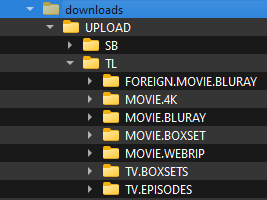rclone --version
rclone v1.58.1
- os/version: ubuntu 21.10 (64 bit)
- os/kernel: 5.13.0-52-generic (x86_64)
- os/type: linux
- os/arch: amd64
- go/version: go1.17.9
- go/linking: static
- go/tags: none
Google Drive
rclone copy /tmp remote:tmp)
Paste command here
[tdrive]
client_id = xxxx
client_secret = xxxx
type = drive
token = xxxx
team_drive = xxxx
[tcrypt]
type = crypt
remote = tdrive:/encrypt
filename_encryption = standard
directory_name_encryption = true
password = xxxx
password2 = xxxx
-vv flag
Paste log here
Hi,
I have the following local on my drive :
/home/xxxx/data/local/downloads/UPLOAD/TL/FOLDER1/CONTENT/
CONTENT = ready to be moved by rclone
inside TL there is FOLDER1 indside the CONTENT are .mkv and .srt files.
The issue I'm facing is: I would like for rclone NOT to copy/remove FOLDER1 but the rest after FOLDER1 being CONTENT
Hope i make sense
asdffdsa
October 24, 2022, 5:32pm
2
hi,
so you want to exclude files from FOLDER1 but include files from subdirs such as CONTENT
might try a filter, something like this, using rclone ls to view the output, without the risk of rclone moverclone ls /home/xxxx/data/local/downloads/UPLOAD/TL --exclude="/FOLDER1/*"
to better understand the dir structure, might post the output of rclone tree
Hi,
Yes kinda, except that FOLDER1 has to remain after the rclone move command. and everything inside FOLDER1 should be moved
My gdrive tree is: (where relevant)
rclone tree tcrypt:downloads/UPLOAD/TL
/
├── FOREIGN.MOVIE.BLURAY
├── MOVIE.4K
├── MOVIE.BLURAY
├── MOVIE.BOXSET
├── MOVIE.WEBRIP
├── TV.BOXSETS
└── TV.EPISODES
EDIT:
I have learned this this command you postet, didn't exclude folders when i testet.
rclone ls /home/xxxx/data/local/downloads/UPLOAD/TL --exclude="/FOLDER1/*"
But this one excluded the folder i typed
rclone ls /home/xxxx/data/local/downloads/UPLOAD/TL --exclude="/FOLDER1/" -vv
asdffdsa
October 24, 2022, 6:18pm
4
klapvogn:
--exclude="/FOLDER1/"
good, that filter is working for you.
Hi,
One more thing, I have in my script this : --exclude-from="$HOME"/.config/rclone/excludes
Should i then just add the dirs like:
DIR1
DIR2
and so on
And from a second thought, when I use : --exclude="/FOLDER1/" will it then still move the content in FOLDER1
asdffdsa
October 24, 2022, 6:34pm
7
not sure, might try something like"/FOLDER1/*.mkv"
Hi,
Think you have missread somewhere
Let me clear up
local path
/home/xxxx/data/local/downloads/UPLOAD/TL/FOLDER1/CONTENT/
CONTENT is a folder to
So rclone should move :
| CONTENT
| .mkv
| .srt
| .nfo
and leave FOLDER1 behind, so I don't need to create it everytime
Hope it make more sense now
Ole
October 24, 2022, 7:25pm
9
Hej klapvogn,
Perhaps you are just looking for something like this:
rclone move /home/xxxx/data/local/downloads/UPLOAD/TL/FOLDER1/ tcrypt:downloads/UPLOAD/TL/MOVIE.4K/
Hi,
Just universal so i don't have to change the line after TL/
Ole
October 24, 2022, 7:35pm
11
What is the real name of FOLDER1? Would it be MOVIE.4K in my example?
Hi,
Yes FOLDER1 can be substituted by this:
rclone tree tcrypt:downloads/UPLOAD/TL
/
├── FOREIGN.MOVIE.BLURAY
├── MOVIE.4K
├── MOVIE.BLURAY
├── MOVIE.BOXSET
├── MOVIE.WEBRIP
├── TV.BOXSETS
└── TV.EPISODES
Ole
October 24, 2022, 8:35pm
13
OK, I think I got it
Here is a hack that seems to work.
First you need to place a file in the each of the 7 folders like this
rclone touch /home/xxxx/data/local/downloads/UPLOAD/TL/FOREIGN.MOVIE.BLURAY/DO_NOT_DELETE
rclone touch /home/xxxx/data/local/downloads/UPLOAD/TL/MOVIE.4K/DO_NOT_DELETE
....
This file ensures that the --delete-empty-src-dirs doesn't delete those folders in this command:
rclone move --filter="+ /*/*/**" --filter="- /**" --delete-empty-src-dirs /home/xxxx/data/local/downloads/UPLOAD/TL/ tcrypt:downloads/UPLOAD/TL/
Short explanation: Only move files at level 3 or higher (that is inside the CONTENT folders) and then delete all empty source folders after that (this will delete CONTENT, but not MOVIE.4K because it still has the DO_NOT_DELETE file).
Morning,
Thanks for this Ole
Just so I don't fuck something up
How would I do it in this :
rclone move "$FROM"/$rPath "dst"$COUNTER"-crypt:/"/$rPath --min-age 7d --delete-after --log-file=$LOGFILE --max-transfer 500G --exclude-from="$HOME"/.config/rclone/excludes --config="$HOME"/scripts/sa-conf.conf --drive-chunk-size 64M --tpslimit 5 --drive-acknowledge-abuse=true -v --delete-empty-src-dirs --fast-list --use-mmap --transfers=2 --checkers=4 --drive-pacer-min-sleep=100ms
Ole
October 25, 2022, 7:49am
15
Morning, thanks
This is quite a lot of flags and some seems redundant, counter productive or not needed, so let me first understand your command.
klapvogn:
--delete-after
I consider this default behavior and only applicable to syncs. Why did you add it?
Why did you decide to increase chunk size and then limit the TPS?
They seem to be pulling in opposite directions and I would expect better performance and less issues by removing both.
klapvogn:
--fast-list
Why did you add fast-list?
I often see better performance on Google Drive without it (assuming you remove the above TPS limit too).
klapvogn:
--use-mmap
This doesn't work well on all platforms. Did you perform a test and see a significant positive effect?
klapvogn:
--checkers=4
This has no effect when combined with --fast-list (which effective limits you to --checkers=1).
I suggest you remove this initially (to use the default of 8 checkers) and then also tries with 16 checkers (assuming you remove --fast-list above)
This has no effect when combined with TPS=5, which will in effect increase sleep time to 200ms.
I suggest you remove it or reduce to the forum consensus of 10ms.
Hi,
Im not at all good at this, so therefore my friend added the stuff. And I would like it to be better with the remarks you made
Ole
October 25, 2022, 8:05am
17
OK, then I understand and suggest you check my comments with your friend before changing anything, which also goes for the following:
If $rPath is equal to "downloads/UPLOAD/TL/" and you have added the files mentioned above then all you need is to add these flags:
--filter="+ /*/*/**" --filter="- /**" --delete-empty-src-dirs
and please test with --dry-run first.
You can read more about filters here: Rclone Filtering
Hi,
thanks so fare I did some testing and here they are:
rclone move --filter="+ /*/*/**" --filter="- /**" --delete-empty-src-dirs /home/xxxx/data/local/downloads/UPLOAD/TL/TV.BOXSETS tcrypt:downloads/UPLOAD/TL/ --max-transfer 500G --transfers=2 --drive-pacer-min-sleep=10ms --dry-run
2022/10/25 10:38:13 NOTICE: xxxxx-DEFLATE: Skipped remove directory as --dry-run is set
2022/10/25 10:38:13 NOTICE: xxxxx-TWASERiES: Skipped remove directory as --dry-run is set
2022/10/25 10:38:13 NOTICE: xxxxx-TWASERiES: Skipped remove directory as --dry-run is set
2022/10/25 10:38:13 NOTICE: xxxxx-TWASERiES: Skipped remove directory as --dry-run is set
2022/10/25 10:38:13 NOTICE:
Transferred: 0 B / 0 B, -, 0 B/s, ETA -
Deleted: 0 (files), 4 (dirs)
Elapsed time: 2.1s
rclone move --filter="+ /*/*/**" --filter="- /**" --delete-empty-src-dirs /home/xxxx/data/local/downloads/UPLOAD/TL/TV.BOXSETS tcrypt:downloads/UPLOAD/TL/ --max-transfer 500G --transfers=2 --drive-pacer-min-sleep=10ms --dry-run -vv
2022/10/25 10:40:45 DEBUG : rclone: Version "v1.58.1" starting with parameters ["rclone" "move" "--filter=+ /*/*/**" "--filter=- /**" "--delete-empty-src-dirs" "/home/klapvogn/data/local/downloads/UPLOAD/TL/TV.BOXSETS" "tcrypt:downloads/UPLOAD/TL/" "--max-transfer" "500G" "--transfers=2" "--drive-pacer-min-sleep=10ms" "--dry-run" "-vv"]
2022/10/25 10:40:45 DEBUG : Creating backend with remote "/home/xxxx/data/local/downloads/UPLOAD/TL/TV.BOXSETS"
2022/10/25 10:40:45 DEBUG : Using config file from "/home/xxxx/.config/rclone/rclone.conf"
2022/10/25 10:40:45 DEBUG : Creating backend with remote "tcrypt:downloads/UPLOAD/TL/"
2022/10/25 10:40:45 DEBUG : Creating backend with remote "tdrive:/encrypt"
2022/10/25 10:40:45 DEBUG : tdrive: detected overridden config - adding "xxxx" suffix to name
2022/10/25 10:40:48 DEBUG : fs cache: renaming cache item "tdrive:/encrypt/" to be canonical "tdrive:encrypt/"
2022/10/25 10:40:48 DEBUG : fs cache: switching user supplied name "tdrive:/encrypt/" for canonical name "tdrive{xxxx}:encrypt/"
2022/10/25 10:40:48 DEBUG : DO_NOT_DELETE: Excluded
2022/10/25 10:40:48 DEBUG : xxxx-TWASERiES/xxxx-TWASERiES.da.srt: Excluded
2022/10/25 10:40:48 DEBUG : xxxx-TWASERiES/xxxx-TWASERiES.no.srt: Excluded
2022/10/25 10:40:48 DEBUG : xxxx-TWASERiES/xxxx-TWASERiES.sv.srt: Excluded
2022/10/25 10:40:48 DEBUG : xxxx-TWASERiES/xxxx-TWASERiES.fi.srt: Excluded
2022/10/25 10:40:48 DEBUG : Encrypted drive 'tcrypt:downloads/UPLOAD/TL/': Waiting for checks to finish
2022/10/25 10:40:48 DEBUG : Encrypted drive 'tcrypt:downloads/UPLOAD/TL/': Waiting for transfers to finish
2022/10/25 10:40:48 NOTICE: Nightflyers.S01.2160p.WEBRip.X264-DEFLATE: Skipped remove directory as --dry-run is set
2022/10/25 10:40:48 NOTICE: xxxx-TWASERiES: Skipped remove directory as --dry-run is set
2022/10/25 10:40:48 NOTICE: xxxx-TWASERiES: Skipped remove directory as --dry-run is set
2022/10/25 10:40:48 NOTICE: xxxx-TWASERiES: Skipped remove directory as --dry-run is set
2022/10/25 10:40:48 DEBUG : Local file system at /home/xxxx/data/local/downloads/UPLOAD/TL/TV.BOXSETS: deleted 4 directories
2022/10/25 10:40:48 INFO : There was nothing to transfer
2022/10/25 10:40:48 NOTICE:
Transferred: 0 B / 0 B, -, 0 B/s, ETA -
Deleted: 0 (files), 4 (dirs)
Elapsed time: 3.5s
Ole
October 25, 2022, 8:55am
19
Hi,
Looks like you are one level too deep in your source folders, that is
/home/xxxx/data/local/downloads/UPLOAD/TL/TV.BOXSETS
should be
/home/xxxx/data/local/downloads/UPLOAD/TL
Hi,
Ahh yes right, looks like it works now :
rclone move --filter="+ /*/*/**" --filter="- /**" --delete-empty-src-dirs /home/xxxx/data/local/downloads/UPLOAD/TL/ tcrypt:downloads/UPLOAD/TL/ --max-transfer 500G --transfers=2 --drive-pacer-min-sleep=10ms --dry-run -vv
2022/10/25 10:57:36 DEBUG : TV.BOXSETS/DO_NOT_DELETE: Excluded
2022/10/25 10:57:36 DEBUG : MOVIE.BLURAY/DO_NOT_DELETE: Excluded
2022/10/25 10:57:36 DEBUG : MOVIE.BOXSET/DO_NOT_DELETE: Excluded
2022/10/25 10:57:36 DEBUG : MUSIC/DO_NOT_DELETE: Excluded
2022/10/25 10:57:36 DEBUG : WINAPP/DO_NOT_DELETE: Excluded
2022/10/25 10:57:36 DEBUG : TV.EPISODES/DO_NOT_DELETE: Excluded
2022/10/25 10:57:36 NOTICE: MUSIC/XXXX-ENTiTLED/xxxx.m3u: Skipped move as --dry-run is set (size 517)
2022/10/25 10:57:36 DEBUG : MOVIE.4K/DO_NOT_DELETE: Excluded
2022/10/25 10:57:36 DEBUG : FOREIGN.MOVIE.BLURAY/DO_NOT_DELETE: Excluded
2022/10/25 10:57:36 DEBUG : MOVIE.WEBRIP/DO_NOT_DELETE: Excluded
![]()