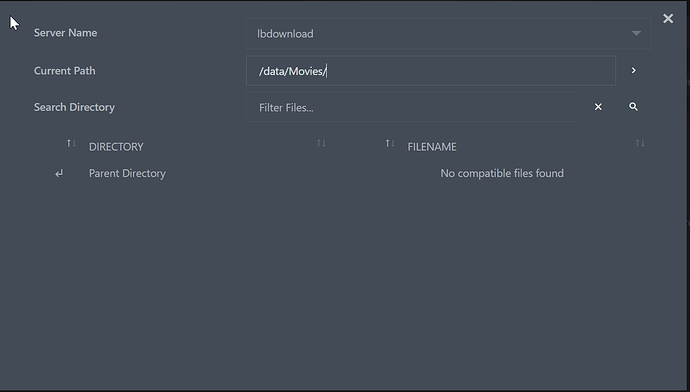Hello Dear Team,
What is the problem you are having with rclone?
The main folders are visible in apps, but sub-folders and files not. Looks like a permission problem.
What is your rclone version (output from rclone version)
rclone v1.36
Which cloud storage system are you using? (eg Google Drive)
Google Drive (drive)
The command you were trying to run (eg rclone copy /tmp remote:tmp)
/usr/bin/rclone mount --allow-other --umask 0000 --uid 0 --gid 0 remote: /data
I tried with PID and GID of root, app runner user, my simple user.
Umask I tried 0000 and 000.
The rclone config contents with secrets removed.
n/s/q> n # New
name>remote # Name of my connection
Storage>drive # Google Drive storage type
client_id> xxxx # My Personal Client_ID
client_secret> xxxx # My Personal Secret
y/n>y # Auto config, yes
Pleas try to give me the hint how should I handle this.
Thank you very much,
Best regards,