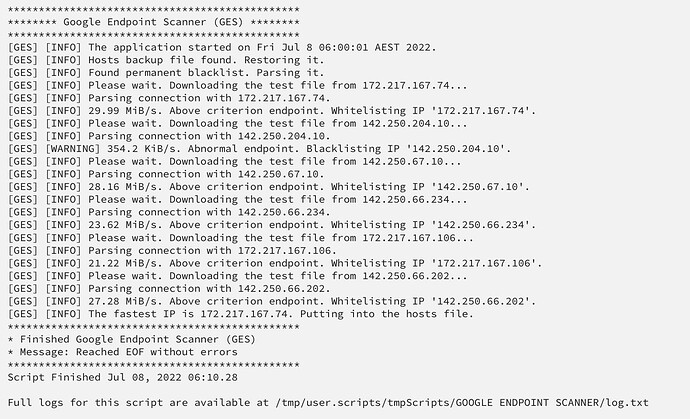Dropbox has no upload or download limits that are posted nor any that I've ever hit in my use.
I saw a fast server become a slow one today (142.250.218.170 was fast in the morning but slow in the evening), so I do not think we should assume fast servers will always be fast.
All good for the past couple days. Today the IP slowed, so simply reran the script to choose a better one
Yep im seeing fast servers become slow as well. Here’s my log showing one server slow down being added to the permanent blacklist.
Yeah, I had three fast ones recently which use to be reliable then today all three were slow as hell to the point I couldnt get a 500MB file to play
I think the script needs to be updated to make it faster to run so it doesnt get held up on slow servers for as long. Especially when like 5 servers are slow out of the 7. Downloading 250MB file at 300KiB is painful to wait until it finishes and updates the hosts file.
I feel like they do cap your speeds. Per file, I was getting 30MB/s download, 12 MB/s upload.
GDrive didn't have an issue with the downloaded, saturated my, and many other people's 1 gbps. But they did have 50 MB/s per file on upload.
I'm keen to know if it was my peering to DB, or if you're the same for the speeds I posted?
Just ran a test after experiencing slow speeds and 8 of 9 IPs came back as being slow in australia. What is google doing!!
Never said we could assume anything, I was simply reporting results of my tests.
I also contacted Google technical support. Since this influences the official app as well, it might be a good idea for others experiencing the same problem to do the same.
It seems they've implemented a new load balancing system and rotating IPs among different throttle groups.
Worst part is if you have over 100 TB and want to migrate to new provider(like Dropbox) it will take years with this throttle being applied randomly.
I've also tested a different scenario this time. I started a download in a different server with 100MB/s(1 Gbps) speed and
i ran the script in my original server. Guess what all 16 IPs came out slow:) This means that this throttle is per Workspace.
Once i stopped the download in the other server, some IPs came out fast btw.
I think we need an explanation from Google at this point.
For the time being multi threaded downloads in a mount would solve the issues at least could make the files playable.
I am not sure I get what you mean by "per Workspace". I have seen IPs fast and slow in a matter of seconds one from the other, on the same file (disabling cache).
Edit: and now, obviously, I test all eight IPs for my region and all eight are limited to 20Mbps. I'm seriously upset with Google now.
you can reduce the size of the dummy file to make the script run faster.
yep. I'm noticing the same here today:
***********************************************
******** Google Endpoint Scanner (GES) ********
***********************************************
[GES] [INFO] The application started on Fri Jul 8 10:19:01 -03 2022.
[GES] [INFO] Hosts backup file found. Restoring it.
[GES] [INFO] Please wait. Downloading the test file from 172.217.162.106...
[GES] [INFO] Parsing connection with 172.217.162.106.
[GES] [WARNING] 575.8 KiB/s. Abnormal endpoint. Blacklisting IP '172.217.162.106'.
[GES] [INFO] Please wait. Downloading the test file from 142.251.129.138...
[GES] [INFO] Parsing connection with 142.251.129.138.
[GES] [WARNING] 576.0 KiB/s. Abnormal endpoint. Blacklisting IP '142.251.129.138'.
[GES] [INFO] Please wait. Downloading the test file from 172.217.28.234...
[GES] [INFO] Parsing connection with 172.217.28.234.
[GES] [WARNING] 614.3 KiB/s. Abnormal endpoint. Blacklisting IP '172.217.28.234'.
[GES] [INFO] Please wait. Downloading the test file from 142.250.219.10...
[GES] [INFO] Parsing connection with 142.250.219.10.
[GES] [WARNING] 575.7 KiB/s. Abnormal endpoint. Blacklisting IP '142.250.219.10'.
[GES] [INFO] Please wait. Downloading the test file from 142.250.218.234...
[GES] [INFO] Parsing connection with 142.250.218.234.
[GES] [WARNING] 573.9 KiB/s. Abnormal endpoint. Blacklisting IP '142.250.218.234'.
[GES] [INFO] Please wait. Downloading the test file from 142.251.132.234...
[GES] [INFO] Parsing connection with 142.251.132.234.
[GES] [WARNING] 575.7 KiB/s. Abnormal endpoint. Blacklisting IP '142.251.132.234'.
[GES] [INFO] Please wait. Downloading the test file from 172.217.28.10...
[GES] [INFO] Parsing connection with 172.217.28.10.
[GES] [WARNING] 539.7 KiB/s. Abnormal endpoint. Blacklisting IP '172.217.28.10'.
[GES] [INFO] Please wait. Downloading the test file from 142.250.219.42...
[GES] [INFO] Parsing connection with 142.250.219.42.
[GES] [WARNING] 575.8 KiB/s. Abnormal endpoint. Blacklisting IP '142.250.219.42'.
[GES] [INFO] Please wait. Downloading the test file from 172.217.162.202...
[GES] [INFO] Parsing connection with 172.217.162.202.
[GES] [WARNING] 539.8 KiB/s. Abnormal endpoint. Blacklisting IP '172.217.162.202'.
[GES] [INFO] Please wait. Downloading the test file from 172.217.30.170...
[GES] [INFO] Parsing connection with 172.217.30.170.
[GES] [WARNING] 543.7 KiB/s. Abnormal endpoint. Blacklisting IP '172.217.30.170'.
[GES] [INFO] Please wait. Downloading the test file from 142.250.218.202...
[GES] [INFO] Parsing connection with 142.250.218.202.
[GES] [WARNING] 575.6 KiB/s. Abnormal endpoint. Blacklisting IP '142.250.218.202'.
[GES] [INFO] Please wait. Downloading the test file from 172.217.162.138...
[GES] [INFO] Parsing connection with 172.217.162.138.
[GES] [WARNING] 657.8 KiB/s. Abnormal endpoint. Blacklisting IP '172.217.162.138'.
[GES] [INFO] Please wait. Downloading the test file from 142.250.219.138...
[GES] [INFO] Parsing connection with 142.250.219.138.
[GES] [WARNING] 543.7 KiB/s. Abnormal endpoint. Blacklisting IP '142.250.219.138'.
[GES] [INFO] Please wait. Downloading the test file from 142.251.129.106...
[GES] [INFO] Parsing connection with 142.251.129.106.
[GES] [WARNING] 575.6 KiB/s. Abnormal endpoint. Blacklisting IP '142.251.129.106'.
[GES] [INFO] Please wait. Downloading the test file from 142.251.129.42...
[GES] [INFO] Parsing connection with 142.251.129.42.
[GES] [WARNING] 575.9 KiB/s. Abnormal endpoint. Blacklisting IP '142.251.129.42'.
[GES] [INFO] Please wait. Downloading the test file from 172.217.29.10...
[GES] [INFO] Parsing connection with 172.217.29.10.
[GES] [WARNING] 509.7 KiB/s. Abnormal endpoint. Blacklisting IP '172.217.29.10'.
[GES] [ERROR] The selected '' address is not a valid IP number.
***********************************************
* Finished Google Endpoint Scanner (GES)
* Message: Unable to find the best IP address. Original hosts file will be restored.
***********************************************
If you can, try installing the official Google Drive app (it works on Windows and Mac, no Linux unfortunately).
While rclone today is slow on all IPs, I see the official app connecting to different IPs than the one nslookup lists for www.googleapis.com. And on those IPs the download is at 200Mbps vs 20Mbps with the regular IPs.
Still a far cry from top speed (gigabit for me) but better. If I force those IPs in hosts file... performance improves accordingly on rclone too.
I have spoken once more with Google customer service. I hope to be able to speak soon with somebody that knows what I'm talking about...
Just registered here to say I'm having the same issue, from Australia as well.
Script doesn't seem to return any good IPs unfortunately... hope we get a fix soon..
Please disregard. I thought I noticed strange behaviour from the official Drive app but, instead, what I detected was the instance running on my desktop machine getting its dns through the VPN running there.
So it pointed to IPs in a different country. And they were faster (200Mbps) than the local ones (20Mbps). So I thought the official app was accessing "special" IPs... but I was mistaken. Sorry.
(not that the thing, in and by itself, isn't supremely strange)
I mean every user under Workspace get throttled.
I've retested this scenario and this time 2 IPs came out fast. So everything is really random.
Yes... and see above my edited post. Forcing connection to a foreign country's IPs is ten times faster than the ones in my very own city (first letters of a nslookup on the IP address gives an address where the first three letters point to the city, from what I'm seeing).
Anyone want to go shares in a dropbox account?