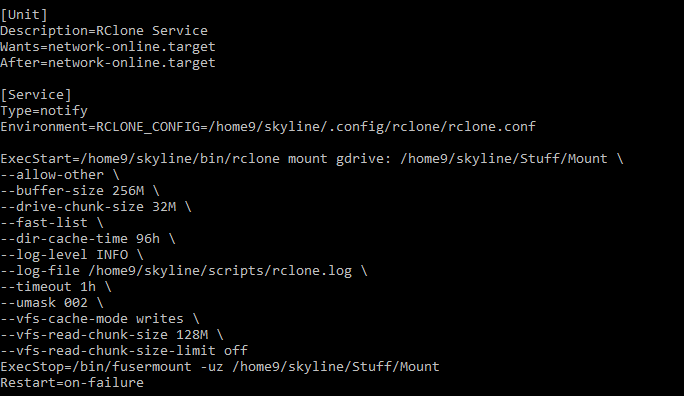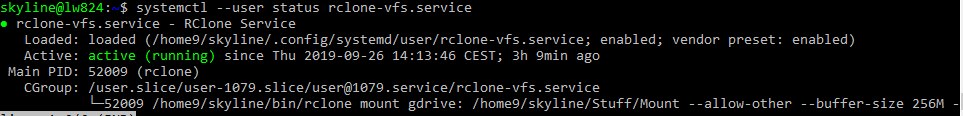allright, The mount works even though I had to remount it again today...
Hope it wont remove itself again anymore.
But the upload to Google drive doesnt work currrently.
I have tried to remount it, write a new move script and so on. But it didnt work.
2019/09/26 09:14:20 Fatal error: Can not open: /home9/skyline/Stuff/Mount: open /home9/skyline/Stuff/Mount: transport endpoint is not connected
2019/09/26 09:14:20 Fatal error: Can not open: /home9/skyline/Stuff/Mount: open /home9/skyline/Stuff/Mount: transport endpoint is not connected
2019/09/26 09:14:21 Fatal error: Can not open: /home9/skyline/Stuff/Mount: open /home9/skyline/Stuff/Mount: transport endpoint is not connected
2019/09/26 09:14:21 Fatal error: Can not open: /home9/skyline/Stuff/Mount: open /home9/skyline/Stuff/Mount: transport endpoint is not connected
2019/09/26 09:14:21 Fatal error: Can not open: /home9/skyline/Stuff/Mount: open /home9/skyline/Stuff/Mount: transport endpoint is not connected
2019/09/26 14:11:22 Fatal error: Can not open: /home9/skyline/Stuff/Mount: open /home9/skyline/Stuff/Mount: transport endpoint is not connected
2019/09/26 14:11:22 Fatal error: Can not open: /home9/skyline/Stuff/Mount: open /home9/skyline/Stuff/Mount: transport endpoint is not connected
2019/09/26 14:11:22 Fatal error: Can not open: /home9/skyline/Stuff/Mount: open /home9/skyline/Stuff/Mount: transport endpoint is not connected
2019/09/26 14:11:23 Fatal error: Can not open: /home9/skyline/Stuff/Mount: open /home9/skyline/Stuff/Mount: transport endpoint is not connected
2019/09/26 14:11:23 Fatal error: Can not open: /home9/skyline/Stuff/Mount: open /home9/skyline/Stuff/Mount: transport endpoint is not connected
2019/09/26 14:13:46 INFO : Plex/Porn/.sync/ID: Removed from cache
2019/09/26 14:13:46 INFO : Cleaned the cache: objects 0 (was 0), total size 20 (was 0)
2019/09/26 14:13:52 INFO : Plex/Porn/.sync/ID: Copied (new)
2019/09/26 14:14:46 INFO : Cleaned the cache: objects 5 (was 5), total size 20 (was 20)
2019/09/26 14:15:46 INFO : Cleaned the cache: objects 5 (was 5), total size 20 (was 20)
2019/09/26 14:16:46 INFO : Cleaned the cache: objects 5 (was 5), total size 20 (was 20)
2019/09/26 14:17:46 INFO : Cleaned the cache: objects 5 (was 5), total size 20 (was 20)
2019/09/26 14:18:46 INFO : Cleaned the cache: objects 5 (was 5), total size 20 (was 20)
2019/09/26 14:19:46 INFO : Cleaned the cache: objects 5 (was 5), total size 20 (was 20)
2019/09/26 14:20:46 INFO : Cleaned the cache: objects 5 (was 5), total size 20 (was 20)
2019/09/26 14:21:46 INFO : Cleaned the cache: objects 5 (was 5), total size 20 (was 20)
2019/09/26 14:22:46 INFO : Cleaned the cache: objects 5 (was 5), total size 20 (was 20)
2019/09/26 14:23:46 INFO : Cleaned the cache: objects 5 (was 5), total size 20 (was 20)
2019/09/26 14:24:46 INFO : Cleaned the cache: objects 5 (was 5), total size 20 (was 20)
2019/09/26 14:25:46 INFO : Cleaned the cache: objects 5 (was 5), total size 20 (was 20)
2019/09/26 14:26:46 INFO : Cleaned the cache: objects 5 (was 5), total size 20 (was 20)
2019/09/26 14:27:46 INFO : Cleaned the cache: objects 5 (was 5), total size 20 (was 20)
2019/09/26 14:28:46 INFO : Cleaned the cache: objects 5 (was 5), total size 20 (was 20)
2019/09/26 14:29:46 INFO : Cleaned the cache: objects 5 (was 5), total size 20 (was 20)
2019/09/26 14:30:46 INFO : Cleaned the cache: objects 5 (was 5), total size 20 (was 20)
2019/09/26 14:31:46 INFO : Cleaned the cache: objects 5 (was 5), total size 20 (was 20)
2019/09/26 14:32:46 INFO : Cleaned the cache: objects 5 (was 5), total size 20 (was 20)
2019/09/26 14:33:46 INFO : Cleaned the cache: objects 5 (was 5), total size 20 (was 20)
2019/09/26 14:34:46 INFO : Cleaned the cache: objects 5 (was 5), total size 20 (was 20)
2019/09/26 14:35:46 INFO : Cleaned the cache: objects 5 (was 5), total size 20 (was 20)
2019/09/26 14:36:46 INFO : Cleaned the cache: objects 5 (was 5), total size 20 (was 20)
2019/09/26 14:37:46 INFO : Cleaned the cache: objects 5 (was 5), total size 20 (was 20)
2019/09/26 14:38:46 INFO : Cleaned the cache: objects 5 (was 5), total size 20 (was 20)
2019/09/26 14:39:46 INFO : Cleaned the cache: objects 5 (was 5), total size 20 (was 20)
2019/09/26 14:40:46 INFO : Cleaned the cache: objects 5 (was 5), total size 20 (was 20)
2019/09/26 14:41:46 INFO : Cleaned the cache: objects 5 (was 5), total size 20 (was 20)
2019/09/26 14:42:46 INFO : Cleaned the cache: objects 5 (was 5), total size 20 (was 20)
2019/09/26 14:43:46 INFO : Cleaned the cache: objects 5 (was 5), total size 20 (was 20)
2019/09/26 14:44:46 INFO : Cleaned the cache: objects 5 (was 5), total size 20 (was 20)
2019/09/26 14:45:46 INFO : Cleaned the cache: objects 5 (was 5), total size 20 (was 20)
2019/09/26 14:46:46 INFO : Cleaned the cache: objects 5 (was 5), total size 20 (was 20)
2019/09/26 14:47:46 INFO : Cleaned the cache: objects 5 (was 5), total size 20 (was 20)
2019/09/26 14:48:46 INFO : Cleaned the cache: objects 5 (was 5), total size 20 (was 20)
2019/09/26 14:49:46 INFO : Cleaned the cache: objects 5 (was 5), total size 20 (was 20)
2019/09/26 14:50:46 INFO : Cleaned the cache: objects 5 (was 5), total size 20 (was 20)
2019/09/26 14:51:46 INFO : Cleaned the cache: objects 5 (was 5), total size 20 (was 20)
2019/09/26 14:52:46 INFO : Cleaned the cache: objects 5 (was 5), total size 20 (was 20)
2019/09/26 14:53:46 INFO : Cleaned the cache: objects 5 (was 5), total size 20 (was 20)
2019/09/26 14:54:46 INFO : Cleaned the cache: objects 5 (was 5), total size 20 (was 20)
2019/09/26 14:55:46 INFO : Cleaned the cache: objects 5 (was 5), total size 20 (was 20)
2019/09/26 14:56:46 INFO : Cleaned the cache: objects 5 (was 5), total size 20 (was 20)
2019/09/26 14:57:46 INFO : Cleaned the cache: objects 5 (was 5), total size 20 (was 20)
2019/09/26 14:58:46 INFO : Cleaned the cache: objects 5 (was 5), total size 20 (was 20)
2019/09/26 14:59:46 INFO : Cleaned the cache: objects 5 (was 5), total size 20 (was 20)
2019/09/26 15:00:46 INFO : Cleaned the cache: objects 5 (was 5), total size 20 (was 20)
2019/09/26 15:01:46 INFO : Cleaned the cache: objects 5 (was 5), total size 20 (was 20)
2019/09/26 15:02:46 INFO : Cleaned the cache: objects 5 (was 5), total size 20 (was 20)
2019/09/26 15:03:46 INFO : Cleaned the cache: objects 5 (was 5), total size 20 (was 20)
2019/09/26 15:04:46 INFO : Cleaned the cache: objects 5 (was 5), total size 20 (was 20)
2019/09/26 15:05:46 INFO : Cleaned the cache: objects 5 (was 5), total size 20 (was 20)
2019/09/26 15:06:46 INFO : Cleaned the cache: objects 5 (was 5), total size 20 (was 20)
2019/09/26 15:07:46 INFO : Cleaned the cache: objects 5 (was 5), total size 20 (was 20)
2019/09/26 15:08:46 INFO : Cleaned the cache: objects 5 (was 5), total size 20 (was 20)
2019/09/26 15:09:46 INFO : Cleaned the cache: objects 5 (was 5), total size 20 (was 20)
2019/09/26 15:10:46 INFO : Cleaned the cache: objects 5 (was 5), total size 20 (was 20)
2019/09/26 15:11:46 INFO : Cleaned the cache: objects 5 (was 5), total size 20 (was 20)
2019/09/26 15:12:46 INFO : Cleaned the cache: objects 5 (was 5), total size 20 (was 20)
2019/09/26 15:13:46 INFO : Cleaned the cache: objects 5 (was 5), total size 20 (was 20)
2019/09/26 15:14:46 INFO : Cleaned the cache: objects 5 (was 5), total size 20 (was 20)
2019/09/26 15:15:46 INFO : Cleaned the cache: objects 5 (was 5), total size 20 (was 20)
2019/09/26 15:16:46 INFO : Cleaned the cache: objects 5 (was 5), total size 20 (was 20)
2019/09/26 15:17:46 INFO : Cleaned the cache: objects 5 (was 5), total size 20 (was 20)
2019/09/26 15:18:46 INFO : Cleaned the cache: objects 5 (was 5), total size 20 (was 20)
2019/09/26 15:19:46 INFO : Cleaned the cache: objects 5 (was 5), total size 20 (was 20)
2019/09/26 15:20:46 INFO : Cleaned the cache: objects 5 (was 5), total size 20 (was 20)
2019/09/26 15:21:46 INFO : Cleaned the cache: objects 5 (was 5), total size 20 (was 20)
2019/09/26 15:22:46 INFO : Cleaned the cache: objects 5 (was 5), total size 20 (was 20)
2019/09/26 15:23:46 INFO : Cleaned the cache: objects 5 (was 5), total size 20 (was 20)
2019/09/26 15:24:46 INFO : Cleaned the cache: objects 5 (was 5), total size 20 (was 20)
2019/09/26 15:25:46 INFO : Cleaned the cache: objects 5 (was 5), total size 20 (was 20)
2019/09/26 15:26:46 INFO : Cleaned the cache: objects 5 (was 5), total size 20 (was 20)
2019/09/26 15:27:46 INFO : Cleaned the cache: objects 5 (was 5), total size 20 (was 20)
2019/09/26 15:28:46 INFO : Cleaned the cache: objects 5 (was 5), total size 20 (was 20)
2019/09/26 15:29:46 INFO : Cleaned the cache: objects 5 (was 5), total size 20 (was 20)
2019/09/26 15:30:46 INFO : Cleaned the cache: objects 5 (was 5), total size 20 (was 20)
2019/09/26 15:31:46 INFO : Cleaned the cache: objects 5 (was 5), total size 20 (was 20)
2019/09/26 15:32:46 INFO : Cleaned the cache: objects 5 (was 5), total size 20 (was 20)
2019/09/26 15:33:46 INFO : Cleaned the cache: objects 5 (was 5), total size 20 (was 20)
2019/09/26 15:34:46 INFO : Cleaned the cache: objects 5 (was 5), total size 20 (was 20)
2019/09/26 15:35:46 INFO : Cleaned the cache: objects 5 (was 5), total size 20 (was 20)
2019/09/26 15:36:46 INFO : Cleaned the cache: objects 5 (was 5), total size 20 (was 20)
2019/09/26 15:37:46 INFO : Cleaned the cache: objects 5 (was 5), total size 20 (was 20)
2019/09/26 15:38:46 INFO : Cleaned the cache: objects 5 (was 5), total size 20 (was 20)
2019/09/26 15:39:46 INFO : Cleaned the cache: objects 5 (was 5), total size 20 (was 20)
2019/09/26 15:40:46 INFO : Cleaned the cache: objects 5 (was 5), total size 20 (was 20)
2019/09/26 15:41:46 INFO : Cleaned the cache: objects 5 (was 5), total size 20 (was 20)
2019/09/26 15:42:46 INFO : Cleaned the cache: objects 5 (was 5), total size 20 (was 20)
2019/09/26 15:43:46 INFO : Cleaned the cache: objects 5 (was 5), total size 20 (was 20)
2019/09/26 15:44:46 INFO : Cleaned the cache: objects 5 (was 5), total size 20 (was 20)
2019/09/26 15:45:46 INFO : Cleaned the cache: objects 5 (was 5), total size 20 (was 20)
2019/09/26 15:46:46 INFO : Cleaned the cache: objects 5 (was 5), total size 20 (was 20)
2019/09/26 15:47:46 INFO : Cleaned the cache: objects 5 (was 5), total size 20 (was 20)
2019/09/26 15:48:46 INFO : Cleaned the cache: objects 5 (was 5), total size 20 (was 20)
2019/09/26 15:49:46 INFO : Cleaned the cache: objects 5 (was 5), total size 20 (was 20)
2019/09/26 15:50:46 INFO : Cleaned the cache: objects 5 (was 5), total size 20 (was 20)
2019/09/26 15:51:46 INFO : Cleaned the cache: objects 5 (was 5), total size 20 (was 20)
2019/09/26 15:52:46 INFO : Cleaned the cache: objects 5 (was 5), total size 20 (was 20)
2019/09/26 15:53:46 INFO : Cleaned the cache: objects 5 (was 5), total size 20 (was 20)
2019/09/26 15:54:46 INFO : Cleaned the cache: objects 5 (was 5), total size 20 (was 20)
2019/09/26 15:55:46 INFO : Cleaned the cache: objects 5 (was 5), total size 20 (was 20)
2019/09/26 15:56:46 INFO : Cleaned the cache: objects 5 (was 5), total size 20 (was 20)
2019/09/26 15:57:46 INFO : Cleaned the cache: objects 5 (was 5), total size 20 (was 20)
2019/09/26 15:58:46 INFO : Cleaned the cache: objects 5 (was 5), total size 20 (was 20)
2019/09/26 15:59:46 INFO : Cleaned the cache: objects 5 (was 5), total size 20 (was 20)
2019/09/26 16:00:46 INFO : Cleaned the cache: objects 5 (was 5), total size 20 (was 20)
2019/09/26 16:01:46 INFO : Cleaned the cache: objects 5 (was 5), total size 20 (was 20)
2019/09/26 16:02:46 INFO : Cleaned the cache: objects 5 (was 5), total size 20 (was 20)
2019/09/26 16:03:46 INFO : Cleaned the cache: objects 5 (was 5), total size 20 (was 20)
2019/09/26 16:04:46 INFO : Cleaned the cache: objects 5 (was 5), total size 20 (was 20)
2019/09/26 16:05:46 INFO : Cleaned the cache: objects 5 (was 5), total size 20 (was 20)
2019/09/26 16:06:46 INFO : Cleaned the cache: objects 5 (was 5), total size 20 (was 20)
2019/09/26 16:07:46 INFO : Cleaned the cache: objects 5 (was 5), total size 20 (was 20)
2019/09/26 16:08:46 INFO : Cleaned the cache: objects 5 (was 5), total size 20 (was 20)
2019/09/26 16:09:46 INFO : Cleaned the cache: objects 5 (was 5), total size 20 (was 20)
2019/09/26 16:10:46 INFO : Cleaned the cache: objects 5 (was 5), total size 20 (was 20)
2019/09/26 16:11:46 INFO : Cleaned the cache: objects 5 (was 5), total size 20 (was 20)
2019/09/26 16:12:46 INFO : Cleaned the cache: objects 5 (was 5), total size 20 (was 20)
2019/09/26 16:13:46 INFO : Cleaned the cache: objects 5 (was 5), total size 20 (was 20)
2019/09/26 16:14:46 INFO : Cleaned the cache: objects 5 (was 5), total size 20 (was 20)
2019/09/26 16:15:46 INFO : Cleaned the cache: objects 5 (was 5), total size 20 (was 20)
2019/09/26 16:16:46 INFO : Cleaned the cache: objects 5 (was 5), total size 20 (was 20)
2019/09/26 16:17:46 INFO : Cleaned the cache: objects 5 (was 5), total size 20 (was 20)
2019/09/26 16:18:46 INFO : Cleaned the cache: objects 5 (was 5), total size 20 (was 20)
2019/09/26 16:19:46 INFO : Cleaned the cache: objects 5 (was 5), total size 20 (was 20)
2019/09/26 16:20:46 INFO : Cleaned the cache: objects 5 (was 5), total size 20 (was 20)
2019/09/26 16:21:46 INFO : Cleaned the cache: objects 5 (was 5), total size 20 (was 20)
2019/09/26 16:22:46 INFO : Cleaned the cache: objects 5 (was 5), total size 20 (was 20)
2019/09/26 16:23:46 INFO : Cleaned the cache: objects 5 (was 5), total size 20 (was 20)
2019/09/26 16:24:46 INFO : Cleaned the cache: objects 5 (was 5), total size 20 (was 20)
2019/09/26 16:25:46 INFO : Cleaned the cache: objects 5 (was 5), total size 20 (was 20)
2019/09/26 16:26:46 INFO : Cleaned the cache: objects 5 (was 5), total size 20 (was 20)
2019/09/26 16:27:46 INFO : Cleaned the cache: objects 5 (was 5), total size 20 (was 20)
2019/09/26 16:28:46 INFO : Cleaned the cache: objects 5 (was 5), total size 20 (was 20)
2019/09/26 16:29:46 INFO : Cleaned the cache: objects 5 (was 5), total size 20 (was 20)
2019/09/26 16:30:46 INFO : Cleaned the cache: objects 5 (was 5), total size 20 (was 20)
2019/09/26 16:31:46 INFO : Cleaned the cache: objects 5 (was 5), total size 20 (was 20)
2019/09/26 16:32:46 INFO : Cleaned the cache: objects 5 (was 5), total size 20 (was 20)
2019/09/26 16:33:46 INFO : Cleaned the cache: objects 5 (was 5), total size 20 (was 20)
2019/09/26 16:34:46 INFO : Cleaned the cache: objects 5 (was 5), total size 20 (was 20)
2019/09/26 16:35:46 INFO : Cleaned the cache: objects 5 (was 5), total size 20 (was 20)
So, I had a problem with my Mount folder. That was when the mount was gone. It took a while to figure everything out, but it's up since 14:10. Since then it only cleaned cache objects.
Why is it not uploading to google drive? The limit of 750gb is already over so that shouldnt be the problem.