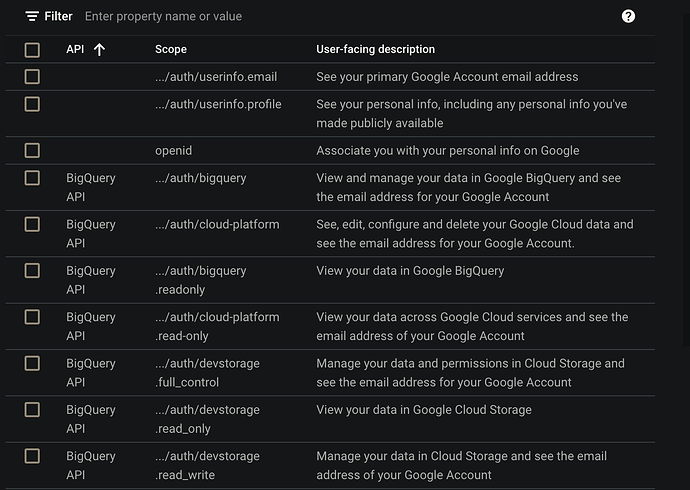What is the problem you are having with rclone?
I started with rclone just yesterday to mount google drive to my mac. I first mounted the drive without sudo but there were many errors while copy pasting files and could not get that to work except for if i use sudo which gives me maybe some permissions to read write.
I generally unmounted the drive through the eject button in sidebar in finder.
my mount command was:
sudo rclone mount --daemon --allow-other --vfs-read-chunk-size 32M --vfs-cache-max-size 10GiB --poll-interval 15s --vfs-cache-mode full --cache-dir /Users/ishaanrathod/rclone/cache --disable About GDrive: /Users/ishaanrathod/GDrive
I tried many values above before ending up with the command values above like --vfs-read-chunk-size 256M,etc. Today suddenly while browsing through the mounted drive my folders in the drive started dissapearing and finally the complete folder /Users/ishaanrathod/GDrive just disappeared completely.
Tried to restart, the folder appeared again, i mounted it again, worked great for sometime but then again disappeared. Created new empty folder with path /Users/ishaanrathod/rclone/GDrive and mounted that with same commad as i was not able to create a new empty folder with same name under /Users/ishaanrathod/ as it said folder with same name existed already but i cant visually locate it anywhere on the system. Currently i am working with the new folder created under /Users/ishaanrathod/rclone/ but i dont know if this will disappear too.
Please let me know what im doing wrong here, im a complete noob in this.
Run the command 'rclone version' and share the full output of the command.
rclone v1.65.2
- os/version: darwin 14.3 (64 bit)
- os/kernel: 23.3.0 (arm64)
- os/type: darwin
- os/arch: arm64 (ARMv8 compatible)
- go/version: go1.21.6
- go/linking: dynamic
- go/tags: cmount
Are you on the latest version of rclone? You can validate by checking the version listed here: Rclone downloads
-->YES
Which cloud storage system are you using? (eg Google Drive)
Google Drive
The command you were trying to run (eg rclone copy /tmp remote:tmp)
sudo rclone mount --daemon --allow-other --vfs-read-chunk-size 32M --vfs-cache-max-size 10GiB --poll-interval 15s --vfs-cache-mode full --cache-dir /Users/ishaanrathod/rclone/cache --disable About GDrive: /Users/ishaanrathod/GDrive
The rclone config contents with secrets removed.
[GDrive]
type = drive
scope = drive
token = {"access_token":"ya29.a0AfB_byAqnE1ou1SBvJ6y0skLf-7rjwQruYfLx8eyGrGt6IAFGKHTRkBl5TqTwxZukKx81Jsrv5Xm4HO0gj_iUFI-5_J-iZBFusW7LbduVTqiWWbasPS5_AxYjZKbNxve6lI1ez1oxdAqvFZra0rMTs5a8cQl9oP5KOJ0aCgYKARgSARASFQHGX2MiuDj7X2SyuCyYaiEUh1gBaw0171","token_type":"Bearer","refresh_token":"1//0gKYkToEHo93CCgYIARAAGBASNwF-L9IrH4LRE9mLzYZgKKE84vX5fWgmguDOetEBuaLXYeTGTeJz5RyIH-lO54rTJTXFN8X5C-M","expiry":"2024-02-07T02:42:29.387606+05:30"}
team_drive =
A log from the command with the -vv flag
2024/02/07 22:03:32 DEBUG : rclone: Version "v1.65.2" starting with parameters ["rclone" "mount" "--daemon" "--allow-other" "--vfs-read-chunk-size" "32M" "--vfs-cache-max-size" "10GiB" "--poll-interval" "15s" "--vfs-cache-mode" "full" "--cache-dir" "/Users/ishaanrathod/rclone/cache" "--disable" "About" "GDrive:" "/Users/ishaanrathod/GDriv" "-vv"]
2024/02/07 22:03:32 DEBUG : Creating backend with remote "GDrive:"
2024/02/07 22:03:32 DEBUG : Using config file from "/Users/ishaanrathod/.config/rclone/rclone.conf"
2024/02/07 22:03:32 DEBUG : Reset feature "About"
2024/02/07 22:03:33 DEBUG : pacer: low level retry 1/10 (error googleapi: Error 403: Quota exceeded for quota metric 'Queries' and limit 'Queries per minute' of service 'drive.googleapis.com' for consumer 'project_number:202264815644'.
Details:
[
{
"@type": "type.googleapis.com/google.rpc.ErrorInfo",
"domain": "googleapis.com",
"metadata": {
"consumer": "projects/202264815644",
"quota_limit": "defaultPerMinutePerProject",
"quota_limit_value": "420000",
"quota_location": "global",
"quota_metric": "drive.googleapis.com/default",
"service": "drive.googleapis.com"
},
"reason": "RATE_LIMIT_EXCEEDED"
},
{
"@type": "type.googleapis.com/google.rpc.Help",
"links": [
{
"description": "Request a higher quota limit.",
"url": "https://cloud.google.com/docs/quota#requesting_higher_quota"
}
]
}
]
, rateLimitExceeded)
2024/02/07 22:03:33 DEBUG : pacer: Rate limited, increasing sleep to 1.182693159s
2024/02/07 22:03:33 DEBUG : pacer: low level retry 2/10 (error googleapi: Error 403: Quota exceeded for quota metric 'Queries' and limit 'Queries per minute' of service 'drive.googleapis.com' for consumer 'project_number:202264815644'.
Details:
[
{
"@type": "type.googleapis.com/google.rpc.ErrorInfo",
"domain": "googleapis.com",
"metadata": {
"consumer": "projects/202264815644",
"quota_limit": "defaultPerMinutePerProject",
"quota_limit_value": "420000",
"quota_location": "global",
"quota_metric": "drive.googleapis.com/default",
"service": "drive.googleapis.com"
},
"reason": "RATE_LIMIT_EXCEEDED"
},
{
"@type": "type.googleapis.com/google.rpc.Help",
"links": [
{
"description": "Request a higher quota limit.",
"url": "https://cloud.google.com/docs/quota#requesting_higher_quota"
}
]
}
]
, rateLimitExceeded)
2024/02/07 22:03:33 DEBUG : pacer: Rate limited, increasing sleep to 2.285942813s
2024/02/07 22:03:34 DEBUG : pacer: Reducing sleep to 0s
2024/02/07 22:03:34 DEBUG : Google drive root '': 'root_folder_id = 0ACz4OyPlCn5BUk9PVA' - save this in the config to speed up startup
2024/02/07 22:03:39 DEBUG : rclone: Version "v1.65.2" finishing with parameters ["/usr/local/bin/rclone" "mount" "--daemon" "--allow-other" "--vfs-read-chunk-size" "32M" "--vfs-cache-max-size" "10GiB" "--poll-interval" "15s" "--vfs-cache-mode" "full" "--cache-dir" "/Users/ishaanrathod/rclone/cache" "--disable" "About" "GDrive:" "/Users/ishaanrathod/GDriv" "-vv"]