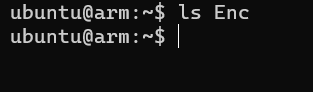What is the problem you are having with rclone?
rclone mount doesn't work on ARM using Docker but it works if I mount it directly
Run the command 'rclone version' and share the full output of the command.
rclone v1.57.0
- os/version: alpine 3.14.2 (64 bit)
- os/kernel: 5.13.0-1021-oracle (aarch64)
- os/type: linux
- os/arch: arm64
- go/version: go1.17.2
- go/linking: static
- go/tags: none
Which cloud storage system are you using? (eg Google Drive)
Google Drive
The command you were trying to run (eg rclone copy /tmp remote:tmp)
version: "3.7"
services:
rclone_enc:
image: rclone/rclone:latest
container_name: enc
environment:
- PUID=1000
- PGID=1000
volumes:
- /home/ubuntu/.config/rclone:/config/rclone
- /home/ubuntu/Enc:/data/enc:shared
- /etc/passwd:/etc/passwd:ro
- /etc/group:/etc/group:ro
devices:
- /dev/fuse
cap_add:
- SYS_ADMIN
security_opt:
- apparmor:unconfined
command: "mount enc: /data/enc --allow-other --allow-root --allow-non-empty --vfs-cache-mode writes --transfers 15 --vfs-write-back 1s --vfs-cache-max-age 5m --vfs-cache-max-size 10G --vfs-write-wait 3s"
restart: unless-stopped
deploy:
resources:
limits:
memory: 8G
The rclone config contents with secrets removed.
[drive]
type = drive
client_id = xyz
client_secret = xyz
scope = drive
token = {"access_token":"xyz"}
team_drive =
[enc]
type = crypt
remote = drive:Enc
filename_encryption = off
directory_name_encryption = false
password = xyz
A log from the command with the -vv flag
2022/03/18 20:55:20 DEBUG : rclone: Version "v1.57.0" starting with parameters ["rclone" "mount" "enc:" "/data/enc" "--allow-other" "--allow-root" "--allow-non-empty" "--vfs-cache-mode" "writes" "--transfers" "15" "--vfs-write-back" "1s" "--vfs-cache-max-age" "5m" "--vfs-cache-max-size" "10G" "--vfs-write-wait" "3s" "-vv"]
2022/03/18 20:55:20 DEBUG : Creating backend with remote "enc:"
2022/03/18 20:55:20 DEBUG : Using config file from "/config/rclone/rclone.conf"
2022/03/18 20:55:20 DEBUG : Creating backend with remote "drive:Enc"
2022/03/18 20:55:20 DEBUG : Google drive root 'Enc': 'root_folder_id = xyz' - save this in the config to speed up startup
2022/03/18 20:55:21 DEBUG : vfs cache: root is "/root/.cache/rclone"
2022/03/18 20:55:21 DEBUG : vfs cache: data root is "/root/.cache/rclone/vfs/enc"
2022/03/18 20:55:21 DEBUG : vfs cache: metadata root is "/root/.cache/rclone/vfsMeta/enc"
2022/03/18 20:55:21 DEBUG : Creating backend with remote "/root/.cache/rclone/vfs/enc/"
2022/03/18 20:55:21 DEBUG : Creating backend with remote "/root/.cache/rclone/vfsMeta/enc/"
2022/03/18 20:55:21 DEBUG : Encrypted drive 'enc:': Mounting on "/data/enc"
2022/03/18 20:55:21 ERROR : Ignoring --allow-root. Support has been removed upstream - see https://github.com/bazil/fuse/issues/144 for more info
2022/03/18 20:55:21 INFO : vfs cache: cleaned: objects 0 (was 0) in use 0, to upload 0, uploading 0, total size 0 (was 0)
2022/03/18 20:55:21 DEBUG : : Root:
2022/03/18 20:55:21 DEBUG : : >Root: node=/, err=<nil>