I’m getting the following error trying to mount my Amazon Cloud Drive on macOS:
failed to mount FUSE fs: exit status 6
Anyone know what that means and how to resolve this problem?
Any help is much appreciated!
I’m getting the following error trying to mount my Amazon Cloud Drive on macOS:
failed to mount FUSE fs: exit status 6
Anyone know what that means and how to resolve this problem?
Any help is much appreciated!
Can you add -v to the command line then post a log here please?
This is what I get (folder structure changed)
MacBook-Air:~ user$ rclone mount acd:folder ~/folder -v
2016/10/18 15:39:58 rclone: Version “v1.33” starting with parameters [“rclone” “mount” “acd:folder” “/Users/user/folder” “-v”]
2016/10/18 15:40:00 amazon drive root ‘folder’: Modify window not supported
Error: failed to mount FUSE fs: exit status 6
on the other macOS I get the same with this difference:
Error: failed to mount FUSE fs: cannot locate OSXFUSE
That means you need to install OSXFUSE which you can do from here
Hopefully that is the same as the first problem because I don’t know what exit status 6 means!
Problems fixed on both systems.
Thanks for the tip!
The mounts don’t last very long on macOS.
Is that normal? How can I get it auto remount?
Edit: testing now with the beta version v1.33-82-g5986953/
The mounts shouldn’t disappear. Good idea testing with the latest beta - there have been lots of fixes recently!
I have had this as well. Randomly disconnects the mount.
With the latest beta version v1.33-82-g5986953/ I am not getting any disconnects / unmounts. YAY!
Excellent news indeed!
Also added the mount to start auto start with the system, run in the background, & keeping it alive. This is the most hassle free way I could think of having ACD mounted at all times.
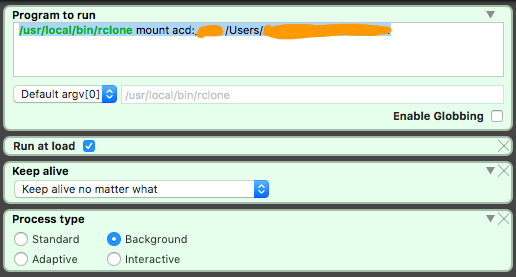
hey there,
If you don’t mind me asking, what’s that application? It looks like automator but I’m not sure… If it is, how can I do this?
Thank you