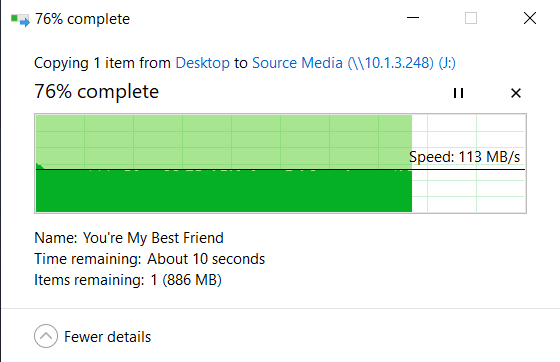What is the problem you are having with rclone?
compared to windows explorer, rclone is very slow on local transfers. pinging @Ole. below there are four logs from four different scenarios:
- high latency transfer with rclone (around 70 ms)
- screenshot to same address with windows explorer
- low latency transfer with rclone (below 1ms)
- screenshot to same address with windows explorer
this seems to be baked into rclone and there is no tweaking i can do to make it function different, especially with a single file transfer; all can do is output the logs for you guys. the file i used as an example is a 3.8 GB video file. i did not let the long transfers run to conclusion, because even with this small file they take hours. they did remain stable for about 10 minutes, so i assume this tells you what you want to know. i can certainly do additional testing if needed.
Run the command 'rclone version' and share the full output of the command.
C:\rclone>rclone version
rclone v1.60.1
- os/version: Microsoft Windows 10 Pro 21H2 (64 bit)
- os/kernel: 10.0.19044.2006 (x86_64)
- os/type: windows
- os/arch: amd64
- go/version: go1.19.3
- go/linking: static
- go/tags: cmount
Which cloud storage system are you using? (eg Google Drive)
local storage over SMB
The command you were trying to run (eg rclone copy /tmp remote:tmp)
rclone copy -vv --verbose "C:\Users\Jared\Desktop\You're My Best Friend.mp4" "\\10.0.250.1\test" --ignore-times
The rclone config contents with secrets removed.
no relevant remote in config, local path used
A log from the command with the -vv flag
Log 1. high latency transfer with rclone (around 70 ms) transfer was stable at average 3.7 mbps
rclone copy -vv --verbose "C:\Users\Jared\Desktop\You're My Best Friend.mp4" "\\10.0.250.1\test" --ignore-times
2022/12/13 11:22:53 DEBUG : rclone: Version "v1.60.1" starting with parameters ["rclone" "copy" "-vv" "--verbose" "C:\\Users\\Jared\\Desktop\\You're My Best Friend.mp4" "\\\\10.0.250.1\\test" "--ignore-times"]
2022/12/13 11:22:53 DEBUG : Creating backend with remote "C:\\Users\\Jared\\Desktop\\You're My Best Friend.mp4"
2022/12/13 11:22:53 DEBUG : Using config file from "C:\\Users\\Jared\\AppData\\Roaming\\rclone\\rclone.conf"
2022/12/13 11:22:53 DEBUG : fs cache: adding new entry for parent of "C:\\Users\\Jared\\Desktop\\You're My Best Friend.mp4", "//?/C:/Users/Jared/Desktop"
2022/12/13 11:22:53 DEBUG : Creating backend with remote "\\\\10.0.250.1\\test"
2022/12/13 11:22:53 DEBUG : fs cache: renaming cache item "\\\\10.0.250.1\\test" to be canonical "//?/UNC/10.0.250.1/test"
2022/12/13 11:22:53 DEBUG : You're My Best Friend.mp4: Transferring unconditionally as --ignore-times is in use
2022/12/13 11:23:53 INFO :
Transferred: 24.371 MiB / 3.632 GiB, 1%, 422.222 KiB/s, ETA 2h29m20s
Transferred: 0 / 1, 0%
Elapsed time: 1m0.0s
Transferring:
* You're My Best Friend.mp4: 0% /3.632Gi, 422.219Ki/s, 2h29m20s
2022/12/13 11:24:53 INFO :
Transferred: 48.559 MiB / 3.632 GiB, 1%, 403.764 KiB/s, ETA 2h35m8s
Transferred: 0 / 1, 0%
Elapsed time: 2m0.0s
Transferring:
* You're My Best Friend.mp4: 1% /3.632Gi, 403.766Ki/s, 2h35m8s
2022/12/13 11:25:53 INFO :
Transferred: 72.840 MiB / 3.632 GiB, 2%, 407.803 KiB/s, ETA 2h32m35s
Transferred: 0 / 1, 0%
Elapsed time: 3m0.0s
Transferring:
* You're My Best Friend.mp4: 1% /3.632Gi, 407.801Ki/s, 2h32m35s
2022/12/13 11:26:53 INFO :
Transferred: 97.184 MiB / 3.632 GiB, 3%, 414.080 KiB/s, ETA 2h29m16s
Transferred: 0 / 1, 0%
Elapsed time: 4m0.0s
Transferring:
* You're My Best Friend.mp4: 2% /3.632Gi, 414.078Ki/s, 2h29m16s
2022/12/13 11:27:53 INFO :
Transferred: 121.621 MiB / 3.632 GiB, 3%, 417.440 KiB/s, ETA 2h27m4s
Transferred: 0 / 1, 0%
Elapsed time: 5m0.0s
Transferring:
* You're My Best Friend.mp4: 3% /3.632Gi, 417.439Ki/s, 2h27m4s
2022/12/13 11:28:53 INFO :
Transferred: 145.559 MiB / 3.632 GiB, 4%, 406.636 KiB/s, ETA 2h29m58s
Transferred: 0 / 1, 0%
Elapsed time: 6m0.0s
Transferring:
* You're My Best Friend.mp4: 3% /3.632Gi, 407.061Ki/s, 2h29m49s
2022/12/13 11:29:53 INFO :
Transferred: 169.684 MiB / 3.632 GiB, 5%, 408.146 KiB/s, ETA 2h28m25s
Transferred: 0 / 1, 0%
Elapsed time: 7m0.0s
Transferring:
* You're My Best Friend.mp4: 4% /3.632Gi, 408.143Ki/s, 2h28m25s
2022/12/13 11:30:53 INFO :
Transferred: 193.559 MiB / 3.632 GiB, 5%, 407.992 KiB/s, ETA 2h27m28s
Transferred: 0 / 1, 0%
Elapsed time: 8m0.0s
Transferring:
* You're My Best Friend.mp4: 5% /3.632Gi, 407.993Ki/s, 2h27m28s
2022/12/13 11:31:53 INFO :
Transferred: 217.277 MiB / 3.632 GiB, 6%, 404.921 KiB/s, ETA 2h27m35s
Transferred: 0 / 1, 0%
Elapsed time: 9m0.0s
Transferring:
* You're My Best Friend.mp4: 5% /3.632Gi, 404.921Ki/s, 2h27m35s
2022/12/13 11:32:53 INFO :
Transferred: 241.402 MiB / 3.632 GiB, 6%, 413.456 KiB/s, ETA 2h23m33s
Transferred: 0 / 1, 0%
Elapsed time: 10m0.0s
Transferring:
* You're My Best Friend.mp4: 6% /3.632Gi, 413.811Ki/s, 2h23m25s
2022/12/13 11:33:53 INFO :
Transferred: 265.309 MiB / 3.632 GiB, 7%, 407.632 KiB/s, ETA 2h24m36s
Transferred: 0 / 1, 0%
Elapsed time: 11m0.0s
Transferring:
* You're My Best Friend.mp4: 7% /3.632Gi, 407.632Ki/s, 2h24m36s
2022/12/13 11:34:53 INFO :
Transferred: 289.277 MiB / 3.632 GiB, 8%, 411.598 KiB/s, ETA 2h22m12s
Transferred: 0 / 1, 0%
Elapsed time: 12m0.0s
Transferring:
* You're My Best Friend.mp4: 7% /3.632Gi, 411.599Ki/s, 2h22m12s
2022/12/13 11:35:53 INFO :
Transferred: 313.434 MiB / 3.632 GiB, 8%, 413.984 KiB/s, ETA 2h20m23s
Transferred: 0 / 1, 0%
Elapsed time: 13m0.0s
Transferring:
* You're My Best Friend.mp4: 8% /3.632Gi, 413.984Ki/s, 2h20m23s
Log 2. screenshot to same address with windows explorer. transfer was stable at average 28 mbps
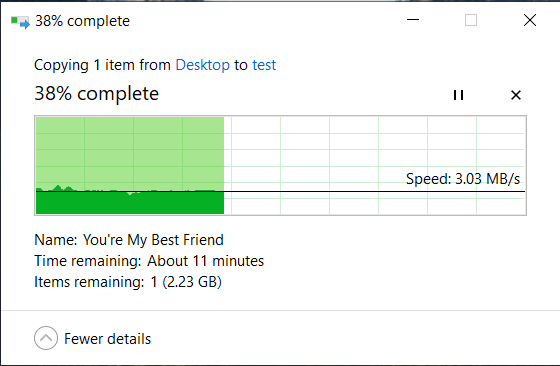
Log 3. low latency transfer with rclone (below 1ms) transfer finished with average of 330 mbps
rclone copy -vv --verbose "C:\Users\Jared\Desktop\You're My Best Friend.mp4" J:\ --ignore-times
2022/12/13 11:49:53 DEBUG : rclone: Version "v1.60.1" starting with parameters ["rclone" "copy" "-vv" "--verbose" "C:\\Users\\Jared\\Desktop\\You're My Best Friend.mp4" "J:\\" "--ignore-times"]
2022/12/13 11:49:53 DEBUG : Creating backend with remote "C:\\Users\\Jared\\Desktop\\You're My Best Friend.mp4"
2022/12/13 11:49:53 DEBUG : Using config file from "C:\\Users\\Jared\\AppData\\Roaming\\rclone\\rclone.conf"
2022/12/13 11:49:53 DEBUG : fs cache: adding new entry for parent of "C:\\Users\\Jared\\Desktop\\You're My Best Friend.mp4", "//?/C:/Users/Jared/Desktop"
2022/12/13 11:49:53 DEBUG : Creating backend with remote "J:\\"
2022/12/13 11:49:53 DEBUG : fs cache: renaming cache item "J:\\" to be canonical "//?/J:/"
2022/12/13 11:49:53 DEBUG : You're My Best Friend.mp4: Need to transfer - File not found at Destination
2022/12/13 11:50:53 INFO :
Transferred: 2.238 GiB / 3.632 GiB, 62%, 38.113 MiB/s, ETA 37s
Transferred: 0 / 1, 0%
Elapsed time: 1m0.0s
Transferring:
* You're My Best Friend.mp4: 61% /3.632Gi, 38.113Mi/s, 37s
2022/12/13 11:51:31 DEBUG : You're My Best Friend.mp4: md5 = 5fa0664bcb99331e71ed220de489877d OK
2022/12/13 11:51:31 INFO : You're My Best Friend.mp4: Copied (new)
2022/12/13 11:51:31 INFO :
Transferred: 3.632 GiB / 3.632 GiB, 100%, 37.659 MiB/s, ETA 0s
Transferred: 1 / 1, 100%
Elapsed time: 1m38.0s
2022/12/13 11:51:31 DEBUG : 3 go routines active
Log 4. screenshot to same address with windows explorer. transfer finished at a stable 1 gbps