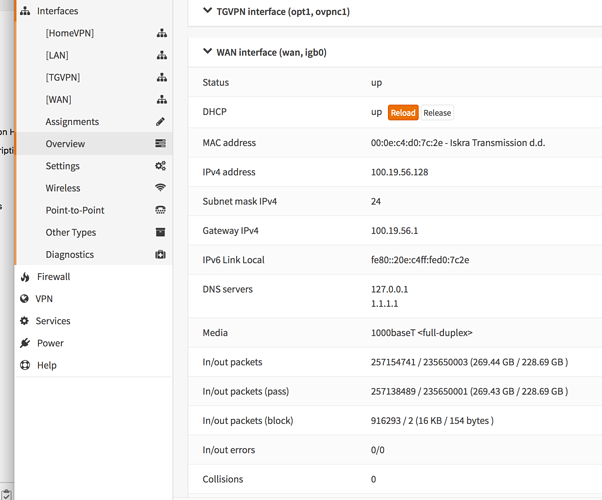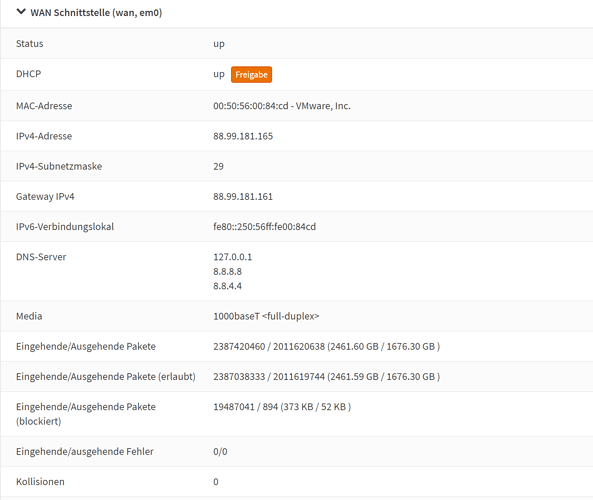well there isn’t something special:
2018/08/22 21:32:07 DEBUG : &{Videos/Urlaub/Sea World.mp4 (r)}: >Read: read=131072, err=<nil>
2018/08/22 21:32:07 DEBUG : &{Videos/Urlaub/Sea World.mp4 (r)}: Read: len=131072, offset=490209280
2018/08/22 21:32:07 DEBUG : &{Videos/Urlaub/Sea World.mp4 (r)}: >Read: read=131072, err=<nil>
2018/08/22 21:32:07 DEBUG : &{Videos/Urlaub/Sea World.mp4 (r)}: Read: len=131072, offset=490340352
2018/08/22 21:32:07 DEBUG : &{Videos/Urlaub/Sea World.mp4 (r)}: >Read: read=131072, err=<nil>
2018/08/22 21:32:07 DEBUG : &{Videos/Urlaub/Sea World.mp4 (r)}: Read: len=131072, offset=490471424
2018/08/22 21:32:07 DEBUG : &{Videos/Urlaub/Sea World.mp4 (r)}: >Read: read=131072, err=<nil>
2018/08/22 21:32:07 DEBUG : &{Videos/Urlaub/Sea World.mp4 (r)}: Read: len=131072, offset=490602496
2018/08/22 21:32:07 DEBUG : Videos/Urlaub/Sea World.mp4: ChunkedReader.Read at 506458112 length 1048576 chunkOffset 0 chunkSize -1
2018/08/22 21:32:07 DEBUG : &{Videos/Urlaub/Sea World.mp4 (r)}: >Read: read=131072, err=<nil>
2018/08/22 21:32:07 DEBUG : &{Videos/Urlaub/Sea World.mp4 (r)}: Read: len=131072, offset=490733568
2018/08/22 21:32:07 DEBUG : &{Videos/Urlaub/Sea World.mp4 (r)}: >Read: read=131072, err=<nil>
2018/08/22 21:32:07 DEBUG : &{Videos/Urlaub/Sea World.mp4 (r)}: Read: len=131072, offset=490864640
2018/08/22 21:32:07 DEBUG : &{Videos/Urlaub/Sea World.mp4 (r)}: >Read: read=131072, err=<nil>
2018/08/22 21:32:07 DEBUG : &{Videos/Urlaub/Sea World.mp4 (r)}: Read: len=131072, offset=490995712
2018/08/22 21:32:07 DEBUG : &{Videos/Urlaub/Sea World.mp4 (r)}: >Read: read=131072, err=<nil>
2018/08/22 21:32:07 DEBUG : &{Videos/Urlaub/Sea World.mp4 (r)}: Read: len=131072, offset=491126784
2018/08/22 21:32:07 DEBUG : &{Videos/Urlaub/Sea World.mp4 (r)}: >Read: read=131072, err=<nil>
2018/08/22 21:32:07 DEBUG : &{Videos/Urlaub/Sea World.mp4 (r)}: Read: len=131072, offset=491257856
2018/08/22 21:32:07 DEBUG : &{Videos/Urlaub/Sea World.mp4 (r)}: >Read: read=131072, err=<nil>
2018/08/22 21:32:07 DEBUG : &{Videos/Urlaub/Sea World.mp4 (r)}: Read: len=131072, offset=491388928
2018/08/22 21:32:07 DEBUG : &{Videos/Urlaub/Sea World.mp4 (r)}: >Read: read=131072, err=<nil>
2018/08/22 21:32:07 DEBUG : &{Videos/Urlaub/Sea World.mp4 (r)}: Read: len=131072, offset=491520000
2018/08/22 21:32:07 DEBUG : &{Videos/Urlaub/Sea World.mp4 (r)}: >Read: read=131072, err=<nil>
2018/08/22 21:32:07 DEBUG : &{Videos/Urlaub/Sea World.mp4 (r)}: Read: len=131072, offset=491651072
2018/08/22 21:32:07 DEBUG : Videos/Urlaub/Sea World.mp4: ChunkedReader.Read at 507506688 length 1048576 chunkOffset 0 chunkSize -1
2018/08/22 21:32:07 DEBUG : &{Videos/Urlaub/Sea World.mp4 (r)}: >Read: read=131072, err=<nil>
2018/08/22 21:32:07 DEBUG : &{Videos/Urlaub/Sea World.mp4 (r)}: Read: len=131072, offset=491782144
2018/08/22 21:32:07 DEBUG : &{Videos/Urlaub/Sea World.mp4 (r)}: >Read: read=131072, err=<nil>
2018/08/22 21:32:07 DEBUG : &{Videos/Urlaub/Sea World.mp4 (r)}: Read: len=131072, offset=491913216
2018/08/22 21:32:07 DEBUG : &{Videos/Urlaub/Sea World.mp4 (r)}: >Read: read=131072, err=<nil>
2018/08/22 21:32:07 DEBUG : &{Videos/Urlaub/Sea World.mp4 (r)}: Read: len=131072, offset=492044288
2018/08/22 21:32:07 DEBUG : &{Videos/Urlaub/Sea World.mp4 (r)}: >Read: read=131072, err=<nil>
2018/08/22 21:32:07 DEBUG : &{Videos/Urlaub/Sea World.mp4 (r)}: Read: len=131072, offset=492175360
2018/08/22 21:32:07 DEBUG : &{Videos/Urlaub/Sea World.mp4 (r)}: >Read: read=131072, err=<nil>
2018/08/22 21:32:07 DEBUG : &{Videos/Urlaub/Sea World.mp4 (r)}: Read: len=131072, offset=492306432
2018/08/22 21:32:07 DEBUG : &{Videos/Urlaub/Sea World.mp4 (r)}: >Read: read=131072, err=<nil>
2018/08/22 21:32:07 DEBUG : &{Videos/Urlaub/Sea World.mp4 (r)}: Read: len=131072, offset=492437504
2018/08/22 21:32:07 DEBUG : &{Videos/Urlaub/Sea World.mp4 (r)}: >Read: read=131072, err=<nil>
2018/08/22 21:32:07 DEBUG : &{Videos/Urlaub/Sea World.mp4 (r)}: Read: len=131072, offset=492568576
and this is the output of top while copying:
top - 21:24:13 up 49 days, 9:06, 5 users, load average: 0,37, 0,15, 0,05
Tasks: 302 total, 1 running, 202 sleeping, 0 stopped, 0 zombie
%Cpu(s): 1,2 us, 0,7 sy, 0,0 ni, 98,0 id, 0,0 wa, 0,0 hi, 0,0 si, 0,0 st
KiB Mem : 16425216 total, 4883712 free, 941480 used, 10600024 buff/cache
KiB Swap: 4194300 total, 2790728 free, 1403572 used. 15127352 avail Mem
PID USER PR NI VIRT RES SHR S %CPU %MEM TIME+ COMMAND
13959 root 20 0 130032 117984 18688 S 10,0 0,7 0:29.71 rclone
I don’t know how to monitor the overall IO