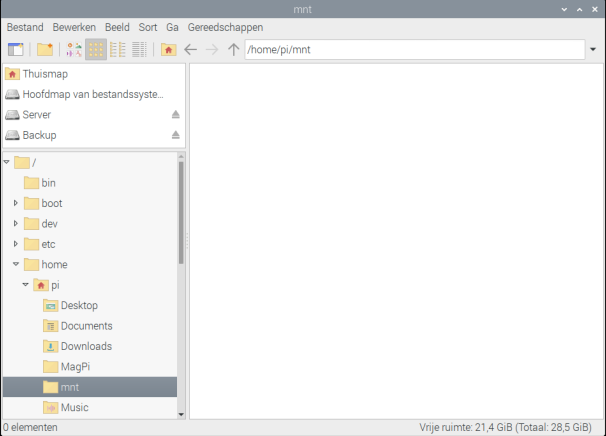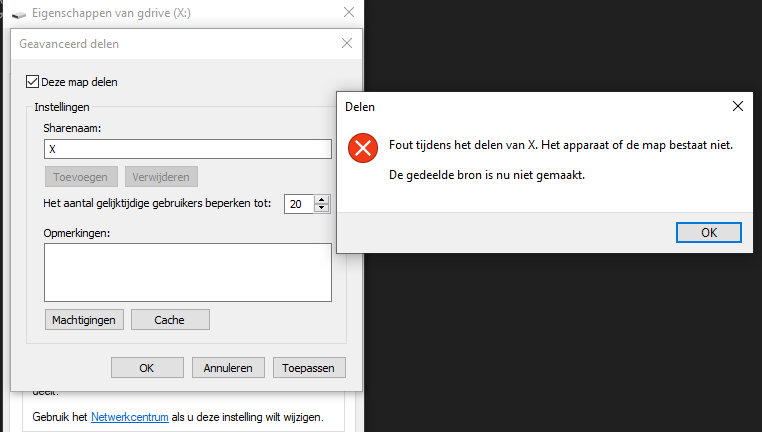The folder mnt gdrive exist. The folder gdrive I deleted earlyer.
so let's do this
mkdir -p mnt/gdrive
rclone mount gdrive: $HOME/mnt/gdrive
and re-run the mount command
OK. gdrive is mounted again.
The log shows:
2020/03/08 20:42:40 DEBUG : rclone: Version "v1.51.0" starting with parameters ["rclone" "mount" "gdrive:" "/home/pi/mnt/gdrive" "--allow-other" "--log-level=DEBUG" "--log-file=/home/pi/Documents/log.txt"]
2020/03/08 20:42:40 DEBUG : Using config file from "/home/pi/.config/rclone/rclone.conf"
2020/03/08 20:42:41 Fatal error: Directory is not empty: /home/pi/mnt/gdrive If you want to mount it anyway use: --allow-non-empty option
ok, so if you ls /home/pi/mnt/gdrive/ you see the files from gdrive:
yes:
pi@Server:~ $ ls /home/pi/mnt/gdrive/
'Documenten van' "Foto's"
and on the win, can you map the samba?
i would try on the command line
and if it does not work, post the net share command.
I can see the folder GoogleDrive in samba on Win10 but cannot open it:
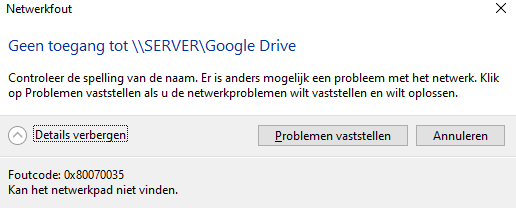
You mean: net use x: \server\googledrive /user:username password?
Get a system error 53: Cannot find networkpath
If I make a networkconnection like this:
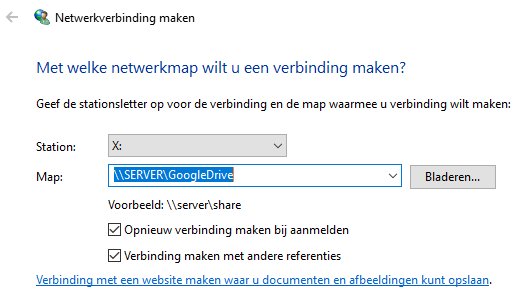
I'm getting a message saying I'm not using the right credentials. I'm using the same credentials as on de SDD's I'm using.
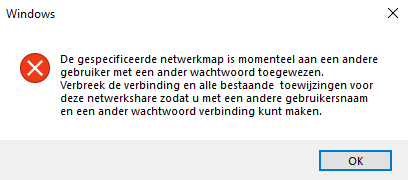
Yes, I'still can connect to Backup
i am confused.
you are using several different names for the same thing
googledrive
GoogleDrive
Google Drive
so which is it?
what is in your smb.conf?
can you post it?
and if you changed that smb.conf, did you restart the samba daemon?`
Just to be sure I made everything gdrive. Thats what's in my initial setup on Rclone, that's what I'm using (now) in my samba config en that's what showing up now in my explorer.
In samba config now:
[gdrive]
path=/home/pi/mnt/gdrive
writeable=Yes
create mask=0777
directory mask=0777
public=no
Yes, I.m restarting samba everytime I'm making a change:
sudo systemctl restart smbd
Still no acces sadly...
again, in your recent post, you are using everything except gdrive
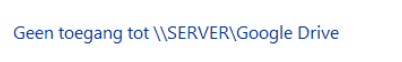
net use x: \server\googledrive /user:username password?
Get a system error 53: Cannot find networkpath
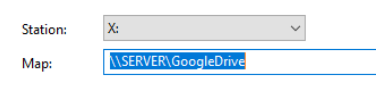
You are right ofcourse. Now it is:
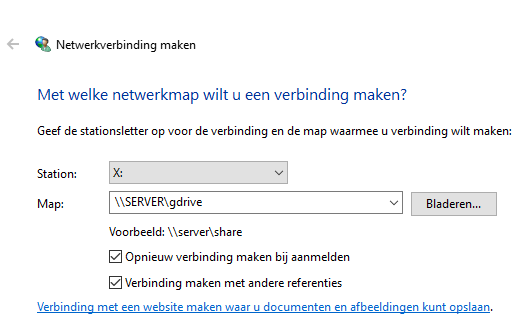
On the net use I get an error 67 Cannot find networkname.
My wife kills me if I don't have a solution this weekend
i am concerned for your life, as the weekend is coming to an end.
to save your own life, for now, run rclone mount on the windows computer.
download rclone 64 bit for windows, copy the rclone conf file from that pihole to the win computer.
Haha! You are great asdffsa! The best, really! 
I made my wife read your latest post en she wants to buy you a beer. I'll give you a nice old genever on the side. In the Netherlands we call this a 'kopstoot'. Means something like a 'headbump'. Thanks so far man, really.
I'll give the setup on windows a try tomorrow. You'll see the results after that. Thanks!
funny, as i am drinking a guinness extra stout as we write each other...
I've got Rclone running on Win10. Mounted it on drive X and I can get into te cloud folders.
But I'm having the same - or maybe another - issue here. I cannot share the X drive in my samba.
Error while sharing Drive X
The device or folder does not exist. The shared source is not made.
But this is not want anyway. This laptop is not running like a server (my pi). I want to be able to share my folder on my raspberry. Got any sugestions left?
good, you got rclone mount working on win.
i have a solution for you
- post your rclone.exe mount command
- how are you running rclone.exe mount, on command line, in batch file or what?
C:\Program Files\rclone>rclone mount gdrive: X:
The service rclone has been started.
Mounting on commandline
there is a way to make the x: drive shared on the network, like samba
but first
-
make sure you are running the lastest stable version of winfsp
https://github.com/billziss-gh/winfsp/releases/tag/v1.6, WinFsp 2020
if you need to install the lastest version, then make sure to reboot. -
move rclone.exe to a folder that does not have a space character in it.
post the new location
Installed version 1.6.20027
I was on 1.4.19016. Rebooted after uninstall and after new install.
Rclone is now in:
C:\rclone
now we can share the x: over the network, just like samba.
we need to run the rclone.exe as system user.
there are a few ways to do that.
the easist is to use task scheduler.
have you ever used task scheduler before?