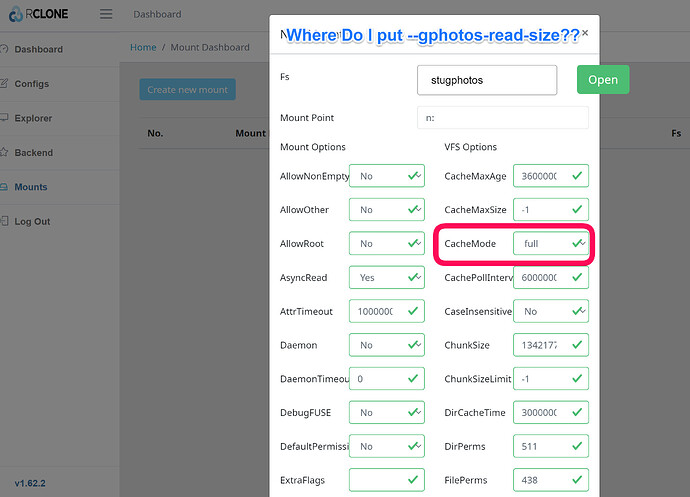What is the problem you are having with rclone?
...
I created a config to mount Google Photos. That works. However, Windows file explorer can see the photos and screenshots on the drive, only they are all listed as being zero bytes and can't be opened.
If I launch the GUI and go to the "Explorer" menu, I can connect to the server, see the files, and download them as their proper, normal size, and they open.
When I run the mount command there are no errors.
...
Run the command 'rclone version' and share the full output of the command.
...
rclone v1.62.2
- os/version: Microsoft Windows 11 Home 22H2 (64 bit)
- os/kernel: 10.0.22621.1702 Build 22621.1702.1702 (x86_64)
- os/type: windows
- os/arch: amd64
- go/version: go1.20.2
- go/linking: static
- go/tags: cmount
...
Are you on the latest version of rclone? You can validate by checking the version listed here: Rclone downloads
--> Yes
Which cloud storage system are you using? (eg Google Drive)
Google Photos (Google Drive Works on the same Gmail account)
The command you were trying to run (eg rclone copy /tmp remote:tmp)
rclone --vfs-cache-mode full mount stugphoto:/ s:
The rclone config contents with secrets removed.
Select remote.
Choose a number from below, or type in an existing value.
1 > ann
2 > drew-google
3 > drew-od
4 > stug-google
5 > stugphoto
6 > surface7-sftp
remote> 5
Editing existing "stugphoto" remote with options:
- type: gphotos
- token: DELETED FROM OUTPUT
Option client_id.
OAuth Client Id.
Leave blank normally.
Enter a value. Press Enter to leave empty.
client_id>
Option client_secret.
OAuth Client Secret.
Leave blank normally.
Enter a value. Press Enter to leave empty.
client_secret>
Option read_only.
Set to make the Google Photos backend read only.
If you choose read only then rclone will only request read only access
to your photos, otherwise rclone will request full access.
Enter a boolean value (true or false). Press Enter for the default (false).
read_only>
Edit advanced config?
y) Yes
n) No (default)
y/n>
Already have a token - refresh?
y) Yes (default)
n) No
y/n>
Use web browser to automatically authenticate rclone with remote?
* Say Y if the machine running rclone has a web browser you can use
* Say N if running rclone on a (remote) machine without web browser access
If not sure try Y. If Y failed, try N.
y) Yes (default)
n) No
y/n>
2023/06/08 00:34:29 NOTICE: If your browser doesn't open automatically go to the following link: http://127.0.0.1:53682/auth?state=OSfhFdfljbKM9tS6btWmBA
2023/06/08 00:34:29 NOTICE: Log in and authorize rclone for access
2023/06/08 00:34:29 NOTICE: Waiting for code...
2023/06/08 00:35:05 NOTICE: Got code
Warning
IMPORTANT: All media items uploaded to Google Photos with rclone
are stored in full resolution at original quality. These uploads
will count towards storage in your Google Account.
y) Yes (default)
n) No
y/n>
Configuration complete.
Options:
- type: gphotos
- token: DELETED from config
Keep this "stugphoto" remote?
y) Yes this is OK (default)
e) Edit this remote
d) Delete this remote
y/e/d>
Current remotes:
Name Type
==== ====
ann onedrive
drew-google drive
drew-od onedrive
stug-google drive
stugphoto gphotos
surface7-sftp sftp
e) Edit existing remote
n) New remote
d) Delete remote
r) Rename remote
c) Copy remote
s) Set configuration password
q) Quit config
e/n/d/r/c/s/q> q
A log from the command with the -vv flag
C:\Users\sarah>rclone -vv --vfs-cache-mode full mount stugphoto:/ s:
2023/06/08 00:52:01 DEBUG : rclone: Version "v1.62.2" starting with parameters ["rclone" "-vv" "--vfs-cache-mode" "full" "mount" "stugphoto:/" "s:"]
2023/06/08 00:52:01 DEBUG : Creating backend with remote "stugphoto:/"
2023/06/08 00:52:01 DEBUG : Using config file from "C:\\Users\\sarah\\AppData\\Roaming\\rclone\\rclone.conf"
2023/06/08 00:52:01 DEBUG : fs cache: renaming cache item "stugphoto:/" to be canonical "stugphoto:"
2023/06/08 00:52:01 INFO : Google Photos path "": poll-interval is not supported by this remote
2023/06/08 00:52:01 DEBUG : vfs cache: root is "C:\\Users\\sarah\\AppData\\Local\\rclone"
2023/06/08 00:52:01 DEBUG : vfs cache: data root is "\\\\?\\C:\\Users\\sarah\\AppData\\Local\\rclone\\vfs\\stugphoto"
2023/06/08 00:52:01 DEBUG : vfs cache: metadata root is "\\\\?\\C:\\Users\\sarah\\AppData\\Local\\rclone\\vfsMeta\\stugphoto"
2023/06/08 00:52:01 DEBUG : Creating backend with remote "C:/Users/sarah/AppData/Local/rclone/vfs/stugphoto/"
2023/06/08 00:52:01 DEBUG : fs cache: renaming cache item "C:/Users/sarah/AppData/Local/rclone/vfs/stugphoto/" to be canonical "//?/C:/Users/sarah/AppData/Local/rclone/vfs/stugphoto"
2023/06/08 00:52:01 DEBUG : Creating backend with remote "C:/Users/sarah/AppData/Local/rclone/vfsMeta/stugphoto/"
2023/06/08 00:52:01 DEBUG : fs cache: renaming cache item "C:/Users/sarah/AppData/Local/rclone/vfsMeta/stugphoto/" to be canonical "//?/C:/Users/sarah/AppData/Local/rclone/vfsMeta/stugphoto"
2023/06/08 00:52:01 DEBUG : Network mode mounting is disabled
2023/06/08 00:52:01 DEBUG : Mounting on "s:" ("stugphoto")
2023/06/08 00:52:01 INFO : vfs cache: cleaned: objects 0 (was 0) in use 0, to upload 0, uploading 0, total size 0 (was 0)
2023/06/08 00:52:01 DEBUG : Google Photos path "": Mounting with options: ["-o" "attr_timeout=1" "-o" "uid=-1" "-o" "gid=-1" "--FileSystemName=rclone" "-o" "volname=stugphoto"]
2023/06/08 00:52:01 DEBUG : Google Photos path "": Init:
2023/06/08 00:52:01 DEBUG : Google Photos path "": >Init:
2023/06/08 00:52:01 DEBUG : /: Statfs:
2023/06/08 00:52:01 DEBUG : /: >Statfs: stat={Bsize:4096 Frsize:4096 Blocks:274877906944 Bfree:274877906944 Bavail:274877906944 Files:1000000000 Ffree:1000000000 Favail:0 Fsid:0 Flag:0 Namemax:255}, errc=0
2023/06/08 00:52:01 DEBUG : /: Getattr: fh=0xFFFFFFFFFFFFFFFF
2023/06/08 00:52:01 DEBUG : /: >Getattr: errc=0
2023/06/08 00:52:01 DEBUG : /: Readlink:
2023/06/08 00:52:01 DEBUG : /: >Readlink: linkPath="", errc=-40
2023/06/08 00:52:01 DEBUG : /: Getxattr: name="non-existant-a11ec902d22f4ec49003af15282d3b00"
2023/06/08 00:52:01 DEBUG : /: >Getxattr: errc=-40, value=""
2023/06/08 00:52:01 DEBUG : /: Getattr: fh=0xFFFFFFFFFFFFFFFF
2023/06/08 00:52:01 DEBUG : /: >Getattr: errc=0
2023/06/08 00:52:01 DEBUG : /: Getattr: fh=0xFFFFFFFFFFFFFFFF
2023/06/08 00:52:01 DEBUG : /: >Getattr: errc=0
2023/06/08 00:52:01 DEBUG : /: Opendir:
2023/06/08 00:52:01 DEBUG : /: OpenFile: flags=O_RDONLY, perm=-rwxrwxrwx
2023/06/08 00:52:01 DEBUG : /: >OpenFile: fd=/ (r), err=<nil>
2023/06/08 00:52:01 DEBUG : /: >Opendir: errc=0, fh=0x0
2023/06/08 00:52:01 DEBUG : /: Statfs:
2023/06/08 00:52:01 DEBUG : /: Getattr: fh=0xFFFFFFFFFFFFFFFF
2023/06/08 00:52:01 DEBUG : /: >Getattr: errc=0
2023/06/08 00:52:01 DEBUG : /: Getattr: fh=0xFFFFFFFFFFFFFFFF
2023/06/08 00:52:01 DEBUG : /: >Getattr: errc=0
The service rclone has been started.
2023/06/08 00:52:01 DEBUG : /: Opendir:
2023/06/08 00:52:01 DEBUG : /: >Statfs: stat={Bsize:4096 Frsize:4096 Blocks:274877906944 Bfree:274877906944 Bavail:274877906944 Files:1000000000 Ffree:1000000000 Favail:0 Fsid:0 Flag:0 Namemax:255}, errc=0
2023/06/08 00:52:01 DEBUG : /: OpenFile: flags=O_RDONLY, perm=-rwxrwxrwx
2023/06/08 00:52:01 DEBUG : /: >OpenFile: fd=/ (r), err=<nil>
2023/06/08 00:52:01 DEBUG : /: >Opendir: errc=0, fh=0x1
2023/06/08 00:52:01 DEBUG : /: Releasedir: fh=0x0
2023/06/08 00:52:01 DEBUG : /: >Releasedir: errc=0
2023/06/08 00:52:01 DEBUG : /: Releasedir: fh=0x1
2023/06/08 00:52:01 DEBUG : /: >Releasedir: errc=0
2023/06/08 00:52:01 DEBUG : /: Getattr: fh=0xFFFFFFFFFFFFFFFF
2023/06/08 00:52:01 DEBUG : /: >Getattr: errc=0
2023/06/08 00:52:01 DEBUG : /: Getattr: fh=0xFFFFFFFFFFFFFFFF
2023/06/08 00:52:01 DEBUG : /: >Getattr: errc=0
2023/06/08 00:52:01 DEBUG : /: Opendir:
2023/06/08 00:52:01 DEBUG : /: OpenFile: flags=O_RDONLY, perm=-rwxrwxrwx
2023/06/08 00:52:01 DEBUG : /: >OpenFile: fd=/ (r), err=<nil>
2023/06/08 00:52:01 DEBUG : /: >Opendir: errc=0, fh=0x0
2023/06/08 00:52:01 DEBUG : /: Releasedir: fh=0x0
2023/06/08 00:52:01 DEBUG : /: >Releasedir: errc=0
2023/06/08 00:52:05 DEBUG : /: Getattr: fh=0xFFFFFFFFFFFFFFFF
2023/06/08 00:52:05 DEBUG : /: >Getattr: errc=0
2023/06/08 00:52:05 DEBUG : /: Getattr: fh=0xFFFFFFFFFFFFFFFF
2023/06/08 00:52:05 DEBUG : /: >Getattr: errc=0
2023/06/08 00:52:05 DEBUG : /: Opendir:
2023/06/08 00:52:05 DEBUG : /: OpenFile: flags=O_RDONLY, perm=-rwxrwxrwx
2023/06/08 00:52:05 DEBUG : /: >OpenFile: fd=/ (r), err=<nil>
2023/06/08 00:52:05 DEBUG : /: >Opendir: errc=0, fh=0x0
2023/06/08 00:52:05 DEBUG : /: Releasedir: fh=0x0
2023/06/08 00:52:05 DEBUG : /: >Releasedir: errc=0
2023/06/08 00:52:05 DEBUG : /: Getattr: fh=0xFFFFFFFFFFFFFFFF
2023/06/08 00:52:05 DEBUG : /: >Getattr: errc=0
2023/06/08 00:52:05 DEBUG : /: Getattr: fh=0xFFFFFFFFFFFFFFFF
2023/06/08 00:52:05 DEBUG : /: >Getattr: errc=0
2023/06/08 00:52:05 DEBUG : /: Opendir:
2023/06/08 00:52:05 DEBUG : /: OpenFile: flags=O_RDONLY, perm=-rwxrwxrwx
2023/06/08 00:52:05 DEBUG : /: >OpenFile: fd=/ (r), err=<nil>
2023/06/08 00:52:05 DEBUG : /: >Opendir: errc=0, fh=0x0
2023/06/08 00:52:05 DEBUG : /: Releasedir: fh=0x0
2023/06/08 00:52:05 DEBUG : /: >Releasedir: errc=0
2023/06/08 00:52:05 DEBUG : /: Getattr: fh=0xFFFFFFFFFFFFFFFF
2023/06/08 00:52:05 DEBUG : /: >Getattr: errc=0
2023/06/08 00:52:05 DEBUG : /: Getattr: fh=0xFFFFFFFFFFFFFFFF
2023/06/08 00:52:05 DEBUG : /: >Getattr: errc=0
2023/06/08 00:52:05 DEBUG : /: Opendir:
2023/06/08 00:52:05 DEBUG : /: OpenFile: flags=O_RDONLY, perm=-rwxrwxrwx
2023/06/08 00:52:05 DEBUG : /: >OpenFile: fd=/ (r), err=<nil>
2023/06/08 00:52:05 DEBUG : /: >Opendir: errc=0, fh=0x0
2023/06/08 00:52:05 DEBUG : /: Statfs:
2023/06/08 00:52:05 DEBUG : /: >Statfs: stat={Bsize:4096 Frsize:4096 Blocks:274877906944 Bfree:274877906944 Bavail:274877906944 Files:1000000000 Ffree:1000000000 Favail:0 Fsid:0 Flag:0 Namemax:255}, errc=0
2023/06/08 00:52:05 DEBUG : /: Releasedir: fh=0x0
2023/06/08 00:52:05 DEBUG : /: >Releasedir: errc=0
2023/06/08 00:52:05 DEBUG : /: Getattr: fh=0xFFFFFFFFFFFFFFFF
2023/06/08 00:52:05 DEBUG : /: >Getattr: errc=0
2023/06/08 00:52:05 DEBUG : /: Getattr: fh=0xFFFFFFFFFFFFFFFF
2023/06/08 00:52:05 DEBUG : /: >Getattr: errc=0
2023/06/08 00:52:05 DEBUG : /: Opendir:
2023/06/08 00:52:05 DEBUG : /: OpenFile: flags=O_RDONLY, perm=-rwxrwxrwx
2023/06/08 00:52:05 DEBUG : /: >OpenFile: fd=/ (r), err=<nil>
2023/06/08 00:52:05 DEBUG : /: >Opendir: errc=0, fh=0x0
2023/06/08 00:52:10 DEBUG : /: Getattr: fh=0xFFFFFFFFFFFFFFFF
2023/06/08 00:52:10 DEBUG : /: >Getattr: errc=0
2023/06/08 00:52:10 DEBUG : /: Getattr: fh=0xFFFFFFFFFFFFFFFF
2023/06/08 00:52:10 DEBUG : /: >Getattr: errc=0
2023/06/08 00:52:10 DEBUG : /: Opendir:
2023/06/08 00:52:10 DEBUG : /: OpenFile: flags=O_RDONLY, perm=-rwxrwxrwx
2023/06/08 00:52:10 DEBUG : /: >OpenFile: fd=/ (r), err=<nil>
2023/06/08 00:52:10 DEBUG : /: >Opendir: errc=0, fh=0x1
2023/06/08 00:52:10 DEBUG : /: Releasedir: fh=0x1
2023/06/08 00:52:10 DEBUG : /: >Releasedir: errc=0
2023/06/08 00:52:10 DEBUG : /: Getattr: fh=0xFFFFFFFFFFFFFFFF
2023/06/08 00:52:10 DEBUG : /: >Getattr: errc=0
2023/06/08 00:52:10 DEBUG : /: Getattr: fh=0xFFFFFFFFFFFFFFFF
2023/06/08 00:52:10 DEBUG : /: >Getattr: errc=0
2023/06/08 00:52:10 DEBUG : /: Opendir:
2023/06/08 00:52:10 DEBUG : /: OpenFile: flags=O_RDONLY, perm=-rwxrwxrwx
2023/06/08 00:52:10 DEBUG : /: >OpenFile: fd=/ (r), err=<nil>
2023/06/08 00:52:10 DEBUG : /: >Opendir: errc=0, fh=0x1
2023/06/08 00:52:10 DEBUG : /: Releasedir: fh=0x1
2023/06/08 00:52:10 DEBUG : /: >Releasedir: errc=0
2023/06/08 00:52:13 DEBUG : /autorun.inf: Getattr: fh=0xFFFFFFFFFFFFFFFF
2023/06/08 00:52:13 DEBUG : Google Photos path "": List: dir=""
2023/06/08 00:52:13 DEBUG : Google Photos path "": >List: err=<nil>
2023/06/08 00:52:13 DEBUG : /autorun.inf: >Getattr: errc=-2
2023/06/08 00:52:13 DEBUG : /autorun.inf: Getattr: fh=0xFFFFFFFFFFFFFFFF
2023/06/08 00:52:13 DEBUG : /autorun.inf: >Getattr: errc=-2
2023/06/08 00:52:13 DEBUG : /autorun.inf: Getattr: fh=0xFFFFFFFFFFFFFFFF
2023/06/08 00:52:13 DEBUG : /autorun.inf: >Getattr: errc=-2
2023/06/08 00:52:13 DEBUG : /: Getattr: fh=0xFFFFFFFFFFFFFFFF
2023/06/08 00:52:13 DEBUG : /: >Getattr: errc=0
2023/06/08 00:52:13 DEBUG : /: Getattr: fh=0xFFFFFFFFFFFFFFFF
2023/06/08 00:52:13 DEBUG : /: >Getattr: errc=0
2023/06/08 00:52:13 DEBUG : /: Opendir:
2023/06/08 00:52:13 DEBUG : /: OpenFile: flags=O_RDONLY, perm=-rwxrwxrwx
2023/06/08 00:52:13 DEBUG : /: >OpenFile: fd=/ (r), err=<nil>
2023/06/08 00:52:13 DEBUG : /: >Opendir: errc=0, fh=0x1
2023/06/08 00:52:13 DEBUG : /: Getattr: fh=0xFFFFFFFFFFFFFFFF
2023/06/08 00:52:13 DEBUG : /: >Getattr: errc=0
2023/06/08 00:52:13 DEBUG : /: Releasedir: fh=0x1
2023/06/08 00:52:13 DEBUG : /: >Releasedir: errc=0
2023/06/08 00:52:13 DEBUG : /AutoRun.inf: Getattr: fh=0xFFFFFFFFFFFFFFFF
2023/06/08 00:52:13 DEBUG : /AutoRun.inf: >Getattr: errc=-2
2023/06/08 00:53:01 INFO : vfs cache: cleaned: objects 0 (was 0) in use 0, to upload 0, uploading 0, total size 0 (was 0)
2023/06/08 00:54:01 INFO : vfs cache: cleaned: objects 0 (was 0) in use 0, to upload 0, uploading 0, total size 0 (was 0)