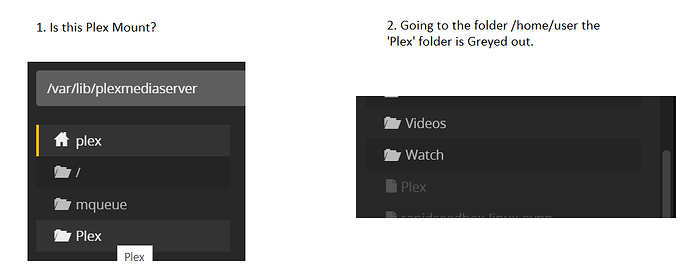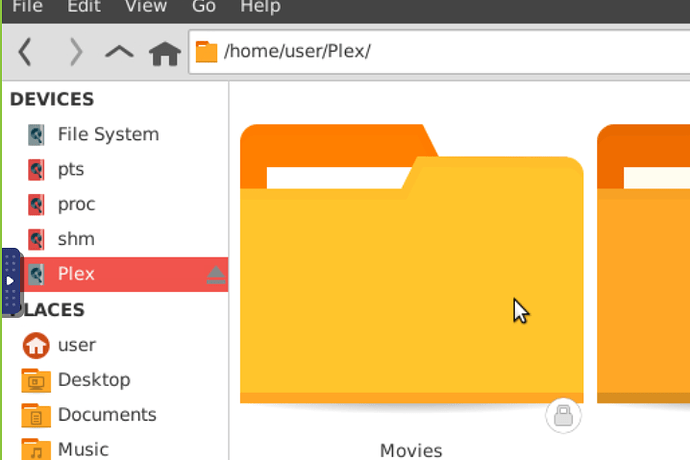Hello,
What is the problem you are having with rclone?
I'm new to all of this, so trying to google things, and this is how far I've got.
So the problem I'm having now is trying to Mount a Backup Server; it's getting Mounted (without --daemon) but having Two issues -
-
I believe I can see the mount under Plex Server, but no files are found.
-
When I try to select the folder under /home/user/Plex (where the Mount is supposed to be, it's Greyed out).
Run the command 'rclone version' and share the full output of the command.
rclone v1.61.1
-os/version: ubuntu 20.04 (64 bit)
-os/kernal: 5.4.0 (x86_64)
-os/type: linux
-os/arch: amd64
-go/version: go1.19.4
-go/linking: static
-go/tags: none
Are you on the latest version of rclone?
Yes, the latest is 1.61.1
Which cloud storage system are you using? (eg Google Drive)
Using NetDynamics24 Server. SFTP.
The command you were trying to run (eg rclone copy /tmp remote:tmp)
I tried different mount methods here, so I'll list all of them here, the latter being the latest command.
-- 1st
rclone mount Legion: /home/user/Plex
--2nd
rclone mount -v --read-only --gid 33 --umask 0027 --dir-cache-time 300h --daemon Legion: /home/user/Plex
This gave me - "mount not ready"
-- 3rd command used.
rclone mount -v --read-only --gid 33 --umask 0027 --dir-cache-time 300h --vfs-cache-mode full --vfs-cache-max-size 300G Legion: /home/user/Plex
Entering the last command gives me:
2023/01/13 13:46:51 INFO : vfs cache: cleaned: objects 0 (was 0) in use 0, to upload 0, uploading 0 total size 0.
I've had the last line appear every minute in the terminal around 20 times.
The rclone config contents with secrets removed.
-type: sftp
-host: IP Address
-user: desibuoy
-pass: *** Encrypted ***
-shell_type: unix
-md5sum_command: md5sum
-shalsum_command: sha1sum
A log from the command with the -vv flag
Not sure which command to run to produce this log.
Extra Information
The last command I used was from another rclone config; I added
--vfs cache
-v
--read-only
--gid 33
--umask 0027
--dir-cache-time 300h
(I have no idea what any of it means but I just made an assumption as one person was trying to get his 4K Files to stream without freezing or buffering, and the other dude got his working using the gid, umask and dir-cache commands) I just thought if I add 300G, it will cache the file so then it would play it smoothly. My biggest file is around 250G.
I know I assumed with the commands. Honestly, I just wanted to try things out and get it to eventually work and not use up all of yours free time, but now I'm stuck and have no idea how to go about and fix it. I would appreciate it if anyone could help me. I am also using the remote desktop connection to my seedbox to type all the commands in the terminal
Simply put, trying to play a mounted folder under Plex, to stream 4K content, but I don't want to keep remounting. I know other members on the web have had where their files disappear for X amount of time.
Many thanks for considering my request.