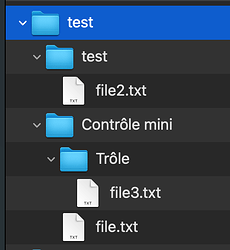Other workaround I used was to convert all names to specific normalization before transferring data to cloud.
$ brew install convmv
# Convert all files in a directory from NFD to NFC:
$ convmv -r -f utf8 -t utf8 --nfc --notest .
# Convert all files in a directory from NFC to NFD:
$ convmv -r -f utf8 -t utf8 --nfd --notest .
What worked for me was to convert all to NFC and use fuse-t with:
rclone mount crypt: ~/Temp/mount -o modules=iconv,from_code=UTF-8,to_code=UTF-8
Here my post re fuse-t - macOS rclone mount - new FUSE-T released - old issues fixed.
Then I can see everything in mount:
But my advice is not to use rclone mount on macOS... or do not use any characters not from basic ASCII set:) Hopefully it will change in the future - but nowadays it is not reliable at all with characters handling.
Please note that it is not just rclone problem. It is mess created by Apple which has nasty consequences: