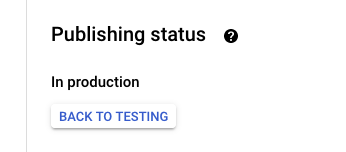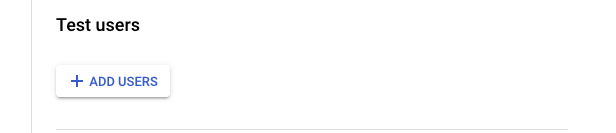What is the problem you are having with rclone?
Rclone simply stopped working. The desktop showed a gdrive (connected to Google Drive) disk icon but I was unable to see any directory contents either in the console nor in the GUI. This was working fine this morning but by this afternoon it was not. After a reboot it appeared to have sorted itself out but when I tried to access the Google Drive directory from the Pi I got nowhere. I made a fresh back-up of the SD card this morning before doing anything. After encountering this issue I restored the backup image I had made but still no joy.
I even set up a new gdrive in rclone with new credentials etc and still get the same result.
What is your rclone version (output from rclone version)
rclone v1.55.1
Which OS you are using and how many bits (eg Windows 7, 64 bit)
Linux raspberrypi 5.10.17+ #1421 Thu May 27 13:58:02 BST 2021 armv6l GNU/Linux
Which cloud storage system are you using? (eg Google Drive)
Google Drive
The command you were trying to run (eg rclone copy /tmp remote:tmp)
During the new set-up I got to the mount testing and hit the problem here:
rclone ls --max-depth 1 gdrive:
The rclone config contents with secrets removed.
[gdrive]
type = drive
client_id = xx
client_secret = xx
scope = drive
token = xx
[d]
type = drive
client_id = xx
client_secret = xx
scope = drive
token = xx
A log from the command with the -vv flag
I hope I understood the instructions correctly here.
pi@raspberrypi:~ $ rclone ls -vv --max-depth 1 gdrive:
2021/07/09 23:39:50 DEBUG : Using config file from "/home/pi/.config/rclone/rclone.conf"
2021/07/09 23:39:50 DEBUG : rclone: Version "v1.55.1" starting with parameters ["rclone" "ls" "-vv" "--max-depth" "1" "gdrive:"]
2021/07/09 23:39:50 DEBUG : Creating backend with remote "gdrive:"
2021/07/09 23:39:50 DEBUG : gdrive: Loaded invalid token from config file - ignoring
2021/07/09 23:39:52 DEBUG : gdrive: Token refresh failed try 1/5: oauth2: cannot fetch token: 400 Bad Request
Response: {
"error": "invalid_grant",
"error_description": "Token has been expired or revoked."
}
2021/07/09 23:39:53 DEBUG : gdrive: Loaded invalid token from config file - ignoring
2021/07/09 23:39:53 DEBUG : gdrive: Token refresh failed try 2/5: oauth2: cannot fetch token: 400 Bad Request
Response: {
"error": "invalid_grant",
"error_description": "Token has been expired or revoked."
}
2021/07/09 23:39:54 DEBUG : gdrive: Loaded invalid token from config file - ignoring
2021/07/09 23:39:54 DEBUG : gdrive: Token refresh failed try 3/5: oauth2: cannot fetch token: 400 Bad Request
Response: {
"error": "invalid_grant",
"error_description": "Token has been expired or revoked."
}
2021/07/09 23:39:55 DEBUG : gdrive: Loaded invalid token from config file - ignoring
2021/07/09 23:39:55 DEBUG : gdrive: Token refresh failed try 4/5: oauth2: cannot fetch token: 400 Bad Request
Response: {
"error": "invalid_grant",
"error_description": "Token has been expired or revoked."
}
2021/07/09 23:39:56 DEBUG : gdrive: Loaded invalid token from config file - ignoring
2021/07/09 23:39:56 DEBUG : gdrive: Token refresh failed try 5/5: oauth2: cannot fetch token: 400 Bad Request
Response: {
"error": "invalid_grant",
"error_description": "Token has been expired or revoked."
}
2021/07/09 23:39:57 Failed to create file system for "gdrive:": couldn't find root directory ID: Get "https://www.googleapis.com/drive/v3/files/root?alt=json&fields=id&prettyPrint=false&supportsAllDrives=true": couldn't fetch token - maybe it has expired? - refresh with "rclone config reconnect gdrive:": oauth2: cannot fetch token: 400 Bad Request
Response: {
"error": "invalid_grant",
"error_description": "Token has been expired or revoked."
NB -- This is all with a brand new set of credentials, tokens, etc. I even got e-mail from Google asking if I had given access to Google Drive to rclone and I confirmed it.
Thank you for any help!