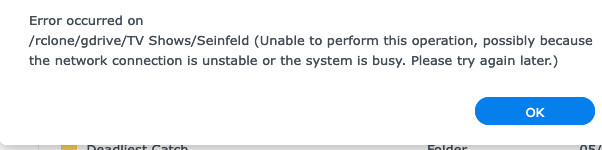midd
June 10, 2023, 7:42pm
1
I'm trying to mount to my google drive within my synology nas.
Run the command 'rclone version' and share the full output of the command.
rclone v1.62.2
os/version: unknown
os/kernel: 4.4.302+ (x86_64)
os/type: linux
os/arch: amd64
go/version: go1.20.2
go/linking: static
go/tags: none
Google Drive
rclone copy /tmp remote:tmp)
systemctl start rclone.service
[Unit]
[Service]
ExecStop=/bin/fusermount -uzq /volume1/rclone/gdrive
[Install]
The results show:
root@mynas:/etc/systemd/system# systemctl status rclone.service -l
● rclone.service - RClone Service
Loaded: loaded (/etc/systemd/system/rclone.service; enabled; vendor preset: disabled)
Active: activating (auto-restart) (Result: exit-code) since Sat 2023-06-10 14:19:12 -05; 1s ago
Process: 19586 ExecStop=/bin/fusermount -u /volume1/rclone/gdrive (code=exited, status=1/FAILURE)
Process: 19576 ExecStart=/usr/bin/rclone mount gdrive: /volume1/rclone/gdrive --allow-other --dir-cache-time 1000h --log-level INFO --log-file /volume1/rclone/config/rclone.log --poll-interval 15s --umask 002 --cache-dir=/volume1/rclone/rclone-cache --vfs-cache-mode full --vfs-cache-max-size 4G --vfs-cache-max-age 0m (code=exited, status=1/FAILURE)
Main PID: 19576 (code=exited, status=1/FAILURE)
Jun 10 14:19:12 mynas systemd[1]: Failed to start RClone Service.
Jun 10 14:19:12 mynas systemd[1]: Unit rclone.service entered failed state.
Jun 10 14:19:12 mynas systemd[1]: rclone.service failed.
- type: drive
- scope: drive
- token: {"access_token":"","expiry":"2023-06-10T15:03:27.971569-04:00"}
- root_folder_id =
- team_drive:
It is totally wrong - it should be in one line (if you prefer) - or use \ to make it multiple lines act as one:
Bash Scripting is something every Linux nerd should strive to master. Scripts help us automate repetitive work and create custom tools. However, in some instances, you may encounter a scenario where you have a long command. In bash, long commands do...
after fixing include:
--log-file /path/to/logs/rclone-log.log \
--log-level DEBUG \
and post your fixed service file and results from /path/to/logs/rclone-log.log file
midd
June 11, 2023, 1:00am
3
Sorry I had the | in there but they don't appear when I copy paste the file. Here's a screen shot:
Here is the log file from the after adding the line
2023/06/10 19:56:20 DEBUG : rclone: Version "v1.62.2" starting with parameters ["/usr/bin/rclone" "mount" "gdrive:" "/volume1/rclone/gdrive" "--allow-other" "--dir-cache-time" "1000h" "--log-level" "INFO" "--log-file" "/volume1/rclone/config/rclone.log" "--log-level" "DEBUG" "--poll-interval" "15s" "--umask" "002" "--cache-dir=/volume1/rclone/rclone-cache" "--vfs-cache-mode" "full" "--vfs-cache-max-size" "4G" "--vfs-cache-max-age" "0m"]
2023/06/10 19:56:20 DEBUG : Creating backend with remote "gdrive:"
2023/06/10 19:56:20 DEBUG : Using config file from "/volume1/rclone/config/rclone.conf"
2023/06/10 19:56:20 Failed to create file system for "gdrive:": didn't find section in config file
2023/06/10 19:56:25 DEBUG : rclone: Version "v1.62.2" starting with parameters ["/usr/bin/rclone" "mount" "gdrive:" "/volume1/rclone/gdrive" "--allow-other" "--dir-cache-time" "1000h" "--log-level" "INFO" "--log-file" "/volume1/rclone/config/rclone.log" "--log-level" "DEBUG" "--poll-interval" "15s" "--umask" "002" "--cache-dir=/volume1/rclone/rclone-cache" "--vfs-cache-mode" "full" "--vfs-cache-max-size" "4G" "--vfs-cache-max-age" "0m"]
2023/06/10 19:56:25 DEBUG : Creating backend with remote "gdrive:"
2023/06/10 19:56:25 DEBUG : Using config file from "/volume1/rclone/config/rclone.conf"
2023/06/10 19:56:25 Failed to create file system for "gdrive:": didn't find section in config file
2023/06/10 19:56:31 DEBUG : rclone: Version "v1.62.2" starting with parameters ["/usr/bin/rclone" "mount" "gdrive:" "/volume1/rclone/gdrive" "--allow-other" "--dir-cache-time" "1000h" "--log-level" "INFO" "--log-file" "/volume1/rclone/config/rclone.log" "--log-level" "DEBUG" "--poll-interval" "15s" "--umask" "002" "--cache-dir=/volume1/rclone/rclone-cache" "--vfs-cache-mode" "full" "--vfs-cache-max-size" "4G" "--vfs-cache-max-age" "0m"]
2023/06/10 19:56:31 DEBUG : Creating backend with remote "gdrive:"
2023/06/10 19:56:31 DEBUG : Using config file from "/volume1/rclone/config/rclone.conf"
2023/06/10 19:56:31 Failed to create file system for "gdrive:": didn't find section in config file
I think the error is because you are trying to mount a remote called "gdrive:" but you have no such remote configured. Your rclone config looks wrong. You havent specified any name for your remote. Here is an example of a correct configuration
[gdrive]
type = drive
token =
root_folder_id = root
client_id =
client_secret =
team_drive =
[gcrypt_direct]
type = crypt
remote = gdrive:/gdrive/crypt
filename_encryption = obfuscate
directory_name_encryption = true
password =
password2 =
midd
June 11, 2023, 2:33am
5
Thanks! That did it. I had the rclone.conf formatted using colons (see my original post) changed it to the way you showed me and it works. Thanks for your help and your patience!
No problem! Just a side note, I strongly recommend setting up a crypt remote and monting that. If you plan on storing anything with less liberal copyrights than linux ISOs
midd
June 11, 2023, 11:03am
7
lol yeah. I'm actually trying to move all of the "important stuff" off my google drive to my nas. All this work to get it mounted in my Nas to copy everything and I get this:
However I can use rclone from one of my computers and make the transfer to my nas that way.
asdffdsa
June 11, 2023, 12:42pm
8
midd:
I get this:
on your synbox, are you using the file station to move files around?
midd
June 11, 2023, 1:14pm
9
yes that I was using when I got the message
asdffdsa
June 11, 2023, 1:22pm
10
on the synbox, could use midnight commander or other such file manager.
midd
June 11, 2023, 1:34pm
11
Thanks for that. I'll download the tools package and give it a try.
If you just want to manually copy/move some files back and forth, why not mount rclone on your PC and just copy between the mounted drives?
midd
June 12, 2023, 6:12pm
13
Yeah that’s what I’ve been doing.
system
July 12, 2023, 7:00pm
15
This topic was automatically closed 30 days after the last reply. New replies are no longer allowed.