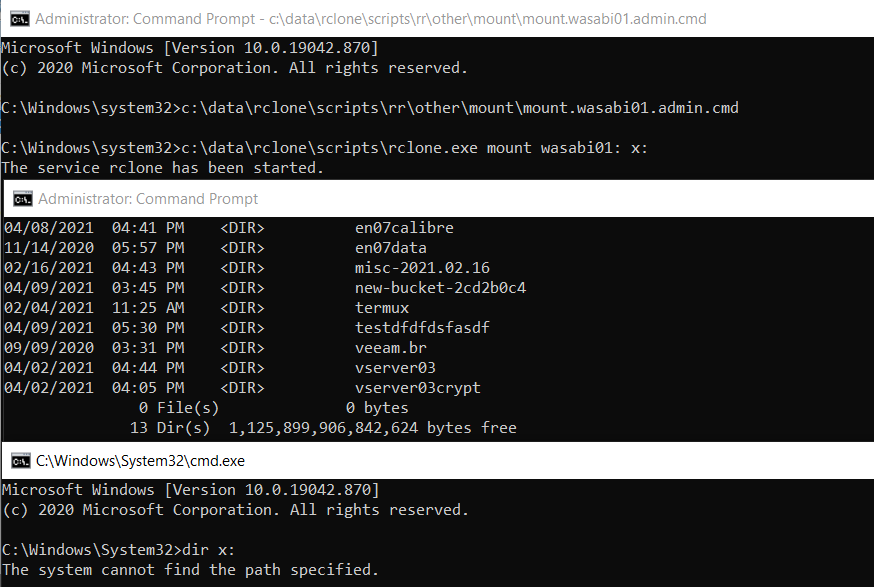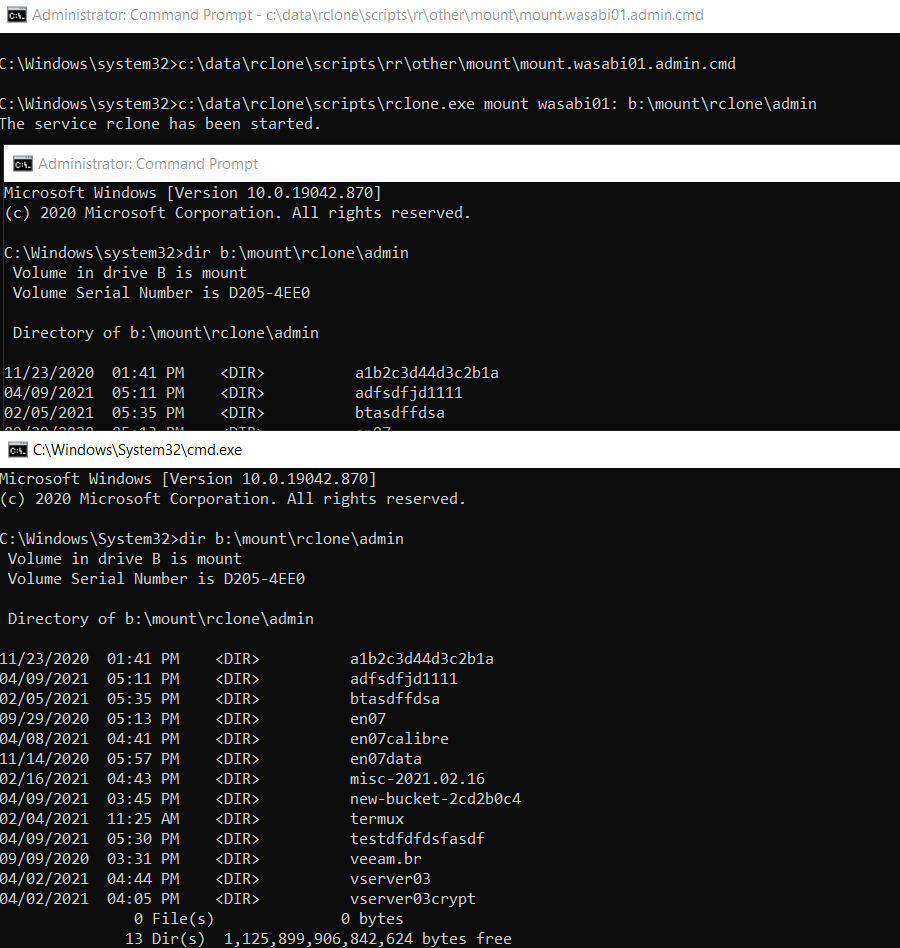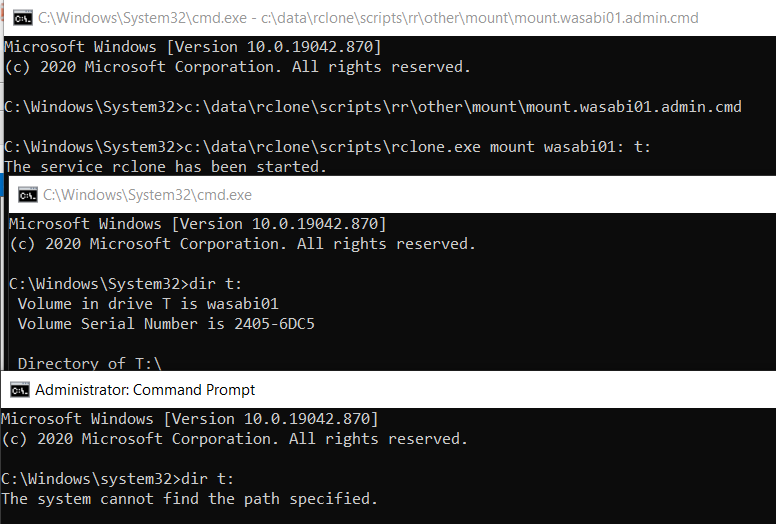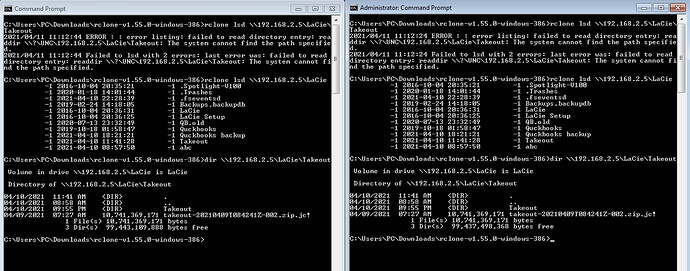What is the problem you are having with rclone?
Rclone cant access the folders within a SMB share.
What is your rclone version (output from rclone version)
C:\Users\PC\Downloads\rclone-v1.55.0-windows-386>rclone version
rclone v1.55.0
- os/type: windows
- os/arch: 386
- go/version: go1.16.2
- go/linking: dynamic
- go/tags: cmount
Which OS you are using and how many bits (eg Windows 7, 64 bit)
Win 7, 32 bit
Which cloud storage system are you using? (eg Google Drive)
Not applicable.. issue is with accessing a local share.
The command you were trying to run (eg rclone copy /tmp remote:tmp)
C:\Users\PC\Downloads\rclone-v1.55.0-windows-386>rclone lsd z:
-1 2016-10-04 20:35:21 -1 .Spotlight-V100
-1 2020-01-18 14:01:44 -1 .Trashes
-1 2021-04-10 04:40:07 -1 .fseventsd
-1 2019-02-24 14:18:05 -1 Backups.backupdb
-1 2016-10-04 20:36:31 -1 LaCie
-1 2016-10-04 20:36:25 -1 LaCie Setup
-1 2020-07-13 23:32:49 -1 QB.old
-1 2019-10-18 01:58:47 -1 Quckbooks
-1 2021-04-09 18:21:23 -1 Quckbooks backup
-1 2021-04-10 03:01:37 -1 Takeout
C:\Users\PC\Downloads\rclone-v1.55.0-windows-386>rclone lsd z:\Takeout
2021/04/10 05:02:41 ERROR : : error listing: failed to read directory entry: rea
ddir \\?\z:\Takeout: The system cannot find the path specified.
2021/04/10 05:02:41 Failed to lsd with 2 errors: last error was: failed to read
directory entry: readdir \\?\z:\Takeout: The system cannot find the path specifi
ed.
C:\Users\PC\Downloads\rclone-v1.55.0-windows-386>
The rclone config contents with secrets removed.
Not applicable. The issue is with local drive.
A log from the command with the -vv flag
C:\Users\PC\Downloads\rclone-v1.55.0-windows-386>rclone lsd z:\Takeout -vv
2021/04/10 05:06:20 DEBUG : Using config file from "C:\\Users\\PC\\.config\\rclo
ne\\rclone.conf"
2021/04/10 05:06:20 DEBUG : rclone: Version "v1.55.0" starting with parameters [
"rclone" "lsd" "z:\\Takeout" "-vv"]
2021/04/10 05:06:20 DEBUG : Creating backend with remote "z:\\Takeout"
2021/04/10 05:06:20 DEBUG : fs cache: renaming cache item "z:\\Takeout" to be ca
nonical "//?/z:/Takeout"
2021/04/10 05:06:20 ERROR : : error listing: failed to read directory entry: rea
ddir \\?\z:\Takeout: The system cannot find the path specified.
2021/04/10 05:06:20 DEBUG : 2 go routines active
2021/04/10 05:06:20 Failed to lsd with 2 errors: last error was: failed to read
directory entry: readdir \\?\z:\Takeout: The system cannot find the path specifi
ed.
C:\Users\PC\Downloads\rclone-v1.55.0-windows-386>
What have you tried so far?
- Tried using the UNC rather than the mapped drive. Same issue, but interestingly the folder above it works. Tried creating folders at that level and it didn't solve the issue.
C:\Users\PC\Downloads\rclone-v1.55.0-windows-386>rclone lsd \\192.168.2.5\LaCie\
Takeout
2021/04/10 05:10:49 ERROR : : error listing: failed to read directory entry: rea
ddir \\?\UNC\192.168.2.5\LaCie\Takeout: The system cannot find the path specifie
d.
2021/04/10 05:10:49 Failed to lsd with 2 errors: last error was: failed to read
directory entry: readdir \\?\UNC\192.168.2.5\LaCie\Takeout: The system cannot fi
nd the path specified.
C:\Users\PC\Downloads\rclone-v1.55.0-windows-386>rclone lsd \\192.168.2.5\LaCie
-1 2016-10-04 20:35:21 -1 .Spotlight-V100
-1 2020-01-18 14:01:44 -1 .Trashes
-1 2021-04-10 04:40:07 -1 .fseventsd
-1 2019-02-24 14:18:05 -1 Backups.backupdb
-1 2016-10-04 20:36:31 -1 LaCie
-1 2016-10-04 20:36:25 -1 LaCie Setup
-1 2020-07-13 23:32:49 -1 QB.old
-1 2019-10-18 01:58:47 -1 Quckbooks
-1 2021-04-09 18:21:23 -1 Quckbooks backup
-1 2021-04-10 03:01:37 -1 Takeout
C:\Users\PC\Downloads\rclone-v1.55.0-windows-386>
- Added an environment variable for GODEBUG=asyncpreemptoff=1 from another thread. No go.