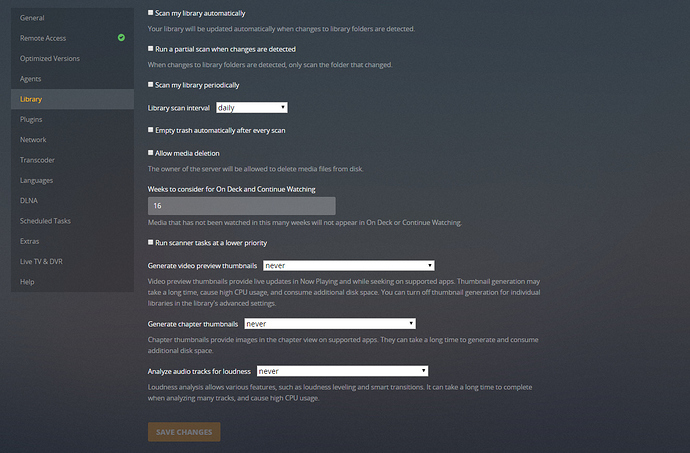Hey all!
I have about 30 TV Shows on my Google Drive currently that is uploaded through rclone crypt.
I'm currently scanning them from an rclone mount: drive -> cache -> crypt.
It took about 12 hours to scan everything which seems really slow. If I click play, it takes 30 seconds - 2 minutes to actually play. However, once it starts playing, it doesn't buffer and I can seek with little to no problems. This is all direct playing.
I have turned off video preview thumbnails in the library settings, and unchecked all the scan options in the settings.
OS is Windows 10 using the latest rclone beta. I understand that Linux is preferred but this server is also used for games and Linux isn't there yet.
Plex is installed on an NVMe SSD and the rclone mount and cache are pointed to a 6TB HDD. The HDD is dedicated for the cache and mount so I let it take up 2.5TB (not sure if this is correct).
The cache has:
chunk_size = 5M
info_age = 1d
chunk_total_size = 2.500T
The command mount is:
rclone mount --read-only --allow-other --allow-non-empty -vv --buffer-size=0M --vfs-read-chunk-size=128M --vfs-read-chunk-size-limit=2G --cache-workers=10 --cache-chunk-path E:/Cache/Chunk --cache-db-path E:/Cache/DB Drive_Crypt: E:/First
Checking task manager whenever it scans/starts-up, it uses around 5% CPU, 20% ram and 1% network so I don't see what the issue is. My internet is 110 down and 10 up.
As you can see, I've been playing around with the flags but alas, it still is giving me problems.
Any help would be appreciated.