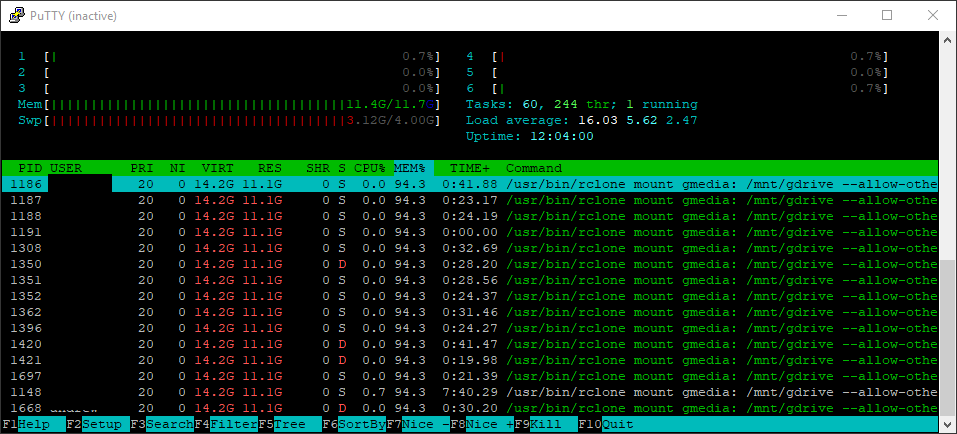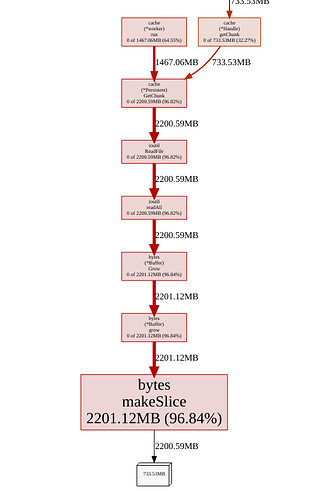What is the problem you are having with rclone?
I have been able to reproduce this in a variety of ways. Right now I have rclone mounted using some of Animosity022's scripts (much older versions of them).
When I play files directly back from the cache mount, the ram usage is normal/minimal ~1 - 2 GB. When I scan my library however, I end up getting something that looks like this::
which eventually causes my guest VM to lockup, and then subsequently locks up all the other guests and host (to some extent). I am trying to find ways to optimize this or have a hard cap at the amount of RAM rclone takes up, is there any suggestions on how to improve this?
What is your rclone version (output from rclone version)
@plex:~$ rclone version
rclone v1.49.2
- os/arch: linux/amd64
- go version: go1.12.9
Which OS you are using and how many bits (eg Windows 7, 64 bit)
Ubuntu 18.04.3, 64-bit
Which cloud storage system are you using? (eg Google Drive)
Google Drive/Team Drives
The command you were trying to run (eg rclone copy /tmp remote:tmp)
Was using caching server, the systemd scripts are as follows:
user@plex:/etc/systemd/system$ grep ^ /dev/null gmedia*
gmedia-find.service:[Unit]
gmedia-find.service:Description=gmedia find
gmedia-find.service:PartOf=gmedia.service
gmedia-find.service:After=mnt-gdrive.mount
gmedia-find.service:
gmedia-find.service:[Service]
gmedia-find.service:Type=simple
gmedia-find.service:
gmedia-find.service:ExecStart=/usr/bin/rclone rc vfs/refresh recursive=true
gmedia-find.service:RemainAfterExit=yes
gmedia-find.service:User=user
gmedia-find.service:Group=user
gmedia-find.service:
gmedia-find.service:[Install]
gmedia-find.service:# Components of this application should be started at boot time
gmedia-find.service:WantedBy=gmedia.service
gmedia-rclone.service:[Unit]
gmedia-rclone.service:Description=RClone Service
gmedia-rclone.service:PartOf=gmedia.service
gmedia-rclone.service:
gmedia-rclone.service:[Service]
gmedia-rclone.service:Type=notify
gmedia-rclone.service:#Environment=RCLONE_CONFIG=/opt/rclone/rclone.conf
gmedia-rclone.service:Environment=RCLONE_CONFIG=/home/user/.config/rclone/rclone.conf
gmedia-rclone.service:
gmedia-rclone.service:ExecStart=/usr/bin/rclone mount gmedia: /mnt/gdrive
gmedia-rclone.service:--allow-other
gmedia-rclone.service:--dir-cache-time 96h
gmedia-rclone.service:--drive-chunk-size 16M
gmedia-rclone.service:--log-level DEBUG
gmedia-rclone.service:--log-file /var/log/rclone.log
gmedia-rclone.service:--timeout 3h
gmedia-rclone.service:--umask 002
gmedia-rclone.service:--rc
gmedia-rclone.service:
gmedia-rclone.service:ExecStop=/bin/fusermount -uz /mnt/gdrive
gmedia-rclone.service:Restart=on-failure
gmedia-rclone.service:User=user
gmedia-rclone.service:Group=user
gmedia-rclone.service:
gmedia-rclone.service:[Install]
gmedia-rclone.service:WantedBy=gmedia.service
gmedia.service:[Unit]
gmedia.service:Description=gdrive
gmedia.service:After=network-online.target
gmedia.service:Wants=network-online.target
gmedia.service:
gmedia.service:[Service]
gmedia.service:# The dummy program will exit
gmedia.service:Type=oneshot
gmedia.service:# Execute a dummy program
gmedia.service:ExecStart=/bin/true
gmedia.service:# This service shall be considered active after start
gmedia.service:RemainAfterExit=yes
gmedia.service:
gmedia.service:[Install]
gmedia.service:# Components of this application should be started at boot time
gmedia.service:WantedBy=multi-user.target
grep: gmedia.service.wants: Is a directory
user@plex:/etc/systemd/system$ grep ^ /dev/null mnt-gdrive.mount
mnt-gdrive.mount:[Unit]
mnt-gdrive.mount:Description = /gdrive MergerFS mount
mnt-gdrive.mount:PartOf=gmedia.service
mnt-gdrive.mount:After=gmedia-rclone.service
mnt-gdrive.mount:RequiresMountsFor=/data
mnt-gdrive.mount:
mnt-gdrive.mount:[Mount]
mnt-gdrive.mount:What = /mnt/gdrive
mnt-gdrive.mount:Where = /mnt/gdrive
mnt-gdrive.mount:Type = fuse.mergerfs
mnt-gdrive.mount:Options = defaults,sync_read,auto_cache,use_ino,allow_other,func.getattr=newest,category.action=all,category.create=ff
mnt-gdrive.mount:
mnt-gdrive.mount:[Install]
mnt-gdrive.mount:WantedBy=gmedia.service
user@plex:/etc/systemd/system$
A log from the command with the -vv flag (eg output from rclone -vv copy /tmp remote:tmp)
The debug log just shows it scrolling through files. I removed it because it eventually took up 1> GB of space. Happy to provide, but, file exploration doesn't seem like a huge benefit in the log.