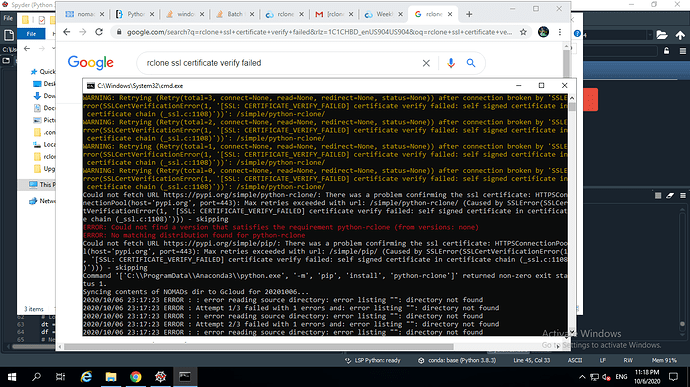What is the problem you are having with rclone?
I have a Python script that copies files from an https server to Gcloud. This script works exactly is intended.
The problem is, I really need this automated and running every hour. The batch script I wrote displays an SSL error, and then shows directory not found in the CMD window when I try running it as administrator or via Task Scheduler. I've searched SO for a solution to no avail.
What is your rclone version (output from rclone version)
1.52.3
Which OS you are using and how many bits (eg Windows 7, 64 bit)
Win 10 Server x64
Which cloud storage system are you using? (eg Google Drive)
Google Cloud storage
The command you were trying to run (eg rclone copy /tmp remote:tmp)
rclone copy "NOMADS:blend.20201006/13/core/blend.t13z.core.f001.co.grib2" "Gcloud:nomads_transfer"
The rclone config contents with secrets removed.
[LandcastplusData]
type = http
url = https://nomads.ncep.noaa.gov/pub/data/nccf/com/blend/prod/
[NOMADS]
type = http
url = https://nomads.ncep.noaa.gov/pub/data/nccf/com/blend/prod/
[Gcloud]
type = google cloud storage
token = {"access_token":"XXX"}
A log from the command with the -vv flag
WARNING: Retrying (Retry(total=0, connect=None, read=None, redirect=None, status=None)) after connection broken by 'SSLError(SSLCertVerificationError(1, '[SSL: CERTIFICATE_VERIFY_FAILED] certificate verify failed: self signed certificate in certificate chain (_ssl.c:1108)'))': /simple/python-rclone/
Syncing contents of NOMADs dir to Gcloud for 20201006...
2020/10/06 23:17:23 ERROR : : error reading source directory: error listing "": directory not found