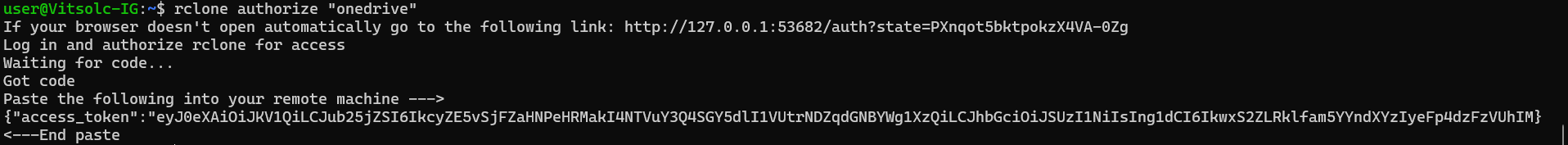Tried to compile it on WSL, got this error:
make
go build -v --ldflags "-s -X github.com/rclone/rclone/fs.Version=v1.67.0-beta.7959.6a0a54ab9"
github.com/rclone/rclone/lib/debug
# github.com/rclone/rclone/lib/debug
lib/debug/common.go:17:15: undefined: debug.SetMemoryLimit
note: module requires Go 1.20
github.com/rclone/rclone/fs
go.opentelemetry.io/otel/internal/global
# go.opentelemetry.io/otel/internal/global
../go/pkg/mod/go.opentelemetry.io/otel@v1.21.0/internal/global/handler.go:44:18: undefined: atomic.Pointer
../go/pkg/mod/go.opentelemetry.io/otel@v1.21.0/internal/global/internal_logging.go:30:25: undefined: atomic.Pointer
note: module requires Go 1.20
google.golang.org/grpc
storj.io/uplink/private/eestream/improved
# github.com/rclone/rclone/fs
fs/versioncheck.go:7:15: undefined: Go_version_1_20_required_for_compilation
note: module requires Go 1.20
# storj.io/uplink/private/eestream/improved
../go/pkg/mod/storj.io/uplink@v1.12.2/private/eestream/improved/bufpool.go:49:18: undefined: atomic.Int32
../go/pkg/mod/storj.io/uplink@v1.12.2/private/eestream/improved/bundy.go:32:30: undefined: atomic.Int32
../go/pkg/mod/storj.io/uplink@v1.12.2/private/eestream/improved/bundy.go:33:30: undefined: atomic.Int32
../go/pkg/mod/storj.io/uplink@v1.12.2/private/eestream/improved/bundy.go:34:30: undefined: atomic.Int32
../go/pkg/mod/storj.io/uplink@v1.12.2/private/eestream/improved/bundy.go:35:31: undefined: atomic.Int32
../go/pkg/mod/storj.io/uplink@v1.12.2/private/eestream/improved/bundy.go:46:26: undefined: atomic.Int32
../go/pkg/mod/storj.io/uplink@v1.12.2/private/eestream/improved/piece.go:29:31: undefined: atomic.Pointer
../go/pkg/mod/storj.io/uplink@v1.12.2/private/eestream/improved/piece.go:32:29: undefined: atomic.Int64
../go/pkg/mod/storj.io/uplink@v1.12.2/private/eestream/improved/piece.go:35:29: undefined: atomic.Int32
../go/pkg/mod/storj.io/uplink@v1.12.2/private/eestream/improved/improved.go:59:25: undefined: atomic.Int32
../go/pkg/mod/storj.io/uplink@v1.12.2/private/eestream/improved/bundy.go:46:26: too many errors
note: module requires Go 1.19
# google.golang.org/grpc
../go/pkg/mod/google.golang.org/grpc@v1.60.1/server.go:2165:14: undefined: atomic.Int64
note: module requires Go 1.19
make: *** [Makefile:54: rclone] Error 2
go build
# github.com/rclone/rclone/lib/debug
lib/debug/common.go:17:15: undefined: debug.SetMemoryLimit
note: module requires Go 1.20
# go.opentelemetry.io/otel/internal/global
../go/pkg/mod/go.opentelemetry.io/otel@v1.21.0/internal/global/handler.go:44:18: undefined: atomic.Pointer
../go/pkg/mod/go.opentelemetry.io/otel@v1.21.0/internal/global/internal_logging.go:30:25: undefined: atomic.Pointer
note: module requires Go 1.20
# github.com/rclone/rclone/fs
fs/versioncheck.go:7:15: undefined: Go_version_1_20_required_for_compilation
note: module requires Go 1.20
# storj.io/uplink/private/eestream/improved
../go/pkg/mod/storj.io/uplink@v1.12.2/private/eestream/improved/bufpool.go:49:18: undefined: atomic.Int32
../go/pkg/mod/storj.io/uplink@v1.12.2/private/eestream/improved/bundy.go:32:30: undefined: atomic.Int32
../go/pkg/mod/storj.io/uplink@v1.12.2/private/eestream/improved/bundy.go:33:30: undefined: atomic.Int32
../go/pkg/mod/storj.io/uplink@v1.12.2/private/eestream/improved/bundy.go:34:30: undefined: atomic.Int32
../go/pkg/mod/storj.io/uplink@v1.12.2/private/eestream/improved/bundy.go:35:31: undefined: atomic.Int32
../go/pkg/mod/storj.io/uplink@v1.12.2/private/eestream/improved/bundy.go:46:26: undefined: atomic.Int32
../go/pkg/mod/storj.io/uplink@v1.12.2/private/eestream/improved/piece.go:29:31: undefined: atomic.Pointer
../go/pkg/mod/storj.io/uplink@v1.12.2/private/eestream/improved/piece.go:32:29: undefined: atomic.Int64
../go/pkg/mod/storj.io/uplink@v1.12.2/private/eestream/improved/piece.go:35:29: undefined: atomic.Int32
../go/pkg/mod/storj.io/uplink@v1.12.2/private/eestream/improved/improved.go:59:25: undefined: atomic.Int32
../go/pkg/mod/storj.io/uplink@v1.12.2/private/eestream/improved/bundy.go:46:26: too many errors
note: module requires Go 1.19
# google.golang.org/grpc
../go/pkg/mod/google.golang.org/grpc@v1.60.1/server.go:2165:14: undefined: atomic.Int64
note: module requires Go 1.19
Even if I installed all the recent golang versions available in the Ubuntu 22.04 repositories:
apt list --installed | grep golang
WARNING: apt does not have a stable CLI interface. Use with caution in scripts.
golang-1.18-doc/jammy-updates,jammy-security,now 1.18.1-1ubuntu1.1 all [installed,automatic]
golang-1.18-go/jammy-updates,jammy-security,now 1.18.1-1ubuntu1.1 amd64 [installed,automatic]
golang-1.18-src/jammy-updates,jammy-security,now 1.18.1-1ubuntu1.1 all [installed,automatic]
golang-1.18/jammy-updates,jammy-security,now 1.18.1-1ubuntu1.1 all [installed,automatic]
golang-1.20-doc/jammy-updates,jammy-security,now 1.20.3-1ubuntu0.1~22.04.1 all [installed,automatic]
golang-1.20-go/jammy-updates,jammy-security,now 1.20.3-1ubuntu0.1~22.04.1 amd64 [installed,automatic]
golang-1.20-src/jammy-updates,jammy-security,now 1.20.3-1ubuntu0.1~22.04.1 all [installed,automatic]
golang-1.20/jammy-updates,jammy-security,now 1.20.3-1ubuntu0.1~22.04.1 all [installed]
golang-1.21-doc/jammy-updates,jammy-security,now 1.21.1-1~ubuntu22.04.2 all [installed,automatic]
golang-1.21-go/jammy-updates,jammy-security,now 1.21.1-1~ubuntu22.04.2 amd64 [installed,automatic]
golang-1.21-src/jammy-updates,jammy-security,now 1.21.1-1~ubuntu22.04.2 all [installed,automatic]
golang-1.21/jammy-updates,jammy-security,now 1.21.1-1~ubuntu22.04.2 all [installed]
golang-doc/jammy,now 2:1.18~0ubuntu2 all [installed,automatic]
golang-go/jammy,now 2:1.18~0ubuntu2 amd64 [installed,automatic]
golang-src/jammy,now 2:1.18~0ubuntu2 all [installed,automatic]
golang/jammy,now 2:1.18~0ubuntu2 amd64 [installed]