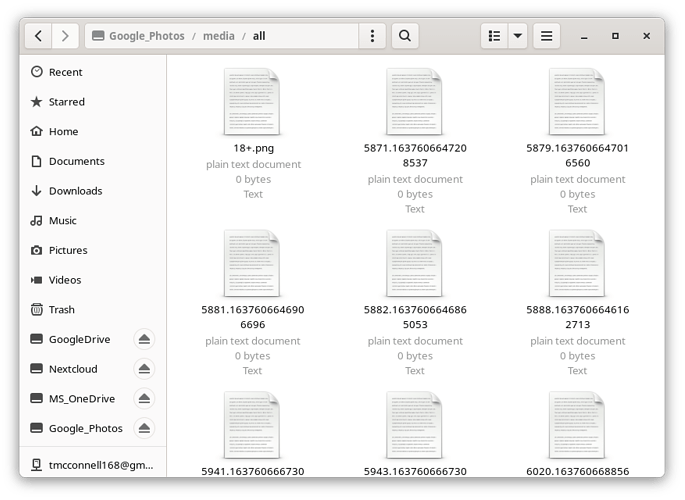tmick
April 13, 2022, 12:40am
1
Google Photos show as text files after completing the steps in Google Photos
Google Photos
rclone copy /tmp remote:tmp)
rclone mount --daemon --vfs-cache-mode full Google_Photos: ~/Google_Photos
[Nextcloud]
type = webdav
url = https://tmccon.thegood.cloud/remote.php/dav/files/tmick1/
vendor = nextcloud
user = tmick1
[GoogleDrive]
type = drive
client_id = 808363842656-u5fn0damdber0o48ll90tqmsnim9aj1c.apps.googleusercontent.com
scope = drive
root_folder_id = Computers-Debian
rclone config show
[MS_OneDrive]
type = onedrive
drive_type = personal
[Google_Photos]
type = google photos
-vv flag
when I view the mounted drive I see this:
Is there another API I need to add from Google?
asdffdsa
April 13, 2022, 12:43am
2
hello and welcome to the forum,
what is the full output of rclone version?
and what about simple command such as rclone copy, does that work as expected.rclone mount?
can you post a debug log that demonstrates the problem?
as per the docs when using rclone mount with gphotoshttps://rclone.org/googlephotos/#gphotos-read-size
ncw
April 13, 2022, 12:37pm
3
Google photos doesn't work very well under rclone mount.
Checkout this bit of the docs: Google Photos
tmick
April 14, 2022, 12:49am
4
okay so I did the following:
Created an API (like in the drive instructions) and named it photo-rclone.
Deleted my current Google Photos and redid it with the Client ID & Secret for that API
rclone sync -i --dry-run Google_Photos: ~/Google_Photos
2022/04/13 18:42:55 ERROR : upload: error reading source directory: directory not found
2022/04/13 19:09:07 ERROR : media/by-day/2013/2013-07-11: error reading destination directory: failed to read directory entry: readdirent /home/tmick/Google_Photos/media/by-day/2013/2013-07-11: input/output error
2022/04/13 19:11:43 ERROR : media/by-day/2018/2018-07-06: error reading source directory: couldn't list files: Quota exceeded for quota metric 'All requests' and limit 'All requests per day' of service 'photoslibrary.googleapis.com' for consumer 'project_number:808363842656'. (429 RESOURCE_EXHAUSTED)
2022/04/13 19:11:43 ERROR : media/by-day/2016/2016-07-07: error reading source directory: couldn't list files: Quota exceeded for quota metric 'All requests' and limit 'All requests per day' of service 'photoslibrary.googleapis.com' for consumer 'project_number:808363842656'. (429 RESOURCE_EXHAUSTED)
2022/04/13 19:15:16 ERROR : media/by-day/2002/2002-07-20: error reading destination directory: failed to read directory entry: readdirent /home/tmick/Google_Photos/media/by-day/2002/2002-07-20: input/output error
2022/04/13 19:27:37 ERROR : media/by-day/2010/2010-07-14: error reading destination directory: failed to read directory entry: readdirent /home/tmick/Google_Photos/media/by-day/2010/2010-07-14: input/output error
2022/04/13 19:27:54 ERROR : media/by-day/2011/2011-07-13: error reading source directory: couldn't list files: Quota exceeded for quota metric 'All requests' and limit 'All requests per day' of service 'photoslibrary.googleapis.com' for consumer 'project_number:808363842656'. (429 RESOURCE_EXHAUSTED)
2022/04/13 19:28:44 ERROR : media/by-day/2008/2008-07-15: error reading destination directory: failed to read directory entry: readdirent /home/tmick/Google_Photos/media/by-day/2008/2008-07-15: input/output error
2022/04/13 19:29:34 ERROR : media/by-day/2006/2006-07-18: error reading destination directory: failed to read directory entry: readdirent /home/tmick/Google_Photos/media/by-day/2006/2006-07-18: input/output error
2022/04/13 19:32:02 ERROR : media/by-day/2007/2007-07-17: error reading destination directory: failed to read directory entry: readdirent /home/tmick/Google_Photos/media/by-day/2007/2007-07-17: input/output error
ncw
April 14, 2022, 10:39am
5
This means you've run out of API transactions for the day.
Google are very stingy with the transactions by default.
tmick
April 14, 2022, 9:52pm
6
That's interesting, I was using the API I created with my own Client ID & Secret.
system
May 14, 2022, 9:52pm
7
This topic was automatically closed 30 days after the last reply. New replies are no longer allowed.