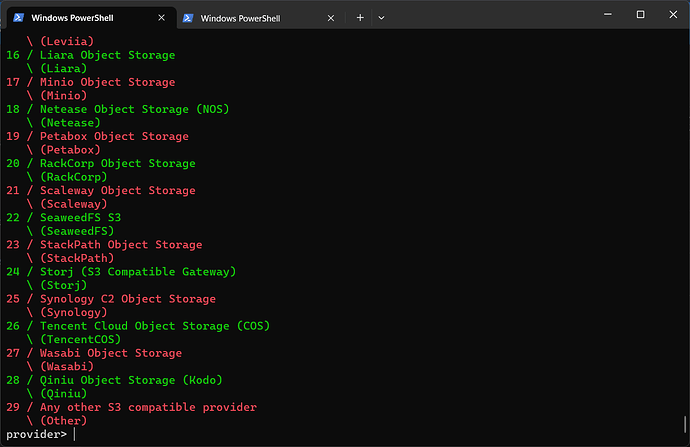it means as i wrote. If i want to edit the idrive e2 remote, i get the screen like if i would createa totally new remote, asking for provider:
It seems, that folder is not visible in rclone, but if on an rclone mount i try to move the folder(downloaded on idrive website) to the mount, the folder appears in mount, and the file manager asks if i want to overwrite the files. Then if i unmount, close rclone mount, and re mount, the folder isn't there again, until i try to upload.
this is when i try to move the downloaded folder to mount: (now --vfs-cache-mode=off for this)
2023/10/16 13:03:01 DEBUG : /share/GM9/gdt_data/p/miko/p: Getattr: fh=0xFFFFFFFFFFFFFFFF
2023/10/16 13:03:01 DEBUG : /share/GM9/gdt_data/p/miko/p: >Getattr: errc=0
2023/10/16 13:03:01 DEBUG : /share/GM9/gdt_data/p/miko/p: Getattr: fh=0xFFFFFFFFFFFFFFFF
2023/10/16 13:03:01 DEBUG : /share/GM9/gdt_data/p/miko/p: >Getattr: errc=0
2023/10/16 13:03:01 DEBUG : /share/GM9/gdt_data/p/miko/p: Opendir:
2023/10/16 13:03:01 DEBUG : /share/GM9/gdt_data/p/miko/p: OpenFile: flags=O_RDONLY, perm=-rwxrwxrwx
2023/10/16 13:03:01 DEBUG : /share/GM9/gdt_data/p/miko/p: >OpenFile: fd=share/GM9/gdt_data/p/miko/p/ (r), err=<nil>
2023/10/16 13:03:01 DEBUG : /share/GM9/gdt_data/p/miko/p: >Opendir: errc=0, fh=0x1
2023/10/16 13:03:01 DEBUG : /share/GM9/gdt_data/p/miko/p: Getattr: fh=0xFFFFFFFFFFFFFFFF
2023/10/16 13:03:01 DEBUG : /share/GM9/gdt_data/p/miko/p: >Getattr: errc=0
2023/10/16 13:03:01 DEBUG : /share/GM9/gdt_data/p/miko/p: Releasedir: fh=0x1
2023/10/16 13:03:01 DEBUG : /share/GM9/gdt_data/p/miko/p: >Releasedir: errc=0
2023/10/16 13:03:01 DEBUG : /share/GM9/gdt_data/p/miko/p/hwtz: Getattr: fh=0xFFFFFFFFFFFFFFFF
2023/10/16 13:03:01 DEBUG : /share/GM9/gdt_data/p/miko/p/hwtz: >Getattr: errc=-2
2023/10/16 13:03:01 DEBUG : /share/GM9/gdt_data/p/miko/p/hwtz: Getattr: fh=0xFFFFFFFFFFFFFFFF
2023/10/16 13:03:01 DEBUG : /share/GM9/gdt_data/p/miko/p/hwtz: >Getattr: errc=-2
2023/10/16 13:03:01 DEBUG : /share/GM9/gdt_data/p/miko/p: Getattr: fh=0xFFFFFFFFFFFFFFFF
2023/10/16 13:03:01 DEBUG : /share/GM9/gdt_data/p/miko/p: >Getattr: errc=0
2023/10/16 13:03:01 DEBUG : /share/GM9/gdt_data/p/miko/p/hwtz: Mkdir: mode=0770
2023/10/16 13:03:01 DEBUG : share/GM9/gdt_data/p/miko/p: Added virtual directory entry vAddDir: "hwtz"
2023/10/16 13:03:01 DEBUG : /share/GM9/gdt_data/p/miko/p/hwtz: >Mkdir: errc=0
2023/10/16 13:03:01 DEBUG : /share/GM9/gdt_data/p/miko/p/hwtz: Opendir:
2023/10/16 13:03:01 DEBUG : /share/GM9/gdt_data/p/miko/p/hwtz: OpenFile: flags=O_RDONLY, perm=-rwxrwxrwx
2023/10/16 13:03:01 DEBUG : /share/GM9/gdt_data/p/miko/p/hwtz: >OpenFile: fd=share/GM9/gdt_data/p/miko/p/hwtz/ (r), err=<nil>
2023/10/16 13:03:01 DEBUG : /share/GM9/gdt_data/p/miko/p/hwtz: >Opendir: errc=0, fh=0x1
2023/10/16 13:03:01 DEBUG : /share/GM9/gdt_data/p/miko/p/hwtz: Getattr: fh=0xFFFFFFFFFFFFFFFF
2023/10/16 13:03:01 DEBUG : /share/GM9/gdt_data/p/miko/p/hwtz: >Getattr: errc=0
2023/10/16 13:03:01 DEBUG : /share/GM9/gdt_data/p/miko/p/hwtz: Releasedir: fh=0x1
2023/10/16 13:03:01 DEBUG : /share/GM9/gdt_data/p/miko/p/hwtz: >Releasedir: errc=0
2023/10/16 13:03:01 DEBUG : /share/GM9/gdt_data/p/miko/p/hwtz/TF1outside.avi: Getattr: fh=0xFFFFFFFFFFFFFFFF
2023/10/16 13:03:01 DEBUG : /share/GM9/gdt_data/p/miko/p: Getattr: fh=0xFFFFFFFFFFFFFFFF
2023/10/16 13:03:01 DEBUG : /share/GM9/gdt_data/p/miko/p: >Getattr: errc=0
2023/10/16 13:03:01 DEBUG : /share/GM9/gdt_data/p/miko/p: Getattr: fh=0xFFFFFFFFFFFFFFFF
2023/10/16 13:03:01 DEBUG : /share/GM9/gdt_data/p/miko/p: >Getattr: errc=0
2023/10/16 13:03:01 DEBUG : /share/GM9/gdt_data/p/miko/p: Opendir:
2023/10/16 13:03:01 DEBUG : /share/GM9/gdt_data/p/miko/p: OpenFile: flags=O_RDONLY, perm=-rwxrwxrwx
2023/10/16 13:03:01 DEBUG : /share/GM9/gdt_data/p/miko/p: >OpenFile: fd=share/GM9/gdt_data/p/miko/p/ (r), err=<nil>
2023/10/16 13:03:01 DEBUG : /share/GM9/gdt_data/p/miko/p: >Opendir: errc=0, fh=0x1
2023/10/16 13:03:01 DEBUG : /share/GM9/gdt_data/p/miko/p/hwtz: Getattr: fh=0xFFFFFFFFFFFFFFFF
2023/10/16 13:03:01 DEBUG : /share/GM9/gdt_data/p/miko/p/hwtz: >Getattr: errc=0
2023/10/16 13:03:01 DEBUG : /share/GM9/gdt_data/p/miko/p: Releasedir: fh=0x1
2023/10/16 13:03:01 DEBUG : /share/GM9/gdt_data/p/miko/p: >Releasedir: errc=0
2023/10/16 13:03:01 DEBUG : /share/GM9/gdt_data/p/miko/p: Getattr: fh=0xFFFFFFFFFFFFFFFF
2023/10/16 13:03:01 DEBUG : /share/GM9/gdt_data/p/miko/p: >Getattr: errc=0
2023/10/16 13:03:01 DEBUG : /share/GM9/gdt_data/p/miko/p: Getattr: fh=0xFFFFFFFFFFFFFFFF
2023/10/16 13:03:01 DEBUG : /share/GM9/gdt_data/p/miko/p: >Getattr: errc=0
2023/10/16 13:03:01 DEBUG : /share/GM9/gdt_data/p/miko/p: Opendir:
2023/10/16 13:03:01 DEBUG : /share/GM9/gdt_data/p/miko/p: OpenFile: flags=O_RDONLY, perm=-rwxrwxrwx
2023/10/16 13:03:01 DEBUG : /share/GM9/gdt_data/p/miko/p: >OpenFile: fd=share/GM9/gdt_data/p/miko/p/ (r), err=<nil>
2023/10/16 13:03:01 DEBUG : /share/GM9/gdt_data/p/miko/p: >Opendir: errc=0, fh=0x1
2023/10/16 13:03:01 DEBUG : /: Statfs:
2023/10/16 13:03:01 DEBUG : /: >Statfs: stat={Bsize:4096 Frsize:4096 Blocks:274877906944 Bfree:274877906944 Bavail:274877906944 Files:1000000000 Ffree:1000000000 Favail:0 Fsid:0 Flag:0 Namemax:255}, errc=0
2023/10/16 13:03:01 DEBUG : /share/GM9/gdt_data/p/miko/p: Releasedir: fh=0x1
2023/10/16 13:03:01 DEBUG : /share/GM9/gdt_data/p/miko/p: >Releasedir: errc=0
2023/10/16 13:03:01 DEBUG : /share/GM9/gdt_data/p/miko/p/hwtz/TF1outside.avi: >Getattr: errc=0
2023/10/16 13:03:01 DEBUG : /share/GM9/gdt_data/p/miko/p/hwtz/TF1outside.avi: Getattr: fh=0xFFFFFFFFFFFFFFFF
2023/10/16 13:03:01 DEBUG : /share/GM9/gdt_data/p/miko/p/hwtz/TF1outside.avi: >Getattr: errc=0
2023/10/16 13:03:01 DEBUG : /share/GM9/gdt_data/p/miko/p/hwtz/TF1outside.avi: OpenEx: flags=0x0
2023/10/16 13:03:01 DEBUG : /share/GM9/gdt_data/p/miko/p/hwtz/TF1outside.avi: OpenFile: flags=O_RDONLY, perm=-rwxrwxrwx
2023/10/16 13:03:01 DEBUG : share/GM9/gdt_data/p/miko/p/hwtz/TF1outside.avi: Open: flags=O_RDONLY
2023/10/16 13:03:01 DEBUG : share/GM9/gdt_data/p/miko/p/hwtz/TF1outside.avi: >Open: fd=share/GM9/gdt_data/p/miko/p/hwtz/TF1outside.avi (r), err=<nil>
2023/10/16 13:03:01 DEBUG : /share/GM9/gdt_data/p/miko/p/hwtz/TF1outside.avi: >OpenFile: fd=share/GM9/gdt_data/p/miko/p/hwtz/TF1outside.avi (r), err=<nil>
2023/10/16 13:03:01 DEBUG : /share/GM9/gdt_data/p/miko/p/hwtz/TF1outside.avi: >OpenEx: errc=0, fh=0x1
2023/10/16 13:03:01 DEBUG : /share/GM9/gdt_data/p/miko/p/hwtz/TF1outside.avi: Flush: fh=0x1
2023/10/16 13:03:01 DEBUG : /share/GM9/gdt_data/p/miko/p/hwtz/TF1outside.avi: >Flush: errc=0
2023/10/16 13:03:01 DEBUG : /share/GM9/gdt_data/p/miko/p/hwtz/TF1outside.avi: Release: fh=0x1
2023/10/16 13:03:01 DEBUG : /share/GM9/gdt_data/p/miko/p/hwtz/TF1outside.avi: >Release: errc=0
2023/10/16 13:03:01 DEBUG : /: Getattr: fh=0xFFFFFFFFFFFFFFFF
2023/10/16 13:03:01 DEBUG : /: >Getattr: errc=0
2023/10/16 13:03:01 DEBUG : /: Getattr: fh=0xFFFFFFFFFFFFFFFF
2023/10/16 13:03:01 DEBUG : /: >Getattr: errc=0
2023/10/16 13:03:01 DEBUG : /: Opendir:
2023/10/16 13:03:01 DEBUG : /: OpenFile: flags=O_RDONLY, perm=-rwxrwxrwx
2023/10/16 13:03:01 DEBUG : /: >OpenFile: fd=/ (r), err=<nil>
2023/10/16 13:03:01 DEBUG : /: >Opendir: errc=0, fh=0x1
2023/10/16 13:03:01 DEBUG : /: Releasedir: fh=0x1
2023/10/16 13:03:01 DEBUG : /share/GM9/gdt_data/p/miko/p/hwtz/TF1outside.avi: Getattr: fh=0xFFFFFFFFFFFFFFFF
2023/10/16 13:03:01 DEBUG : /share/GM9/gdt_data/p/miko/p/hwtz/TF1outside.avi: >Getattr: errc=0
2023/10/16 13:03:01 DEBUG : /share/GM9/gdt_data/p/miko/p/hwtz/TF1outside.avi: Getattr: fh=0xFFFFFFFFFFFFFFFF
2023/10/16 13:03:01 DEBUG : /share/GM9/gdt_data/p/miko/p/hwtz/TF1outside.avi: >Getattr: errc=0
2023/10/16 13:03:01 DEBUG : /: >Releasedir: errc=0
2023/10/16 13:03:01 DEBUG : /share/GM9/gdt_data/p/miko/p/hwtz/TF1outside.avi: OpenEx: flags=0x0
2023/10/16 13:03:01 DEBUG : /share/GM9/gdt_data/p/miko/p/hwtz/TF1outside.avi: OpenFile: flags=O_RDONLY, perm=-rwxrwxrwx
2023/10/16 13:03:01 DEBUG : share/GM9/gdt_data/p/miko/p/hwtz/TF1outside.avi: Open: flags=O_RDONLY
2023/10/16 13:03:01 DEBUG : share/GM9/gdt_data/p/miko/p/hwtz/TF1outside.avi: >Open: fd=share/GM9/gdt_data/p/miko/p/hwtz/TF1outside.avi (r), err=<nil>
2023/10/16 13:03:01 DEBUG : /share/GM9/gdt_data/p/miko/p/hwtz/TF1outside.avi: >OpenFile: fd=share/GM9/gdt_data/p/miko/p/hwtz/TF1outside.avi (r), err=<nil>
2023/10/16 13:03:01 DEBUG : /share/GM9/gdt_data/p/miko/p/hwtz/TF1outside.avi: >OpenEx: errc=0, fh=0x1
2023/10/16 13:03:01 DEBUG : /share/GM9/gdt_data/p/miko/p/hwtz/TF1outside.avi: Flush: fh=0x1
2023/10/16 13:03:01 DEBUG : /share/GM9/gdt_data/p/miko/p/hwtz/TF1outside.avi: >Flush: errc=0
2023/10/16 13:03:01 DEBUG : /share/GM9/gdt_data/p/miko/p/hwtz/TF1outside.avi: Release: fh=0x1
2023/10/16 13:03:01 DEBUG : /share/GM9/gdt_data/p/miko/p/hwtz/TF1outside.avi: >Release: errc=0
2023/10/16 13:03:01 DEBUG : /share/GM9/gdt_data/p/miko/p/hwtz: Getattr: fh=0xFFFFFFFFFFFFFFFF
2023/10/16 13:03:01 DEBUG : /share/GM9/gdt_data/p/miko/p/hwtz: >Getattr: errc=0
2023/10/16 13:03:01 DEBUG : /share/GM9/gdt_data/p/miko/p/hwtz: Getattr: fh=0xFFFFFFFFFFFFFFFF
2023/10/16 13:03:01 DEBUG : /share/GM9/gdt_data/p/miko/p/hwtz: >Getattr: errc=0
2023/10/16 13:03:01 DEBUG : /share/GM9/gdt_data/p/miko/p/hwtz: Opendir:
2023/10/16 13:03:01 DEBUG : /share/GM9/gdt_data/p/miko/p/hwtz: OpenFile: flags=O_RDONLY, perm=-rwxrwxrwx
2023/10/16 13:03:01 DEBUG : /share/GM9/gdt_data/p/miko/p/hwtz: >OpenFile: fd=share/GM9/gdt_data/p/miko/p/hwtz/ (r), err=<nil>
2023/10/16 13:03:01 DEBUG : /share/GM9/gdt_data/p/miko/p/hwtz: >Opendir: errc=0, fh=0x1
2023/10/16 13:03:01 DEBUG : /share/GM9/gdt_data/p/miko/p/hwtz/TF1outside.avi: Getattr: fh=0xFFFFFFFFFFFFFFFF
2023/10/16 13:03:01 DEBUG : /share/GM9/gdt_data/p/miko/p/hwtz/TF1outside.avi: >Getattr: errc=0
2023/10/16 13:03:01 DEBUG : /share/GM9/gdt_data/p/miko/p/hwtz: Releasedir: fh=0x1
2023/10/16 13:03:01 DEBUG : /share/GM9/gdt_data/p/miko/p/hwtz: >Releasedir: errc=0
the file manager asks if i want to ovewrite, and same time the folder appears in mount. Then i skip overwrite, not moves on the next file in the folder:
2023/10/16 13:05:48 DEBUG : /share/GM9/gdt_data/p/miko/p/hwtz/TF2outside.avi: Getattr: fh=0xFFFFFFFFFFFFFFFF
2023/10/16 13:05:48 DEBUG : /share/GM9/gdt_data/p/miko/p/hwtz/TF2outside.avi: >Getattr: errc=0
2023/10/16 13:05:48 DEBUG : /share/GM9/gdt_data/p/miko/p/hwtz/TF2outside.avi: Getattr: fh=0xFFFFFFFFFFFFFFFF
2023/10/16 13:05:48 DEBUG : /share/GM9/gdt_data/p/miko/p/hwtz/TF2outside.avi: >Getattr: errc=0
2023/10/16 13:05:48 DEBUG : /share/GM9/gdt_data/p/miko/p/hwtz/TF2outside.avi: OpenEx: flags=0x0
2023/10/16 13:05:48 DEBUG : /share/GM9/gdt_data/p/miko/p/hwtz/TF2outside.avi: OpenFile: flags=O_RDONLY, perm=-rwxrwxrwx
2023/10/16 13:05:48 DEBUG : share/GM9/gdt_data/p/miko/p/hwtz/TF2outside.avi: Open: flags=O_RDONLY
2023/10/16 13:05:48 DEBUG : share/GM9/gdt_data/p/miko/p/hwtz/TF2outside.avi: >Open: fd=share/GM9/gdt_data/p/miko/p/hwtz/TF2outside.avi (r), err=<nil>
2023/10/16 13:05:48 DEBUG : /share/GM9/gdt_data/p/miko/p/hwtz/TF2outside.avi: >OpenFile: fd=share/GM9/gdt_data/p/miko/p/hwtz/TF2outside.avi (r), err=<nil>
2023/10/16 13:05:48 DEBUG : /share/GM9/gdt_data/p/miko/p/hwtz/TF2outside.avi: >OpenEx: errc=0, fh=0x1
2023/10/16 13:05:48 DEBUG : /: Statfs:
2023/10/16 13:05:48 DEBUG : /: >Statfs: stat={Bsize:4096 Frsize:4096 Blocks:274877906944 Bfree:274877906944 Bavail:274877906944 Files:1000000000 Ffree:1000000000 Favail:0 Fsid:0 Flag:0 Namemax:255}, errc=0
2023/10/16 13:05:48 DEBUG : /share/GM9/gdt_data/p/miko/p/hwtz/TF2outside.avi: Flush: fh=0x1
2023/10/16 13:05:48 DEBUG : /share/GM9/gdt_data/p/miko/p/hwtz/TF2outside.avi: >Flush: errc=0
2023/10/16 13:05:48 DEBUG : /share/GM9/gdt_data/p/miko/p/hwtz/TF2outside.avi: Release: fh=0x1
2023/10/16 13:05:48 DEBUG : /share/GM9/gdt_data/p/miko/p/hwtz/TF2outside.avi: >Release: errc=0
2023/10/16 13:05:48 DEBUG : /: Getattr: fh=0xFFFFFFFFFFFFFFFF
2023/10/16 13:05:48 DEBUG : /: >Getattr: errc=0
2023/10/16 13:05:48 DEBUG : /: Getattr: fh=0xFFFFFFFFFFFFFFFF
2023/10/16 13:05:48 DEBUG : /: >Getattr: errc=0
2023/10/16 13:05:48 DEBUG : /: Opendir:
2023/10/16 13:05:48 DEBUG : /: OpenFile: flags=O_RDONLY, perm=-rwxrwxrwx
2023/10/16 13:05:48 DEBUG : /: >OpenFile: fd=/ (r), err=<nil>
2023/10/16 13:05:48 DEBUG : /: >Opendir: errc=0, fh=0x1
2023/10/16 13:05:48 DEBUG : /: Releasedir: fh=0x1
2023/10/16 13:05:48 DEBUG : /: >Releasedir: errc=0
2023/10/16 13:05:48 DEBUG : /share/GM9/gdt_data/p/miko/p/hwtz/TF2outside.avi: Getattr: fh=0xFFFFFFFFFFFFFFFF
2023/10/16 13:05:48 DEBUG : /share/GM9/gdt_data/p/miko/p/hwtz/TF2outside.avi: >Getattr: errc=0
2023/10/16 13:05:48 DEBUG : /share/GM9/gdt_data/p/miko/p/hwtz/TF2outside.avi: Getattr: fh=0xFFFFFFFFFFFFFFFF
2023/10/16 13:05:48 DEBUG : /share/GM9/gdt_data/p/miko/p/hwtz/TF2outside.avi: >Getattr: errc=0
2023/10/16 13:05:48 DEBUG : /share/GM9/gdt_data/p/miko/p/hwtz/TF2outside.avi: OpenEx: flags=0x0
2023/10/16 13:05:48 DEBUG : /share/GM9/gdt_data/p/miko/p/hwtz/TF2outside.avi: OpenFile: flags=O_RDONLY, perm=-rwxrwxrwx
2023/10/16 13:05:48 DEBUG : share/GM9/gdt_data/p/miko/p/hwtz/TF2outside.avi: Open: flags=O_RDONLY
2023/10/16 13:05:48 DEBUG : share/GM9/gdt_data/p/miko/p/hwtz/TF2outside.avi: >Open: fd=share/GM9/gdt_data/p/miko/p/hwtz/TF2outside.avi (r), err=<nil>
2023/10/16 13:05:48 DEBUG : /share/GM9/gdt_data/p/miko/p/hwtz/TF2outside.avi: >OpenFile: fd=share/GM9/gdt_data/p/miko/p/hwtz/TF2outside.avi (r), err=<nil>
2023/10/16 13:05:48 DEBUG : /share/GM9/gdt_data/p/miko/p/hwtz/TF2outside.avi: >OpenEx: errc=0, fh=0x1
2023/10/16 13:05:48 DEBUG : /share/GM9/gdt_data/p/miko/p/hwtz/TF2outside.avi: Flush: fh=0x1
2023/10/16 13:05:48 DEBUG : /share/GM9/gdt_data/p/miko/p/hwtz/TF2outside.avi: >Flush: errc=0
2023/10/16 13:05:48 DEBUG : /share/GM9/gdt_data/p/miko/p/hwtz/TF2outside.avi: Release: fh=0x1
2023/10/16 13:05:48 DEBUG : /share/GM9/gdt_data/p/miko/p/hwtz/TF2outside.avi: >Release: errc=0
2023/10/16 13:05:48 DEBUG : /share/GM9/gdt_data/p/miko/p/hwtz: Getattr: fh=0xFFFFFFFFFFFFFFFF
2023/10/16 13:05:48 DEBUG : /share/GM9/gdt_data/p/miko/p/hwtz: >Getattr: errc=0
2023/10/16 13:05:48 DEBUG : /share/GM9/gdt_data/p/miko/p/hwtz: Getattr: fh=0xFFFFFFFFFFFFFFFF
2023/10/16 13:05:48 DEBUG : /share/GM9/gdt_data/p/miko/p/hwtz: >Getattr: errc=0
2023/10/16 13:05:48 DEBUG : /share/GM9/gdt_data/p/miko/p/hwtz: Opendir:
2023/10/16 13:05:48 DEBUG : /share/GM9/gdt_data/p/miko/p/hwtz: OpenFile: flags=O_RDONLY, perm=-rwxrwxrwx
2023/10/16 13:05:48 DEBUG : /share/GM9/gdt_data/p/miko/p/hwtz: >OpenFile: fd=share/GM9/gdt_data/p/miko/p/hwtz/ (r), err=<nil>
2023/10/16 13:05:48 DEBUG : /share/GM9/gdt_data/p/miko/p/hwtz: >Opendir: errc=0, fh=0x1
2023/10/16 13:05:48 DEBUG : /share/GM9/gdt_data/p/miko/p/hwtz/TF2outside.avi: Getattr: fh=0xFFFFFFFFFFFFFFFF
2023/10/16 13:05:48 DEBUG : /share/GM9/gdt_data/p/miko/p/hwtz/TF2outside.avi: >Getattr: errc=0
2023/10/16 13:05:48 DEBUG : /share/GM9/gdt_data/p/miko/p/hwtz: Releasedir: fh=0x1
2023/10/16 13:05:48 DEBUG : /share/GM9/gdt_data/p/miko/p/hwtz: >Releasedir: errc=0
then again and again the same for each file.
Now after tryin to copy the folder to mount, it appeared in mount, after cancelling overwrite, now i renamed the folder in mount to "Hwtz asdf", closed rclone mount, and re mounted again. Now the folder appears correctly without the need of try to upload, but the old folder isn't, however it's empty already. But in ncdu both appear just like on web.
After this i closed rclone mount again restored the initial command line settings (--vfs-cache-mode=minimal --vfs-fast-fingerprint), and started again, now all folders appear correctly, same as on web.
As i remember, when similar happened 2 weeks ago, it was also a folder with only lower case characters, and whitespaces in it (of course not the first char), but for it i didn't do anything, just few days later the folder re-appeared for rclone.
![]()