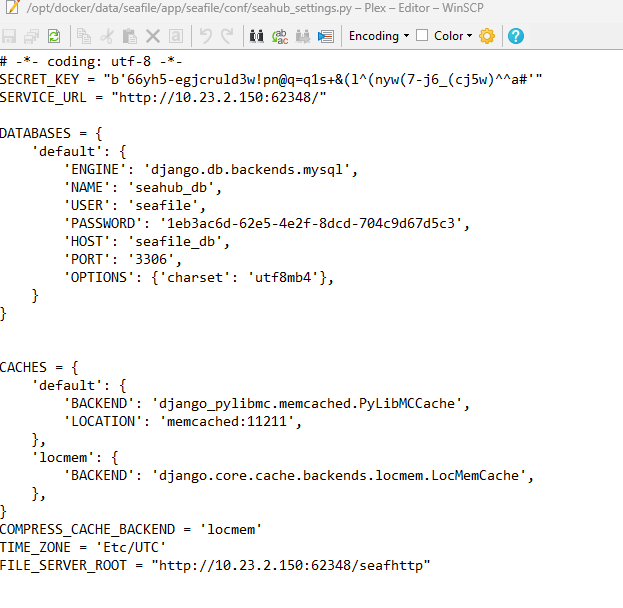What is the problem you are having with rclone?
I'm trying to use rclone to back up a Seafile server running in Docker on the same machine. I'm having trouble syncing between the Seafile source and a local directory. Rclone can list the files in the Seafile source, and it can run syncs that delete files on that source, but it cannot copy files from that source to a local directory (or from a local directory to the source).
The error message mentions "Access token not found", but I'm not sure if that refers to a 2FA token or something else. Since rclone can list and delete files on the Seafile source, I assume it's not a 2FA thing, and 2FA is not enabled on the Seafile server in any case.
Note that the Seafile server is running 10.0.1, which is newer than mentioned on rclone's Seafile page.
Run the command 'rclone version' and share the full output of the command.
$ rclone version
rclone v1.62.2
- os/version: debian 12.0 (64 bit)
- os/kernel: 6.1.0-9-amd64 (x86_64)
- os/type: linux
- os/arch: amd64
- go/version: go1.20.2
- go/linking: static
- go/tags: none
Which cloud storage system are you using? (eg Google Drive)
Seafile
The command you were trying to run (eg rclone copy /tmp remote:tmp)
richard@little:~$ rclone sync seafile:Launchy/test\ sync /home/richard/test/
2023/06/17 11:48:20 ERROR : test.txt: Failed to copy: failed to open source object: HTTP error 403 (403 Forbidden) returned body: "Access token not found\n"
2023/06/17 11:48:20 ERROR : Local file system at /home/richard/test: not deleting files as there were IO errors
2023/06/17 11:48:20 ERROR : Local file system at /home/richard/test: not deleting directories as there were IO errors
2023/06/17 11:48:20 ERROR : Attempt 1/3 failed with 1 errors and: failed to open source object: HTTP error 403 (403 Forbidden) returned body: "Access token not found\n"
2023/06/17 11:48:20 ERROR : test.txt: Failed to copy: failed to open source object: HTTP error 403 (403 Forbidden) returned body: "Access token not found\n"
2023/06/17 11:48:20 ERROR : Local file system at /home/richard/test: not deleting files as there were IO errors
2023/06/17 11:48:20 ERROR : Local file system at /home/richard/test: not deleting directories as there were IO errors
2023/06/17 11:48:20 ERROR : Attempt 2/3 failed with 1 errors and: failed to open source object: HTTP error 403 (403 Forbidden) returned body: "Access token not found\n"
2023/06/17 11:48:22 ERROR : test.txt: Failed to copy: failed to open source object: HTTP error 403 (403 Forbidden) returned body: "Access token not found\n"
2023/06/17 11:48:22 ERROR : Local file system at /home/richard/test: not deleting files as there were IO errors
2023/06/17 11:48:22 ERROR : Local file system at /home/richard/test: not deleting directories as there were IO errors
2023/06/17 11:48:22 ERROR : Attempt 3/3 failed with 1 errors and: failed to open source object: HTTP error 403 (403 Forbidden) returned body: "Access token not found\n"
2023/06/17 11:48:22 Failed to sync: failed to open source object: HTTP error 403 (403 Forbidden) returned body: "Access token not found\n"
Listing the contents of that directory does work:
$ rclone lsf seafile:Launchy/test\ sync
test.txt
and Rclone can even delete from the Seafile directory:
$ rclone sync /home/richard/test seafile:Launchy/test\ sync -vv
2023/06/17 11:35:16 DEBUG : rclone: Version "v1.62.2" starting with parameters ["rclone" "sync" "/home/richard/test" "seafile:Launchy/test sync" "-vv"]
2023/06/17 11:35:16 DEBUG : Creating backend with remote "/home/richard/test"
2023/06/17 11:35:16 DEBUG : Using config file from "/home/richard/.config/rclone/rclone.conf"
2023/06/17 11:35:16 DEBUG : Creating backend with remote "seafile:Launchy/test sync"
2023/06/17 11:35:16 DEBUG : Seafile server version 10.0.1
2023/06/17 11:35:16 DEBUG : seafile library 'Launchy' path 'test sync': Waiting for checks to finish
2023/06/17 11:35:16 DEBUG : seafile library 'Launchy' path 'test sync': Waiting for transfers to finish
2023/06/17 11:35:16 DEBUG : Waiting for deletions to finish
2023/06/17 11:35:16 INFO : test.txt: Deleted
2023/06/17 11:35:16 INFO : There was nothing to transfer
2023/06/17 11:35:16 INFO :
Transferred: 0 B / 0 B, -, 0 B/s, ETA -
Checks: 1 / 1, 100%
Deleted: 1 (files), 0 (dirs)
Elapsed time: 0.5s
2023/06/17 11:35:16 DEBUG : 3 go routines active
The rclone config contents with secrets removed.
[seafile]
type = seafile
url = http://192.168.x.x/
user = xxx
pass = xxx
2fa = false
[backblaze]
(snipped)
A log from the command with the -vv flag
richard@little:~$ rclone sync seafile:Launchy/test\ sync /home/richard/test/ -vv
2023/06/17 11:33:45 DEBUG : rclone: Version "v1.62.2" starting with parameters ["rclone" "sync" "seafile:Launchy/test sync" "/home/richard/test/" "-vv"]
2023/06/17 11:33:45 DEBUG : Creating backend with remote "seafile:Launchy/test sync"
2023/06/17 11:33:45 DEBUG : Using config file from "/home/richard/.config/rclone/rclone.conf"
2023/06/17 11:33:45 DEBUG : Seafile server version 10.0.1
2023/06/17 11:33:45 DEBUG : Creating backend with remote "/home/richard/test/"
2023/06/17 11:33:45 DEBUG : fs cache: renaming cache item "/home/richard/test/" to be canonical "/home/richard/test"
2023/06/17 11:33:45 DEBUG : Local file system at /home/richard/test: Waiting for checks to finish
2023/06/17 11:33:45 DEBUG : Local file system at /home/richard/test: Waiting for transfers to finish
2023/06/17 11:33:48 ERROR : test.txt: Failed to copy: failed to open source object: HTTP error 403 (403 Forbidden) returned body: "Access token not found\n"
2023/06/17 11:33:48 ERROR : Local file system at /home/richard/test: not deleting files as there were IO errors
2023/06/17 11:33:48 ERROR : Local file system at /home/richard/test: not deleting directories as there were IO errors
2023/06/17 11:33:48 ERROR : Attempt 1/3 failed with 1 errors and: failed to open source object: HTTP error 403 (403 Forbidden) returned body: "Access token not found\n"
2023/06/17 11:33:48 DEBUG : Local file system at /home/richard/test: Waiting for checks to finish
2023/06/17 11:33:48 DEBUG : Local file system at /home/richard/test: Waiting for transfers to finish
2023/06/17 11:33:48 ERROR : test.txt: Failed to copy: failed to open source object: HTTP error 403 (403 Forbidden) returned body: "Access token not found\n"
2023/06/17 11:33:48 ERROR : Local file system at /home/richard/test: not deleting files as there were IO errors
2023/06/17 11:33:48 ERROR : Local file system at /home/richard/test: not deleting directories as there were IO errors
2023/06/17 11:33:48 ERROR : Attempt 2/3 failed with 1 errors and: failed to open source object: HTTP error 403 (403 Forbidden) returned body: "Access token not found\n"
2023/06/17 11:33:48 DEBUG : Local file system at /home/richard/test: Waiting for checks to finish
2023/06/17 11:33:48 DEBUG : Local file system at /home/richard/test: Waiting for transfers to finish
2023/06/17 11:33:49 ERROR : test.txt: Failed to copy: failed to open source object: HTTP error 403 (403 Forbidden) returned body: "Access token not found\n"
2023/06/17 11:33:49 ERROR : Local file system at /home/richard/test: not deleting files as there were IO errors
2023/06/17 11:33:49 ERROR : Local file system at /home/richard/test: not deleting directories as there were IO errors
2023/06/17 11:33:49 ERROR : Attempt 3/3 failed with 1 errors and: failed to open source object: HTTP error 403 (403 Forbidden) returned body: "Access token not found\n"
2023/06/17 11:33:49 INFO :
Transferred: 0 B / 0 B, -, 0 B/s, ETA -
Errors: 1 (retrying may help)
Elapsed time: 4.3s
2023/06/17 11:33:49 DEBUG : 9 go routines active
2023/06/17 11:33:49 Failed to sync: failed to open source object: HTTP error 403 (403 Forbidden) returned body: "Access token not found\n"
Does anyone have any suggestions?