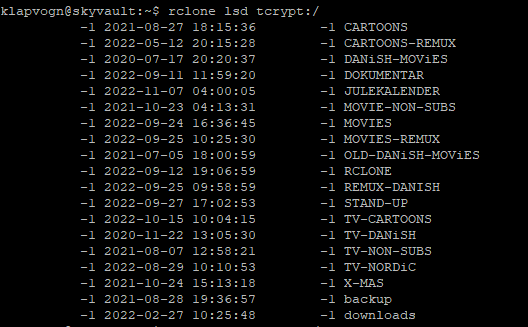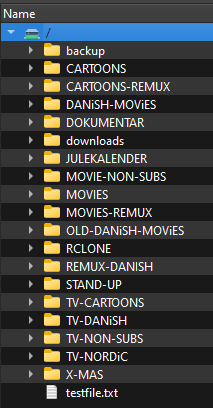I would like to have 2 TD's one for tv and one for movies, atm they are located on my main TD as crypted content. Is it possible to copy/move that to each their own TD ? I have rclone webgui in and I can browse the content of the crypted drive fine and see the content without it's crypted. So can I move it from the WEBgui?
rclone v1.58.1
- os/version: ubuntu 21.10 (64 bit)
- os/kernel: 5.13.0-52-generic (x86_64)
- os/type: linux
- os/arch: amd64
- go/version: go1.17.9
- go/linking: static
- go/tags: none
Google Drive
FROM:
[tdrive]
client_id = xxxx
client_secret = xxxx
type = drive
token = xxxx
team_drive = xxxx
[tcrypt]
type = crypt
remote = tdrive:/encrypt
filename_encryption = standard
directory_name_encryption = true
password = xxxx
password2 = xxxx
TO:
[tv]
type = drive
client_id = xxxx
client_secret = xxxx
scope = drive
token = xxxx
team_drive = xxxx
root_folder_id =
tv_crypt]
type = crypt
remote = tv:/
password = xxxx
password2 = xxxx
You can figure out all that out and use the WebGUI or you can just move it via and use:
Hi,
Let me get this right. So I have the [tv] created. and made it show up in the rclone browser. then I can just right click on lets say : TV-NORDIC and press move. and then tell it to move it to [tv] ?
Sorry I as I don't use any browser or the rclone GUI so I couldn't comment on how to do it via any of the GUIs.
rclone move crypt1:somefile.txt crypt2: --crypt-server-side-across-configs -vv
Test with one file, validate it does a server side move and do more.
Hi,
Yes I will give it a go I just need to understand this part:
rclone move crypt1:somefile.txt crypt2: --crypt-server-side-across-configs -vv
somefile.txt should that be in my case :
rclone move tcrypt:/TV-NORDIC/9-1-1.xx.xx-group tv-crypt: --crypt-server-side-across-configs -vv
I am not a huge risk taker so I'd pick one file.
I'd copy one test file to tcrypt:
rclone copy somefile.txt tcrypt:
and then test the move
rclone copy tcrypt:somefile.txt tv_crypt: -vv --crypt-server-side-across-configs -vv
If it says server side, you'd be good. If not, just post the debug output and I recall perhaps some other combinations might be needed, but can tackle that if it is still the case.
So somefile.txt is something rclone randomly makes to test the command, if I understand you correct? or do I need to make the file
klapvogn@skyvault:~$ rclone copy testfile.txt tcrypt:
klapvogn@skyvault:~$ rclone copy tcrypt:testfile.txt tv_crypt: -vv --crypt-server-side-across-configs -vv
2023/01/29 14:06:46 DEBUG : rclone: Version "v1.58.1" starting with parameters ["rclone" "copy" "tcrypt:testfile.txt" "tv_crypt:" "-vv" "--crypt-server-side-across-configs" "-vv"]
2023/01/29 14:06:46 DEBUG : Creating backend with remote "tcrypt:testfile.txt"
2023/01/29 14:06:46 DEBUG : Using config file from "/home/klapvogn/.config/rclone/rclone.conf"
2023/01/29 14:06:46 DEBUG : tcrypt: detected overridden config - adding "{Db_Y9}" suffix to name
2023/01/29 14:06:46 DEBUG : Creating backend with remote "tdrive:/encrypt/h2qhq4djcomqm5387q0thov4kk"
2023/01/29 14:06:48 DEBUG : fs cache: adding new entry for parent of "tdrive:/encrypt/h2qhq4djcomqm5387q0thov4kk", "tdrive:encrypt"
2023/01/29 14:06:48 DEBUG : fs cache: adding new entry for parent of "tcrypt:testfile.txt", "tcrypt{Db_Y9}:testfile.txt"
2023/01/29 14:06:48 DEBUG : Creating backend with remote "tv_crypt:"
2023/01/29 14:06:48 DEBUG : tv_crypt: detected overridden config - adding "{Db_Y9}" suffix to name
2023/01/29 14:06:48 DEBUG : Creating backend with remote "tv:/"
2023/01/29 14:06:48 DEBUG : fs cache: renaming cache item "tv:/" to be canonical "tv:"
2023/01/29 14:06:48 DEBUG : fs cache: renaming cache item "tv_crypt:" to be canonical "tv_crypt{Db_Y9}:"
2023/01/29 14:06:48 DEBUG : testfile.txt: Need to transfer - File not found at Destination
2023/01/29 14:06:51 DEBUG : testfile.txt: md5 = b619633b63643ae7326b0bc6b035b0de OK
2023/01/29 14:06:51 INFO : testfile.txt: Copied (new)
2023/01/29 14:06:51 INFO :
Transferred: 32 B / 32 B, 100%, 15 B/s, ETA 0s
Transferred: 1 / 1, 100%
Elapsed time: 4.9s
klapvogn@skyvault:~$ rclone ls tv_crypt:/
0 testfile.txt
asdffdsa
January 29, 2023, 2:00pm
9
looks like that did not do a server-side copy, as it should look likeCopied (server-side copy)
try adding --server-side-across-configs or --drive-server-side-across-configs
rclone copy tcrypt:testfile.txt tv_crypt: -vv --server-side-across-configs -vv
Fatal error: unknown flag: --server-side-across-configs
klapvogn@skyvault:~$ rclone copy tcrypt:testfile.txt tv_crypt: -vv --drive-server-side-across-configs -vv
2023/01/30 17:07:27 DEBUG : rclone: Version "v1.58.1" starting with parameters ["rclone" "copy" "tcrypt:testfile.txt" "tv_crypt:" "-vv" "--drive-server-side-across-configs" "-vv"]
2023/01/30 17:07:27 DEBUG : Creating backend with remote "tcrypt:testfile.txt"
2023/01/30 17:07:27 DEBUG : Using config file from "/home/klapvogn/.config/rclone/rclone.conf"
2023/01/30 17:07:27 DEBUG : Creating backend with remote "tdrive:/encrypt/h2qhq4djcomqm5387q0thov4kk"
2023/01/30 17:07:27 DEBUG : tdrive: detected overridden config - adding "{Db_Y9}" suffix to name
2023/01/30 17:07:29 DEBUG : fs cache: adding new entry for parent of "tdrive:/encrypt/h2qhq4djcomqm5387q0thov4kk", "tdrive{Db_Y9}:encrypt"
2023/01/30 17:07:29 DEBUG : Creating backend with remote "tv_crypt:"
2023/01/30 17:07:29 DEBUG : Creating backend with remote "tv:/"
2023/01/30 17:07:29 DEBUG : tv: detected overridden config - adding "{Db_Y9}" suffix to name
2023/01/30 17:07:29 DEBUG : fs cache: renaming cache item "tv:/" to be canonical "tv{Db_Y9}:"
2023/01/30 17:07:30 DEBUG : tv{Db_Y9}: Loaded invalid token from config file - ignoring
2023/01/30 17:07:30 DEBUG : Saving config "token" in section "tv" of the config file
2023/01/30 17:07:30 DEBUG : Keeping previous permissions for config file: -rwxrwxr-x
2023/01/30 17:07:30 DEBUG : tv{Db_Y9}: Saved new token in config file
2023/01/30 17:07:30 DEBUG : testfile.txt: Need to transfer - File not found at Destination
2023/01/30 17:07:33 DEBUG : testfile.txt: md5 = d93c80116dad4db72764222a3e473401 OK
2023/01/30 17:07:33 INFO : testfile.txt: Copied (new)
2023/01/30 17:07:33 INFO :
Transferred: 32 B / 32 B, 100%, 15 B/s, ETA 0s
Transferred: 1 / 1, 100%
Elapsed time: 5.2s
rclone copy tcrypt:testfile.txt tv_crypt: -vv --server-side-across-configs -vv
2023/01/30 17:20:38 DEBUG : rclone: Version "v1.61.1" starting with parameters ["rclone" "copy" "tcrypt:testfile.txt" "tv_crypt:" "-vv" "--server-side-across-configs" "-vv"]
2023/01/30 17:20:38 DEBUG : Creating backend with remote "tcrypt:testfile.txt"
2023/01/30 17:20:38 DEBUG : Using config file from "/home/klapvogn/.config/rclone/rclone.conf"
2023/01/30 17:20:38 DEBUG : Creating backend with remote "tdrive:/encrypt/h2qhq4djcomqm5387q0thov4kk"
2023/01/30 17:20:40 DEBUG : fs cache: adding new entry for parent of "tdrive:/encrypt/h2qhq4djcomqm5387q0thov4kk", "tdrive:encrypt"
2023/01/30 17:20:40 DEBUG : Creating backend with remote "tv_crypt:"
2023/01/30 17:20:40 DEBUG : Creating backend with remote "tv:/"
2023/01/30 17:20:40 DEBUG : fs cache: renaming cache item "tv:/" to be canonical "tv:"
2023/01/30 17:20:40 DEBUG : testfile.txt: Need to transfer - File not found at Destination
2023/01/30 17:20:42 INFO : testfile.txt: Copied (server-side copy)
2023/01/30 17:20:42 INFO :
Transferred: 0 B / 0 B, -, 0 B/s, ETA -
Transferred: 1 / 1, 100%
Elapsed time: 3.9s
asdffdsa
January 30, 2023, 4:24pm
13
good, by using --server-side-across-configs, server-side is now working.
It does yes
I don't know if your up to speed in this thread, would I now could do : rclone move tcrypt:/TV-NORDIC tv_crypt:/ -vv --server-side-across-configs -vv
asdffdsa
January 30, 2023, 4:41pm
15
klapvogn:
would I now could do
well, i would say no, not yet.
your command moves the files of tcrypt:/TV-NORDIC to the root of tv_crypt:tv_crypt:TV-NORDICtv_crypt:tv_crypt:TV-NORDIC
and need to be very careful with rclone move, it is destructive, deletes files in the source.--dry-run and confirm the output.
or try using a dummy test folder.
create a test folder and file - touch tcrypt:testfolder/file.ext
rclone copy tcrypt:testfolder tv_crypt:testfolder -vv --server-side-across-configs -vv --dry-runrclone move tcrypt:testfolder tv_crypt:testfolder -vv --server-side-across-configs -vv --dry-runif that works, then remove --dry-run and run command again.
asdffdsa:
klapvogn:
would I now could do
well, i would say no, not yet.
your command moves the files of tcrypt:/TV-NORDIC to the root of tv_crypt:tv_crypt:TV-NORDICtv_crypt:tv_crypt:TV-NORDIC
It should go from tcrypt:/ to tv_crypt:/ and the TV-NORDIC is hmm see pic:
Did the test:
klapvogn@skyvault:~$ rclone copy tcrypt:testfolder tv_crypt:testfolder -vv --server-side-across-configs -vv --dry-run
2023/01/30 17:51:00 DEBUG : rclone: Version "v1.61.1" starting with parameters ["rclone" "copy" "tcrypt:testfolder" "tv_crypt:testfolder" "-vv" "--server-side-across-configs" "-vv" "--dry-run"]
2023/01/30 17:51:00 DEBUG : Creating backend with remote "tcrypt:testfolder"
2023/01/30 17:51:00 DEBUG : Using config file from "/home/klapvogn/.config/rclone/rclone.conf"
2023/01/30 17:51:00 DEBUG : Creating backend with remote "tdrive:/encrypt/9ugv85dhibsvt5ga1qa2dr0vcc"
2023/01/30 17:51:01 DEBUG : fs cache: renaming cache item "tdrive:/encrypt/9ugv85dhibsvt5ga1qa2dr0vcc" to be canonical "tdrive:encrypt/9ugv85dhibsvt5ga1qa2dr0vcc"
2023/01/30 17:51:01 DEBUG : fs cache: switching user supplied name "tdrive:/encrypt/9ugv85dhibsvt5ga1qa2dr0vcc" for canonical name "tdrive:encrypt/9ugv85dhibsvt5ga1qa2dr0vcc"
2023/01/30 17:51:01 DEBUG : Creating backend with remote "tv_crypt:testfolder"
2023/01/30 17:51:01 DEBUG : Creating backend with remote "tv:/7go619mtpbi0a0a1qf7htjhpk0"
2023/01/30 17:51:02 DEBUG : fs cache: renaming cache item "tv:/7go619mtpbi0a0a1qf7htjhpk0" to be canonical "tv:7go619mtpbi0a0a1qf7htjhpk0"
2023/01/30 17:51:02 DEBUG : fs cache: switching user supplied name "tv:/7go619mtpbi0a0a1qf7htjhpk0" for canonical name "tv:7go619mtpbi0a0a1qf7htjhpk0"
2023/01/30 17:51:02 DEBUG : Encrypted drive 'tv_crypt:testfolder': Waiting for checks to finish
2023/01/30 17:51:02 DEBUG : Encrypted drive 'tv_crypt:testfolder': Waiting for transfers to finish
2023/01/30 17:51:02 NOTICE: file.ext: Skipped copy as --dry-run is set (size 0)
2023/01/30 17:51:02 NOTICE:
Transferred: 0 B / 0 B, -, 0 B/s, ETA -
Transferred: 1 / 1, 100%
Elapsed time: 1.8s
klapvogn@skyvault:~$ rclone move tcrypt:testfolder tv_crypt:testfolder -vv --server-side-across-configs -vv --dry-run
2023/01/30 17:55:30 DEBUG : rclone: Version "v1.61.1" starting with parameters ["rclone" "move" "tcrypt:testfolder" "tv_crypt:testfolder" "-vv" "--server-side-across-configs" "-vv" "--dry-run"]
2023/01/30 17:55:30 DEBUG : Creating backend with remote "tcrypt:testfolder"
2023/01/30 17:55:30 DEBUG : Using config file from "/home/klapvogn/.config/rclone/rclone.conf"
2023/01/30 17:55:30 DEBUG : Creating backend with remote "tdrive:/encrypt/9ugv85dhibsvt5ga1qa2dr0vcc"
2023/01/30 17:55:30 DEBUG : fs cache: renaming cache item "tdrive:/encrypt/9ugv85dhibsvt5ga1qa2dr0vcc" to be canonical "tdrive:encrypt/9ugv85dhibsvt5ga1qa2dr0vcc"
2023/01/30 17:55:30 DEBUG : fs cache: switching user supplied name "tdrive:/encrypt/9ugv85dhibsvt5ga1qa2dr0vcc" for canonical name "tdrive:encrypt/9ugv85dhibsvt5ga1qa2dr0vcc"
2023/01/30 17:55:30 DEBUG : Creating backend with remote "tv_crypt:testfolder"
2023/01/30 17:55:30 DEBUG : Creating backend with remote "tv:/7go619mtpbi0a0a1qf7htjhpk0"
2023/01/30 17:55:31 DEBUG : fs cache: renaming cache item "tv:/7go619mtpbi0a0a1qf7htjhpk0" to be canonical "tv:7go619mtpbi0a0a1qf7htjhpk0"
2023/01/30 17:55:31 DEBUG : fs cache: switching user supplied name "tv:/7go619mtpbi0a0a1qf7htjhpk0" for canonical name "tv:7go619mtpbi0a0a1qf7htjhpk0"
2023/01/30 17:55:32 DEBUG : Encrypted drive 'tv_crypt:testfolder': Waiting for checks to finish
2023/01/30 17:55:32 DEBUG : Encrypted drive 'tv_crypt:testfolder': Waiting for transfers to finish
2023/01/30 17:55:32 NOTICE: file.ext: Skipped move as --dry-run is set (size 0)
2023/01/30 17:55:32 INFO : There was nothing to transfer
2023/01/30 17:55:32 NOTICE:
Transferred: 0 B / 0 B, -, 0 B/s, ETA -
Checks: 1 / 1, 100%
Renamed: 1
Elapsed time: 2.0s
klapvogn@skyvault:~$ rclone move tcrypt:testfolder tv_crypt:testfolder -vv --server-side-across-configs -vv
2023/01/30 17:55:57 DEBUG : rclone: Version "v1.61.1" starting with parameters ["rclone" "move" "tcrypt:testfolder" "tv_crypt:testfolder" "-vv" "--server-side-across-configs" "-vv"]
2023/01/30 17:55:57 DEBUG : Creating backend with remote "tcrypt:testfolder"
2023/01/30 17:55:57 DEBUG : Using config file from "/home/klapvogn/.config/rclone/rclone.conf"
2023/01/30 17:55:57 DEBUG : Creating backend with remote "tdrive:/encrypt/9ugv85dhibsvt5ga1qa2dr0vcc"
2023/01/30 17:55:58 DEBUG : fs cache: renaming cache item "tdrive:/encrypt/9ugv85dhibsvt5ga1qa2dr0vcc" to be canonical "tdrive:encrypt/9ugv85dhibsvt5ga1qa2dr0vcc"
2023/01/30 17:55:58 DEBUG : fs cache: switching user supplied name "tdrive:/encrypt/9ugv85dhibsvt5ga1qa2dr0vcc" for canonical name "tdrive:encrypt/9ugv85dhibsvt5ga1qa2dr0vcc"
2023/01/30 17:55:58 DEBUG : Creating backend with remote "tv_crypt:testfolder"
2023/01/30 17:55:58 DEBUG : Creating backend with remote "tv:/7go619mtpbi0a0a1qf7htjhpk0"
2023/01/30 17:55:58 DEBUG : fs cache: renaming cache item "tv:/7go619mtpbi0a0a1qf7htjhpk0" to be canonical "tv:7go619mtpbi0a0a1qf7htjhpk0"
2023/01/30 17:55:58 DEBUG : fs cache: switching user supplied name "tv:/7go619mtpbi0a0a1qf7htjhpk0" for canonical name "tv:7go619mtpbi0a0a1qf7htjhpk0"
2023/01/30 17:55:59 DEBUG : Encrypted drive 'tv_crypt:testfolder': Waiting for checks to finish
2023/01/30 17:55:59 DEBUG : Encrypted drive 'tv_crypt:testfolder': Waiting for transfers to finish
2023/01/30 17:56:01 INFO : file.ext: Moved (server-side)
2023/01/30 17:56:01 INFO : There was nothing to transfer
2023/01/30 17:56:01 INFO :
Transferred: 0 B / 0 B, -, 0 B/s, ETA -
Checks: 1 / 1, 100%
Renamed: 1
Elapsed time: 4.5s
klapvogn@skyvault:~$ rclone ls tv_crypt:
0 testfolder/file.ext
I Think so to, but im kinda scared to do this, what if something goes wrong, how about playing it safe and just do rclone copy ?
asdffdsa
January 30, 2023, 5:00pm
19
yes, that is what i always do. i did not make that clear enough in my posts.
Cool thanks, and if everything goes good I can delete the old folder afterwards