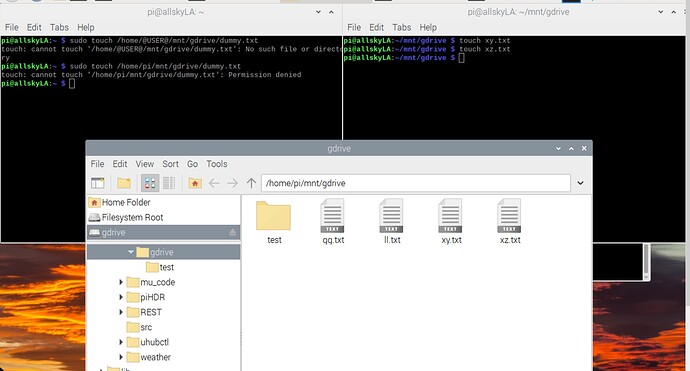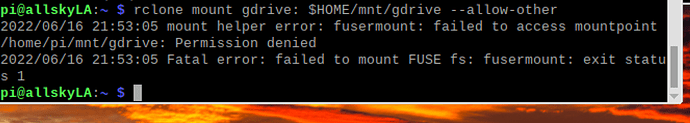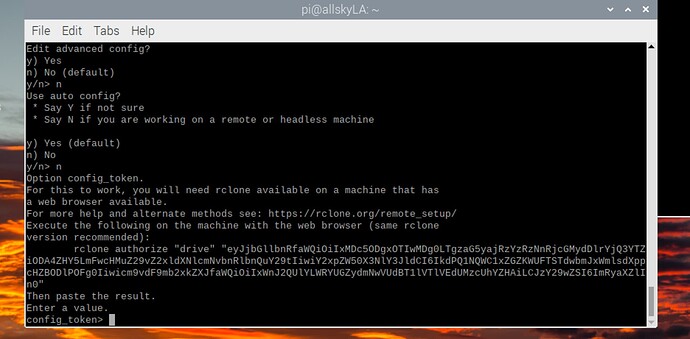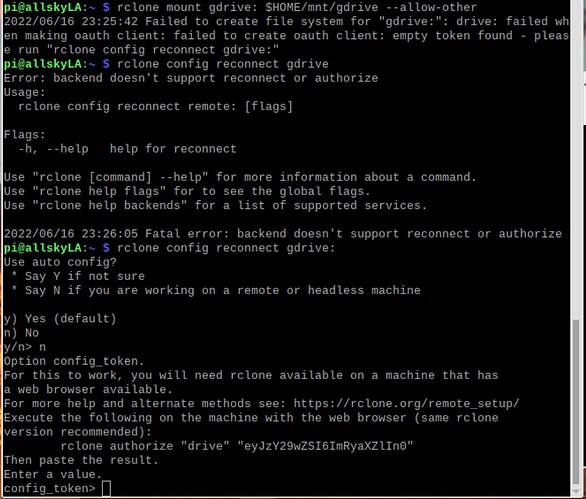Bra1nsen
June 16, 2022, 7:29pm
1
If I am in the folder I can create files:
e.g. pi@allskyLA:~/mnt/gdrive $ touch xz.txt
-->works
If I'm not in the folder, I don't have permission:
e.g. pi@allskyLA:~ $ sudo touch /home/pi/mnt/gdrive/dummy.txt
--> touch: cannot touch '/home/pi/mnt/gdrive/dummy.txt': Permission denied
please help
asdffdsa
June 16, 2022, 7:41pm
2
hello and welcome to the forum,
try adding --allow-other to the mount command.
asdffdsa
June 16, 2022, 8:01pm
4
when you first posted, there was a template of questions, now is the time to provide all the answers
and need to post the output of commands with -vv
1 Like
Bra1nsen
June 16, 2022, 8:29pm
5
rclone v1.53.3-DEV
-vv
2022/06/16 22:28:34 DEBUG : rclone: Version "v1.53.3-DEV" starting with parameters ["rclone" "mount" "gdrive:" "/home/pi/mnt/gdrive" "--allow-other" "-vv"]
2022/06/16 22:28:34 DEBUG : Creating backend with remote "gdrive:"
2022/06/16 22:28:34 DEBUG : Using config file from "/home/pi/.config/rclone/rclone.conf"
2022/06/16 22:28:35 DEBUG : Google drive root '': Mounting on "/home/pi/mnt/gdrive"
2022/06/16 22:28:35 mount helper error: fusermount: failed to access mountpoint /home/pi/mnt/gdrive: Permission denied
2022/06/16 22:28:35 Fatal error: failed to mount FUSE fs: fusermount: exit status 1
asdffdsa
June 16, 2022, 8:33pm
6
that is a very old version of rclone,Install
need to check dir permissions for the mountpoint.
Bra1nsen
June 16, 2022, 8:39pm
7
thanks for your help jojo - installed v1.58.1
how can I activate the permission for the mountpoint?
asdffdsa
June 16, 2022, 8:47pm
8
i am not an expert at linux but what i do is create a folder such as/rclone and then create two subdirs/rclone/mountpoint and /rclone/cacherclone mount gdrive: /rclone/mountpoint/gdrive
but to answer your direct question, i think you need to change the permission /home/pi/mnt/gdrive
Bra1nsen
June 16, 2022, 9:00pm
9
with the new version i stuck here. with my older version i logged in with a provided link for google account
asdffdsa
June 16, 2022, 9:03pm
10
oh yeah, google changed some polices and that old way no longer works.
just follow the instructions and read the docs.
as per https://rclone.org/changelog/ the deprecation note ."
Bra1nsen
June 16, 2022, 9:09pm
11
i dont understand these insstructions.
Execute the following on the machine with the web browser (same rclone
??
asdffdsa
June 16, 2022, 9:13pm
12
why did you choose n for auto config instead of the default yes?
Bra1nsen
June 16, 2022, 9:28pm
13
bro sure you can help me??
asdffdsa
June 16, 2022, 9:35pm
14
for auto config choose the default y
Bra1nsen
June 16, 2022, 9:45pm
15
ahh i uncommented in /etc/fuse.conf 'user_allow_other'
asdffdsa
June 16, 2022, 9:47pm
16
good, that often needs to be done
1 Like
system
June 19, 2022, 9:48pm
17
This topic was automatically closed 3 days after the last reply. New replies are no longer allowed.