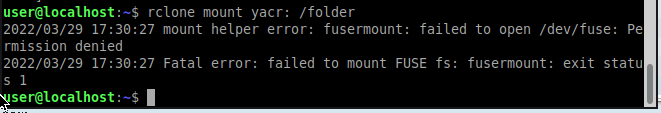What is the problem you are having with rclone?
Can't Mount a remote because of this
mount helper error: fusermount: failed to open /dev/fuse: Permission denied
Fatal error: failed to mount FUSE fs: fusermount: exit status 1
on a Debian GNU/Linux 10 running on Android
Run the command 'rclone version' and share the full output of the command.
user@localhost:~$ rclone version
rclone v1.58.0
- os/version: debian 10.11 (64 bit)
- os/kernel: 4.14.190-perf-g767c9e1bf78e (aarch64)
- os/type: linux
- os/arch: arm64
- go/version: go1.17.8
- go/linking: static
- go/tags: none
The command you were trying to run (eg rclone copy /tmp remote:tmp)
A log from the command with the -vv flag
user@localhost:~$ rclone mount yacr: /folder -vv
2022/03/29 17:32:29 DEBUG : rclone: Version "v1.58.0" starting with parameters ["rclone" "mount" "yacr:" "/folder" "-vv"]
2022/03/29 17:32:29 DEBUG : Creating backend with remote "yacr:"
2022/03/29 17:32:29 DEBUG : Using config file from "/home/user/.config/rclone/rclone.conf"
2022/03/29 17:32:30 DEBUG : Creating backend with remote "YA:�������������� ����������"
2022/03/29 17:32:30 INFO : Encrypted drive 'yacr:': poll-interval is not supported by this remote
2022/03/29 17:32:30 DEBUG : Encrypted drive 'yacr:': Mounting on "/folder"
2022/03/29 17:32:30 mount helper error: fusermount: failed to open /dev/fuse: Permission denied
2022/03/29 17:32:30 Fatal error: failed to mount FUSE fs: fusermount: exit status 1
Debian is running on Android phone (from app UserLAnd) and most of its settings broken, but I wanted to mount a rclone remote to upload files directly from Linux without moving them to a Windows computer.
Edit: I have no access to /dev folder and can't change it's permissions even with sudo